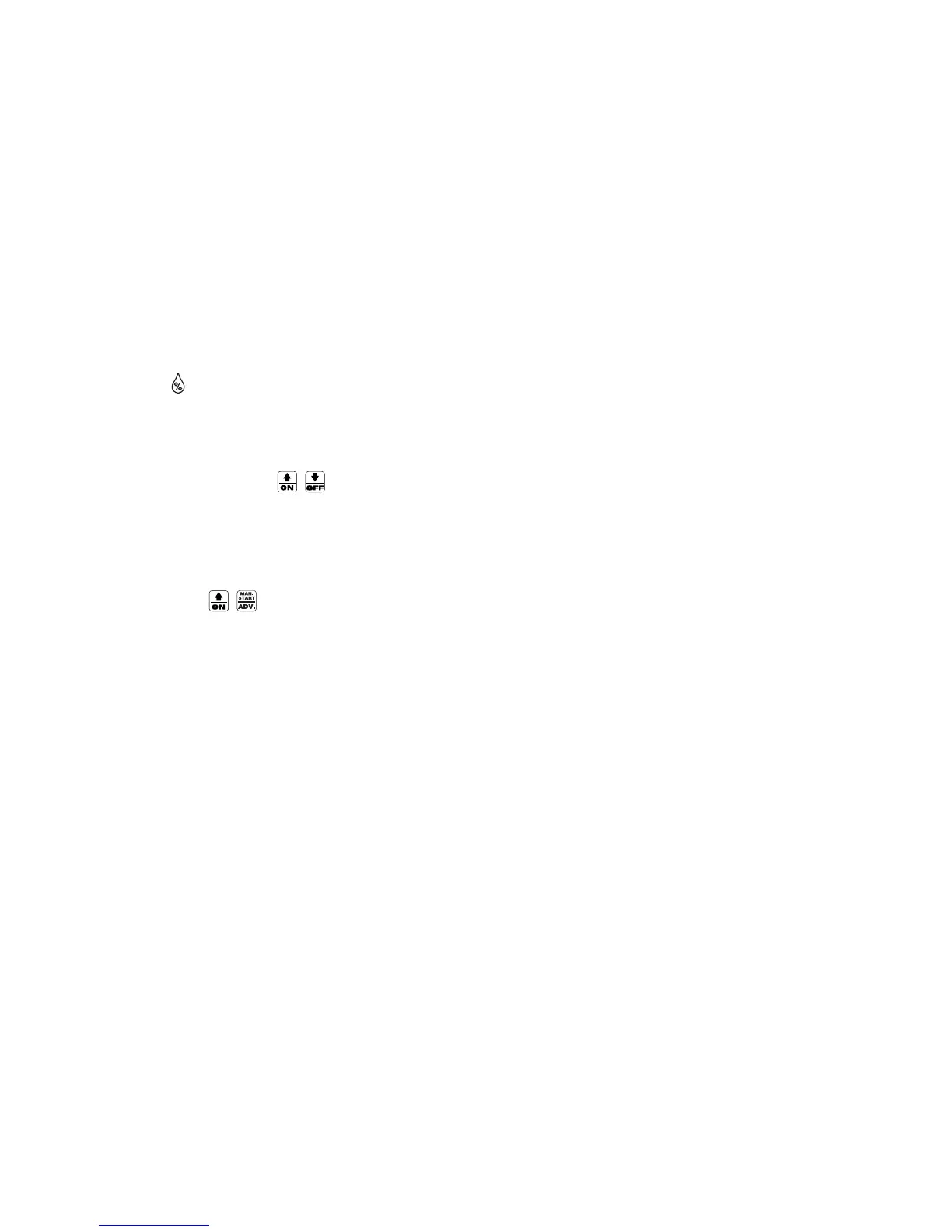Looking at the Controller’s Faceplate, continued
6
ODD DAYS
Set the dial here to set a program cycle that waters on odd days of the month.
EVEN DAYS
Set the dial here to set a program cycle that waters on even days of the month.
WATER BUDGET
Set the dial here to set the water budget percentage for a program. The default is 100%.
CYCLE + SOAK
TM
Set the dial here to break a station’s watering time into intervals to conserve water and prevent erosion.
TEST PROGRAM/STATION DELAY
Set the dial here to set and start a test program cycle for all stations. Also, access the Station Delay feature by
placing the dial in this position and holding down the ▲/ON and ▼/OFF keys simultaneously.
MANUAL WATERING
Set the dial here to water a station manually.
OFF/PROGRAM RESET
Set the dial here to shut the controller and its valves down, such as during the winter months. Also reset all
programs by placing the dial in this position and holding down the ▲/ON and MAN START/ADV keys for 10
seconds.
STAND ALONE/MAXICOM (located on the back of the front panel)
If you want your controller to function as a stand-alone unit, set this switch to STAND ALONE. If you want it to function
as a satellite connected to the Maxicom
2
system, set this switch to MAXICOM (ESP-SAT and ESP-SITE-Satellite versions
only). If the controller is not connected to Maxicom
2
, the position of this switch will have no effect on watering.