
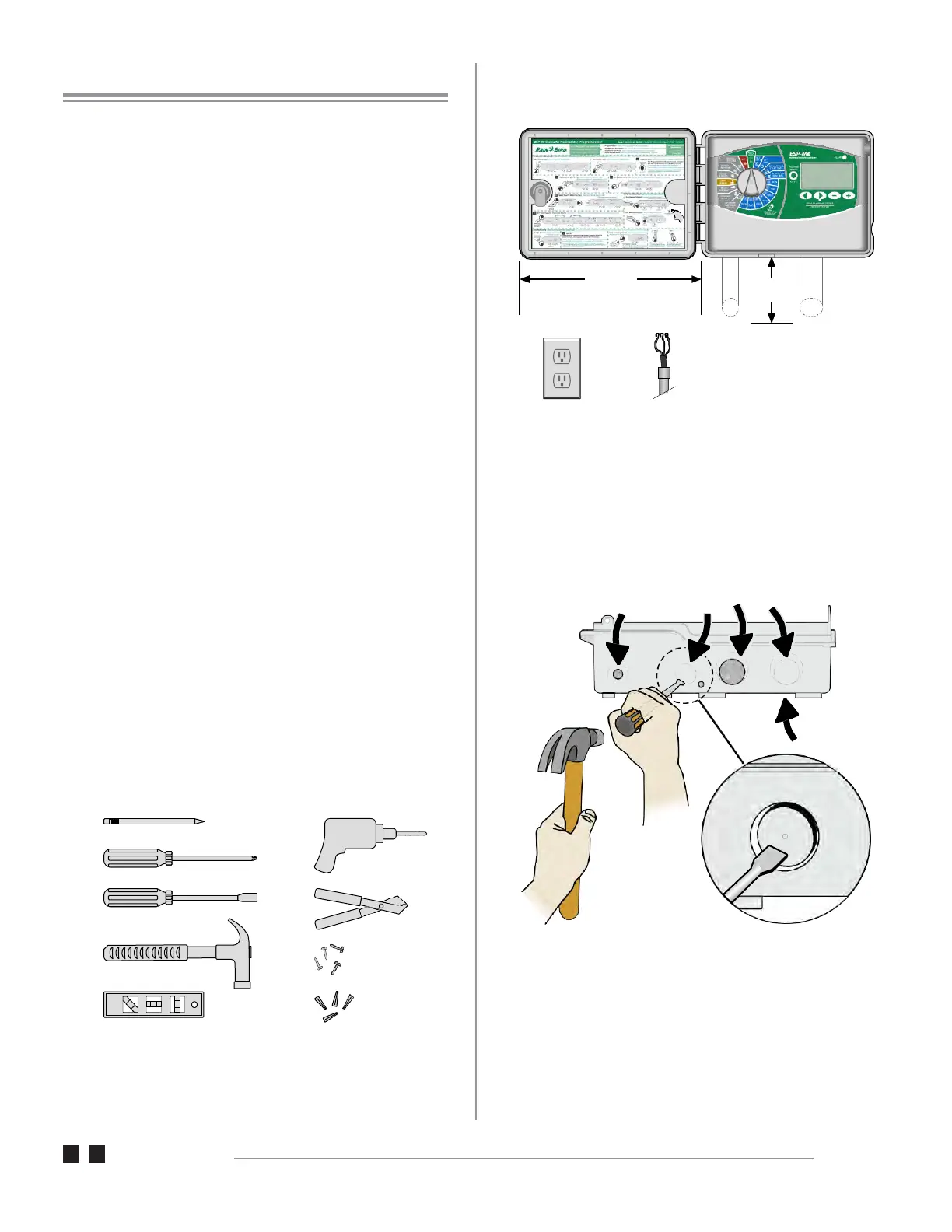 Loading...
Loading...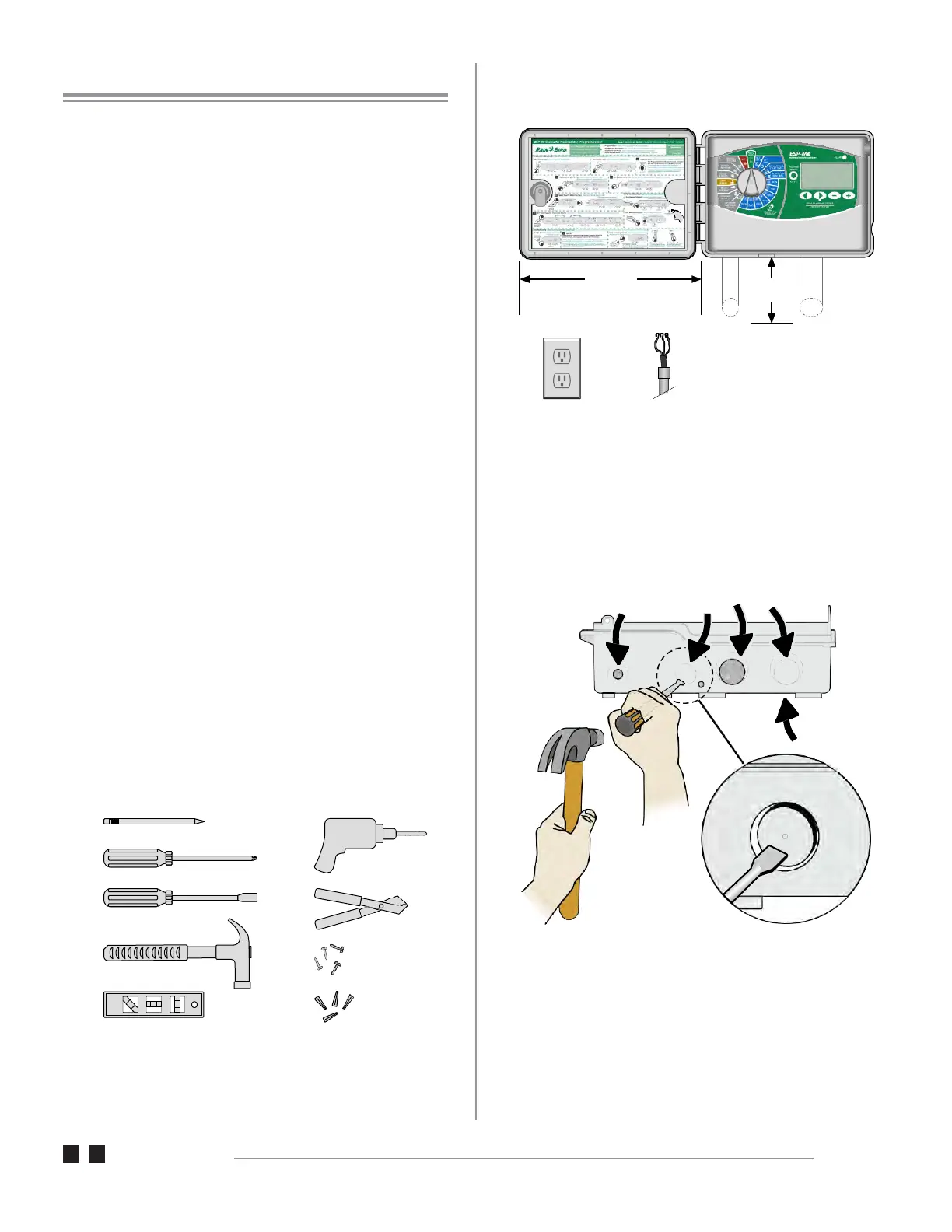
Do you have a question about the Rain Bird ESP-Me Series and is the answer not in the manual?
| Display | LCD |
|---|---|
| Programming Schedules | Up to 4 independent programs |
| Weather Sensor Input | Yes |
| Controller Type | Modular |
| Seasonal Adjust | 5% to 200% |
| Electrical Input | 120 VAC |
| Electrical Output | 24 VAC |
| Surge Protection | Yes |
| Watering Start Times | 6 per program |
| Cycle and Soak | Yes |
| Rain Delay | Yes |
| Power Supply | External transformer |
| Housing Material | UV-resistant plastic |
| WiFi Capability | Optional (with LNK WiFi Module) |
| Watering Schedule | Custom days, odd/even days, cyclic |
| Remote Compatibility | Yes, with remote |
| Stations | 4, 6, 12 (depending on model) |
| Start Times | 6 start times per program |