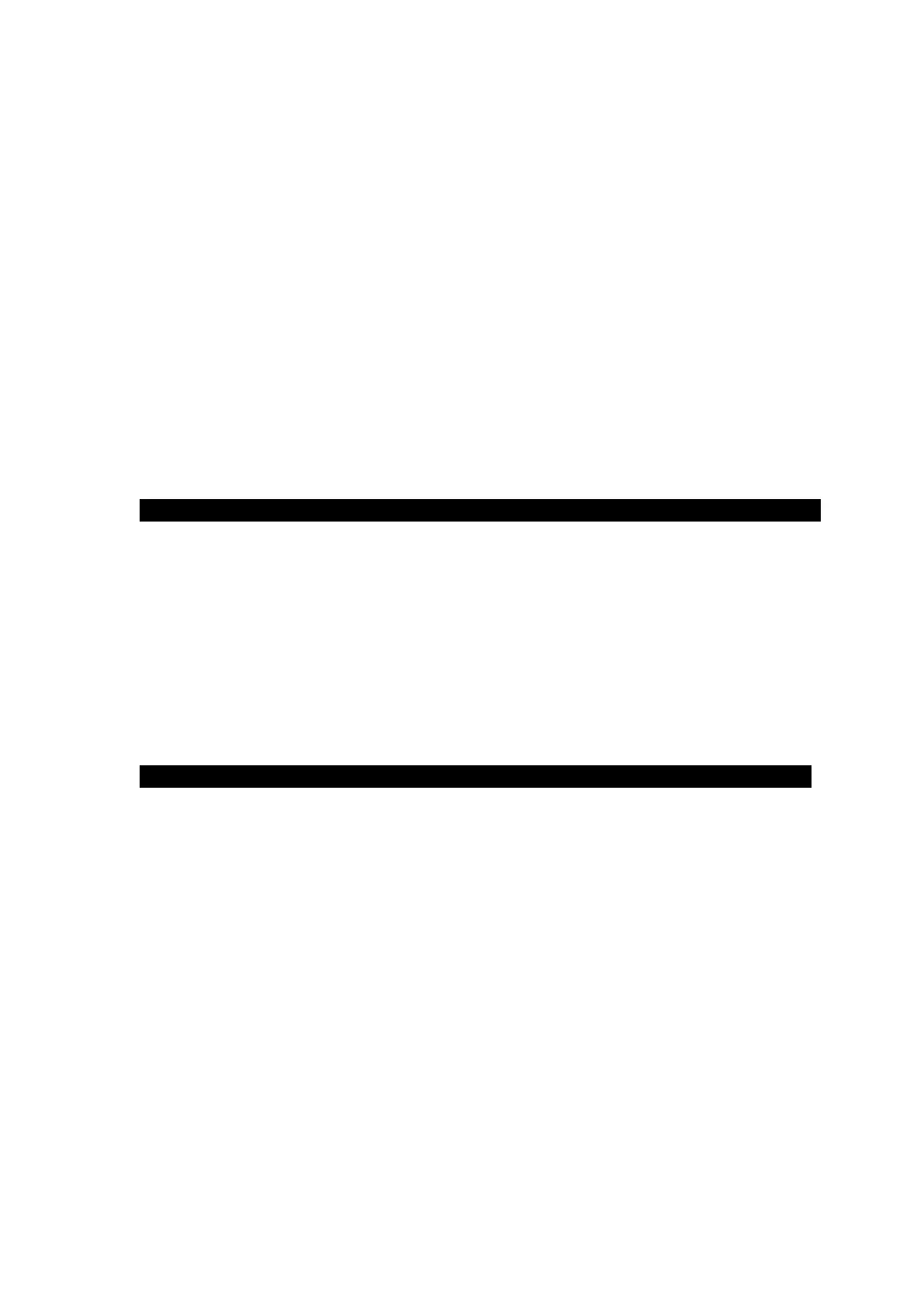This is caused by the temperature difference inside and outside the product. And it will return to
normal after a period of rest.
3.2 The display is blank, the follow reasons is:
1.Strong direct sunlight will affect the life of the product. It is recommended to avoid exposure to
the sun when using it.
2.The positive and negative poles of the internal power supply of the product are reversed (small
probability)
3.Water short circuit, contact us for a replacement.
4.Internal device damage (the conductive strip of the LCD screen or the display screen is crushed
or other devices are damaged), please first confirm whether the valve can be opened manually. If
the valve can be opened, the LCD screen is damaged. If it cannot be opened, other components
may be damaged. Contact us for a replacement or return within the warranty period.
4.Battery
4.1 Short battery life
Please check if the follow reasons caused:
1.Mixed use of old and new batteries or mixed use of alkaline carbon batteries. It is
recommended that users use brand new alkaline batteries, do not mix old and new.
2.Water leakage causes battery pole pieces to rust. It is recommended that users close the
back cover of the battery for daily use and install it vertically to prevent water leakage.
3.Short circuit inside the product, contact us exchange or return within the warranty period.
5.Watering Plan/Schedule
5.1 The timer did not follow the watering plan/schedule
1. Please check if it is set up but not saved to the plan, turn the dial to View Set to see all
settings.
2. Check if the faucet is not turned on.
3. Check if the battery is dead, causing the machine to not operate normally.
4. Check if you have closed one of the zone by accident.
5.2 The timer can not set every day watering
1. Determine if you have chosen the daily watering mode, please download the electronic user
manual, refer to the page 8-9 or view the related video on our detailed page to set it up.
2. If you select the “every” mode, the daily watering will not be performed according to the
schedule.
