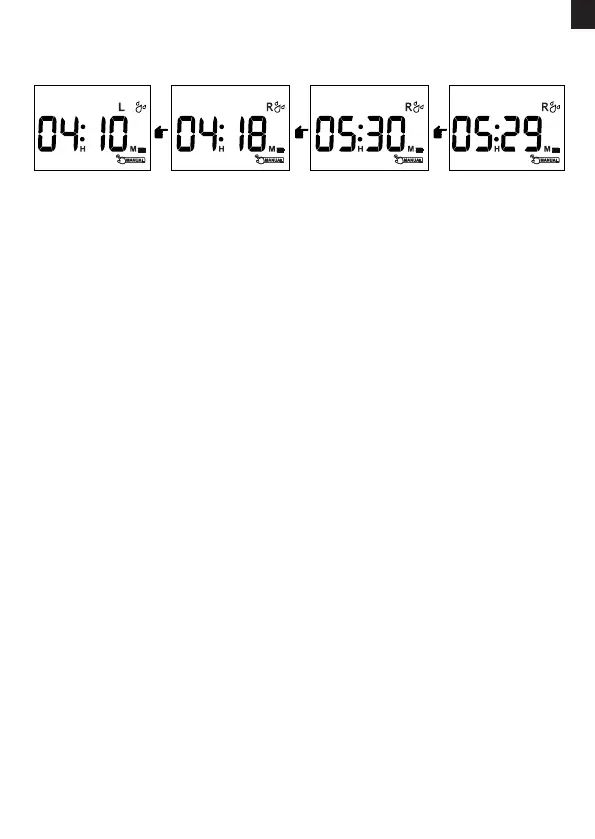MANUAL/HAND WATERING
This function allows you to manually water without interrupting your
set watering schedule. To access this feature, please follow the steps
below.
1. Turn the dial to "ON".
2. Hold the "MANUAL" button for 3-5s to enter the Manual Watering
Mode.
3. Select the ZONE which you would like to program by pressing the
"ZONE" button.
· ZONE L is selected by default. Press the "ZONE" button once to
select only ZONE R.
· Press the "ZONE" button twice to select both ZONE L and ZONE R.
Turn the dial
to "ON", press
and hold the
"MANUAL"
button 3-5s
Press the
"ZONE" button
to select the
zone to be
watered
Press the "+"or
"-" button to
adjust the
manual
watering time
Press the "OK"
button to sta
manual
watering
- 17 -
ENEN