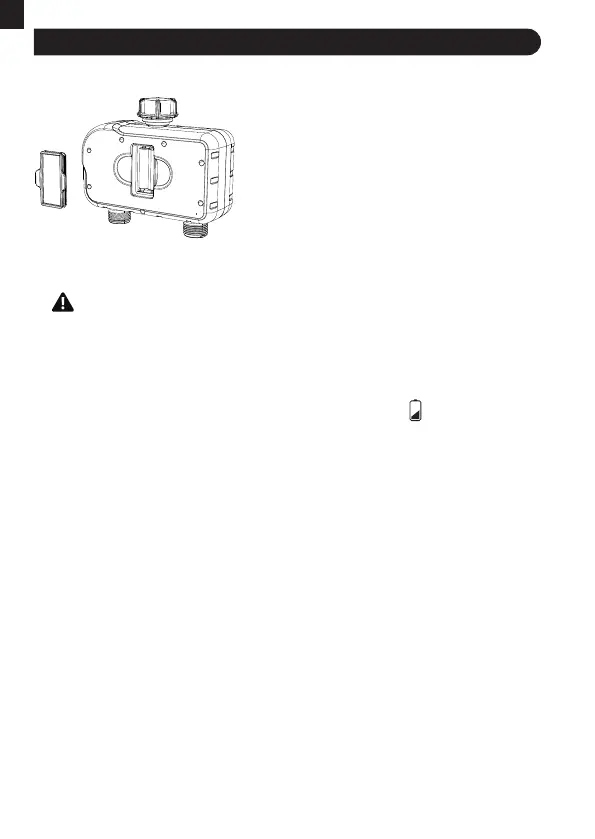Note:
1. Remove the batte compament
cover on the back of the timer.
2. Inse 2 new AAA (1.5V) alkaline
batteries (not included).
3. Put the batte compament cover
back on the timer and press rmly to
make sure it is completely sealed.
· Install the batte compament cover securely after installing the
batte to ensure waterproong.
· When the timer is not used for a long time, please remove the
batteries and dispose of them properly.
· Replace batteries when the low batte indicator appears on display.
After you done it, please remember to reset your watering plans.
· Don’t dispose of batteries in re. Batteries may explode or leak.
· To ensure a longer lifespan, please use 2 new AAA alkaline batteries
(not included). Don’t mix new and old alkaline, standard
(carbon-zinc), or rechargeable batteries.
PRODUCT INSTALLATION
INSTALLING THE BATTERIES
- 04 -
EN