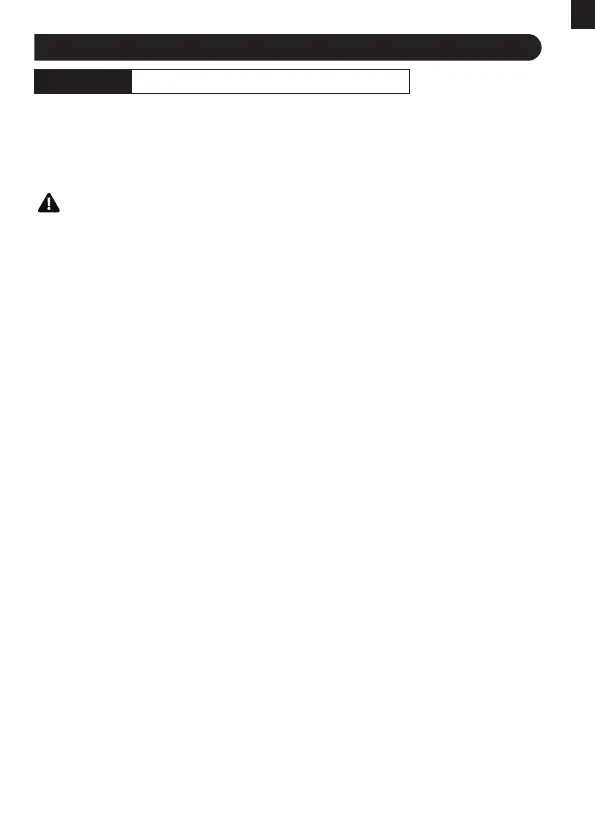PROGRAMMING THE TIMER
1)First, keep ZONE L and complete the settings, following the steps
1-4 below. Then turn the dial to "ON" to save the changes.
2)Press "ZONE" button to select ZONE R, and follow steps 2-4 to set up.
Turn the dial to "ON" to save all the plans.
Note: Dual zones operating simultaneously have lower water pressure
than single zone because the water pressure is divided between the
two zones.
This is a two-zone timer allowing you to water two dierent areas from
the same faucet. Each zone can be programmed with independent sta
time, how long, and how often.
STEP 0: UNDERSTANDING ZONES
Please design the program separately for each ZONE:
- 07 -
ENEN