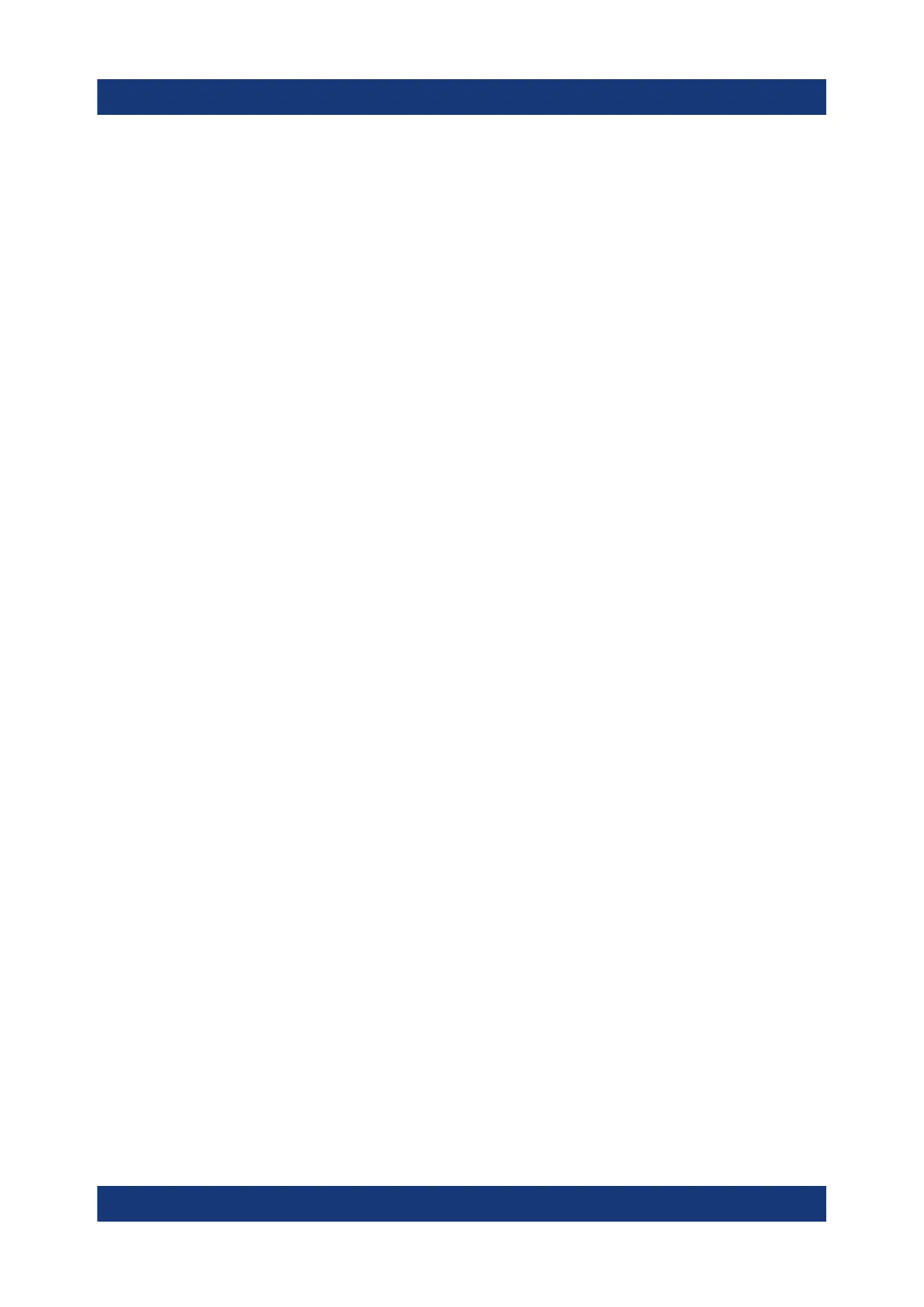Operating concepts
R&S
®
NRP Series
33Getting Started 1419.0170.02 ─ 16
To obtain an R&S NRP Toolkit for an operating system other than Microsoft Win-
dows, contact the Rohde & Schwarz customer support: customersupport@rohde-
schwarz.com
5.1.2 System requirements
Hardware requirements:
●
Desktop computer or laptop, or an Intel-based Apple Mac
●
LAN interface and equipment for setting up a LAN connection.
See Chapter 3.7.3, "Using a LAN connection", on page 20.
Supported Microsoft Windows versions:
●
Microsoft Windows Vista 32/64-bit
●
Microsoft Windows 7 32/64-bit
●
Microsoft Windows 8/ 8.1 32/64-bit
●
Microsoft Windows 10 32/64-bit
5.1.3 R&S NRP Toolkit for Windows
The R&S NRP Toolkit installer for Windows-based systems contains the compo-
nents described in the release notes available at www.rohde-schwarz.com/soft-
ware/nrp-toolkit.
To install the R&S NRP Toolkit
1. Start the R&S NRP Toolkit installer on the Windows-based computer.
In the "NRP-Toolkit Setup" dialog, the correct R&S NRP Toolkit version for
your operating system, 32-bit or 64-bit, is already selected.
2. Enable the components you want to install.
● "NRP-Toolkit (SDK)"
The software development kit (SDK) provides programming examples for
the R&S power sensors.
● "IVI Shared Components"
Installs the USBTMC driver. Enabled by default because the installation is
recommended.
See also Table 6-1.
R&S NRP Toolkit
