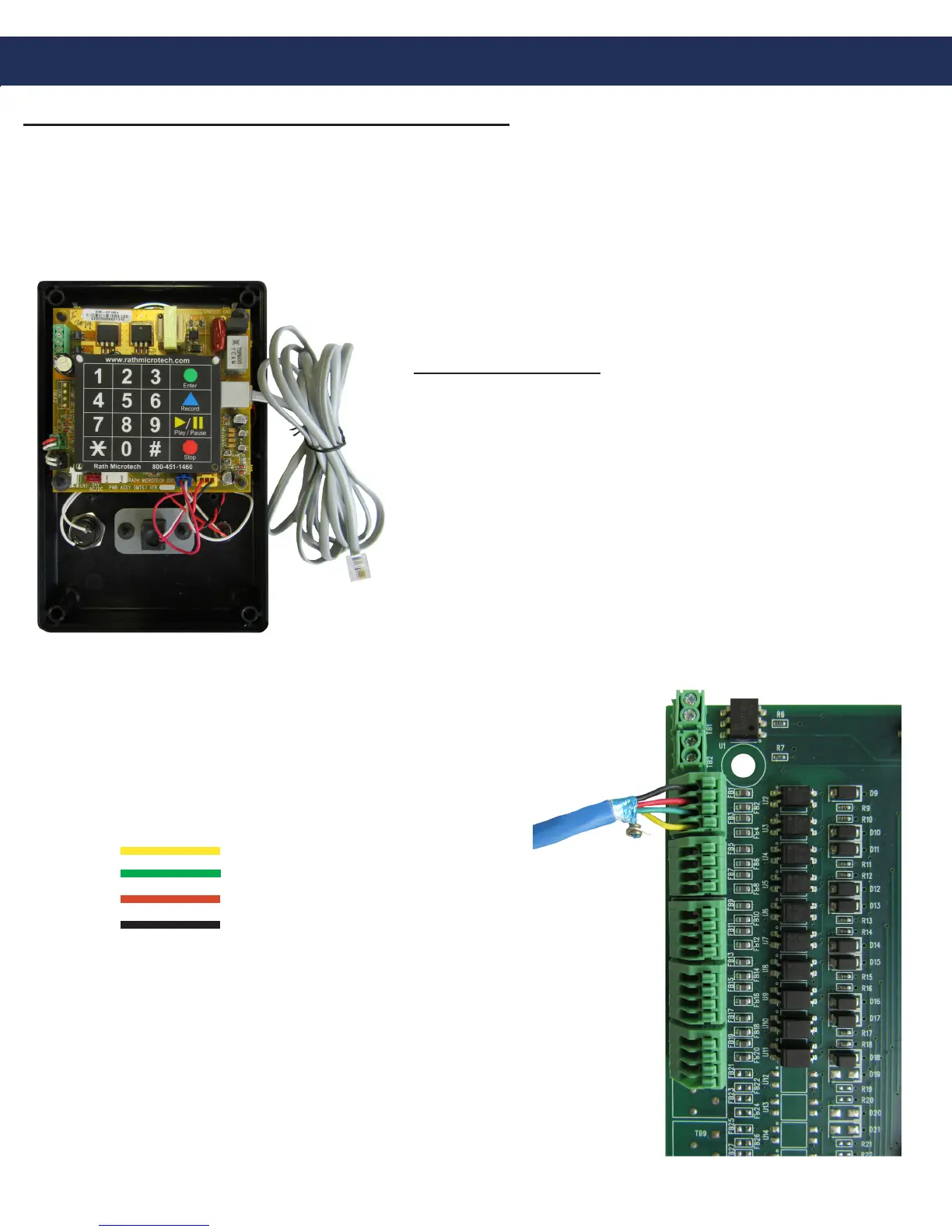Page 5
Wiring Emergency Phones to the SmartRescue
Step 6
Wiring the Emergency Phones to the SmartRescue
Wiring Emergency Phones to the SmartRescue
*Use 22 or 24 AWG 2-pair twisted, shielded cable between
the phones and the SmartRescue. The maximum communi-
cation run is 5,100’
Connecting wire run:
To SmartRescue: Insert 4 wires for each phone as shown
on the SmartRescue Diagram
To Phone: Wire out to a standard 2-pair RJ11 phone jack.
Connect this jack to the 5’ cord supplied by Rath.
Emergency Phone
SmartRescue
The Emergency Phones come with a 5’ cord with an RJ11
on both ends. If you received a spade connector, your
company requested it. Wire according to your company
guidelines.
*Shieldsfromthecablingruns(ifused)shouldbe
attached to one of the mounting screws on the
SmartRescue housing.
Yellow(PIN-1)
Green(PIN-2)
Red(PIN-3)
Black(PIN-4)