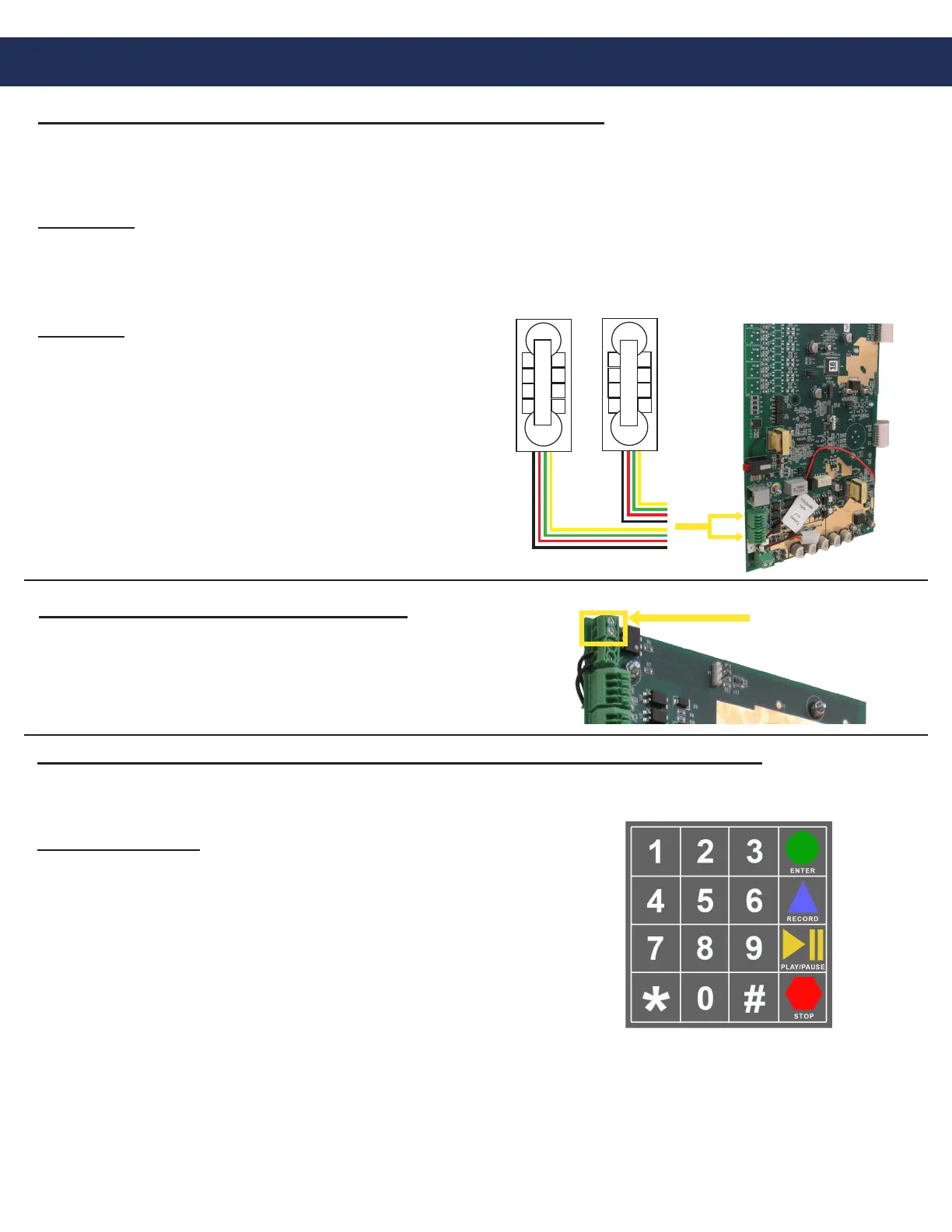Testing for emergency communication should be done with the primary power source disconnected.
If the testing is completed and voice communication is clear, you have successfully installed the system.
Page 11
Appendix
Installation:
• Mount the Machine Room Phone to the wall in desired location
• Run twisted, 22 or 24 AWG, 4 wire cabling to connect the Machine Room Phone to the SmartRescue
• Emergency Phones MUST be in Consolidator Mode (see below)
Operation:
• Lift handset
• To speak to individual phones connected to SmartRescue:
Press *1 (Phone 1)
Press *2 (Phone 2)
Press *3 (Phone 3)
Press *4 (Phone 4)
Press *5 (Phone 5)
If you wish to speak to all phones, press *0
Press #1 (Phone 6)
Press #2 (Phone 7)
Press #3 (Phone 8)
Press #4 (Phone 9)
Press #5 (Phone 10)
2300-630SM Machine Room Phone Installation & Operation
The 2300-630SM is an optional Machine Room Phone that may be remote mounted and used to call any of the
phones connected to the SmartRescue. Up to (2) 2300-630SM phones may be connected to one SmartRescue.
Note: Machine Room Phones will only ring if they are being called by the SmartRescue.
1
4
7
*
3
6
9
#
1
4
7
*
3
6
9
#
TB1 Relay
SmartRescue System Activation Relay
When an Emergency Phone has been activated, this relay
changes from NO to closed. It can be connected to a strobe or
othernoticationmeans.Connectionmustbeinthesameroom.
SeeSpecicationsforloadcurrentandvoltage(page13).
Ports for
Optional 2300-
630SM Phone
Program Emergency Phones to Consolidator Mode (Elevator Industry Only)
Consolidator Mode allows you to have up to ten SmartPhones on a single telephone line and
toggle between them from an outside call.
Programming Steps
1. Press Enter to get into program mode
2. Press 7, Enter
3. For Phones 1-5 press *, 1-5
Example:
• For Phone 1: Press 7, Enter, *, 1
• For Phone 2: Press 7, Enter, *, 2
4. For Phones 6-10 press #, 1-5
Example:
• For Phone 6: Press 7, Enter, #, 1
• For Phone 7: Press 7, Enter, #, 2
5. To exit program mode, press and hold Stop for 2-3 seconds until warble sound
6.Conrmoperationbycallingthephonenumberthatthephonesareinstalledon;
all phones will answer To speak to individual phones:
• For phones 1-5 press *1, *2, *3, *4, *5
• For phones 6-10 press #1, #2, #3, #4, #5
• To speak to all phones press *0
