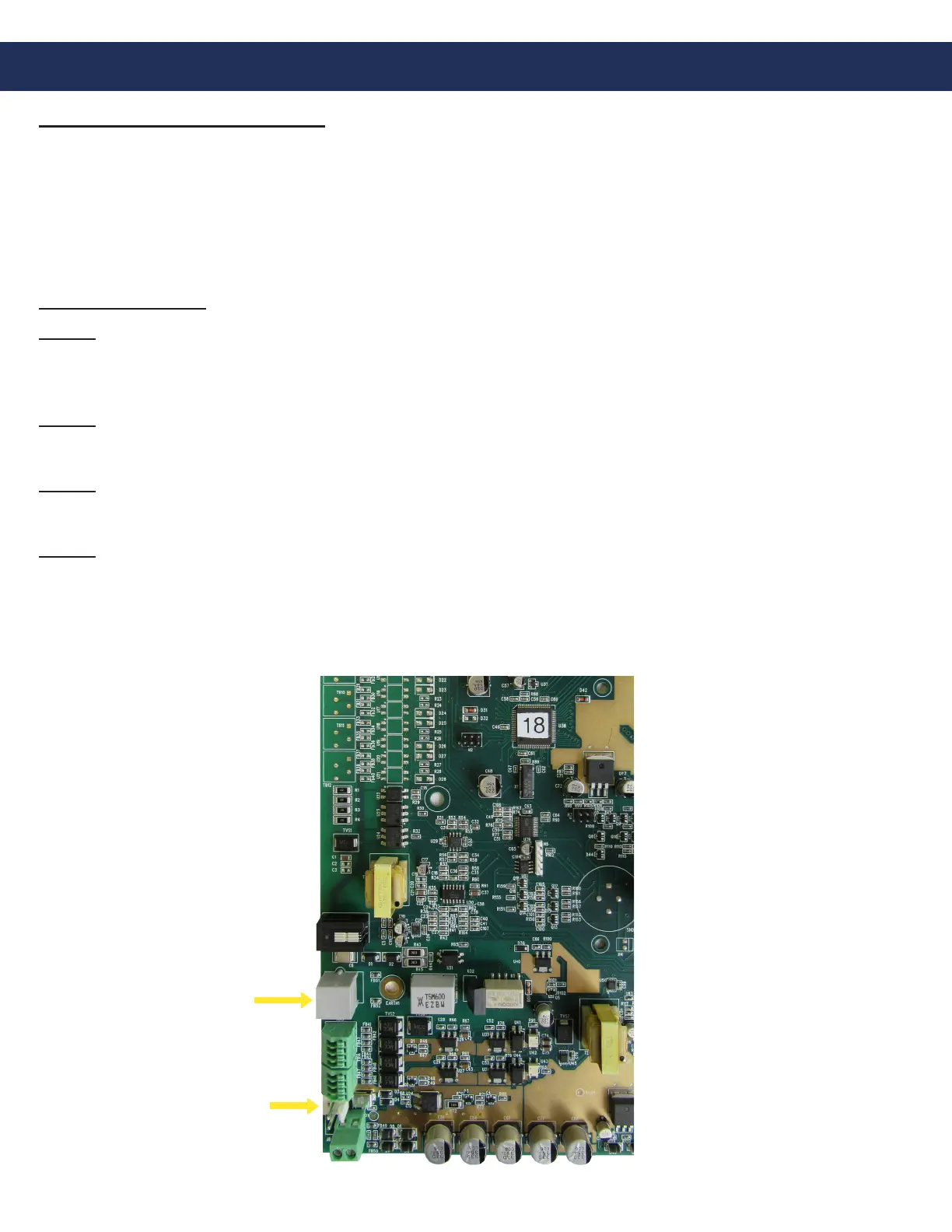Battery Backup
Connection
SmartRescue 5 & 10 Installation
Page 3
• 120v power
• Communication options (mandatory)
•DedicatedanalogphonelinefromPOTS,PBX,centraloce,ordigitalphoneline
• Cellular (contact RATH® at 800-451-1460)
• VoIP (contact RATH® at 800-451-1460)
• Twisted, shielded, 22 or 24 AWG, 2 pair wire cabling to connect each Emergency Phone to the SmartRescue
• RATH® 2100 Series SmartPhone(s)
Pre-Installation Requirements
Step 1:
Remove the front cover from the SmartRescue and mount the SmartRescue back box to the wall using suitable
mounting screws (not included).
Step 2:
Punch out the conduit knockouts for the analog phone line and phone cabling runs.
Step 3:
Connect an analog phone line to the outside phone line (Diagram A).
Step 4:
Connect the backup battery cable to the battery terminal (battery included) (Diagram A).
Note: If using a 2300-630SM Machine Room Phone, see page 11.
Installation Steps
Diagram A
Connection from DEMARC
or Analog Station Port on
Internal Telephone System
