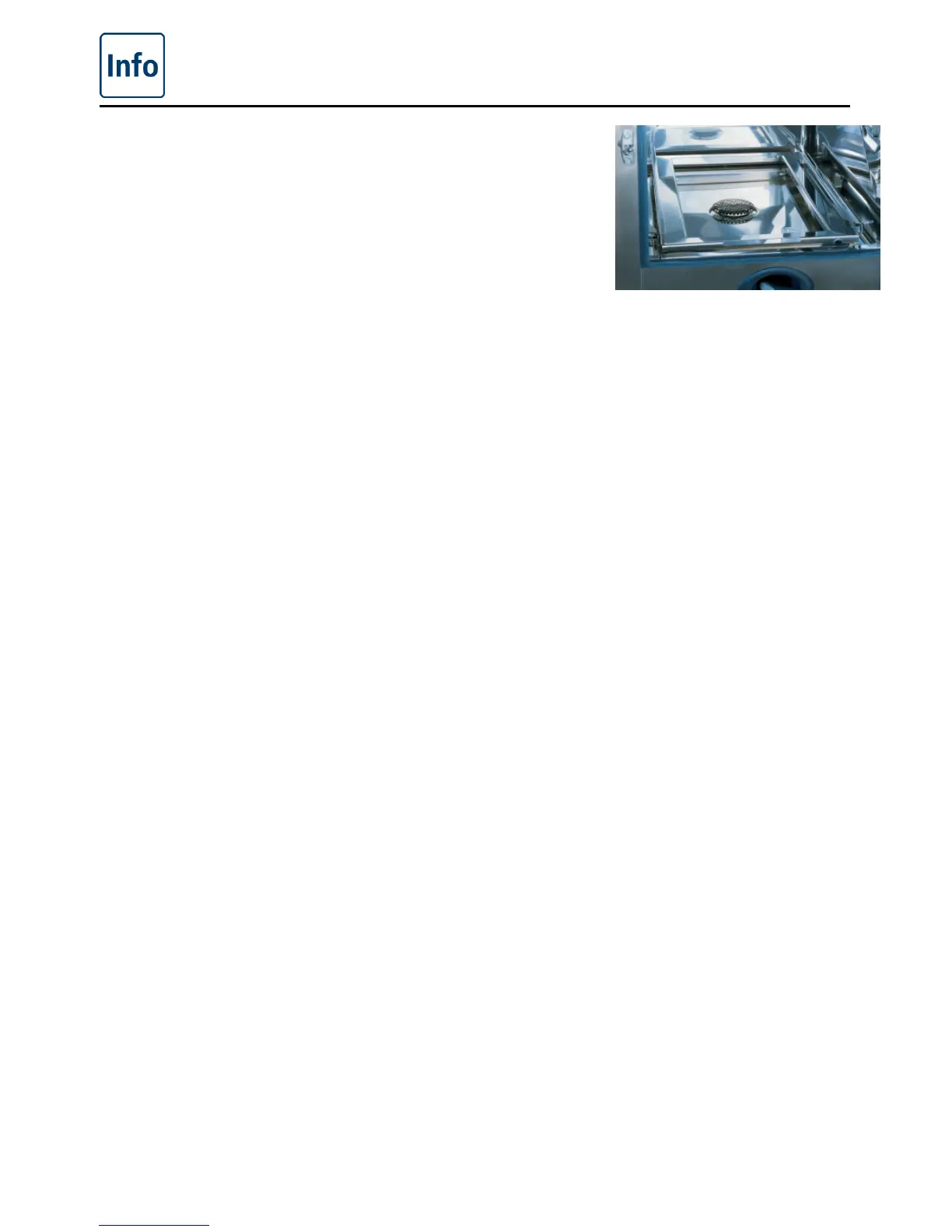Notes on using your unit
21 / 85
Working with mobile oven racks, mobile plate racks
and transport trolleys for table-top units (option))
- Remove the hanging rack as described above.
- Place the run-in rail on the fixing provided on the unit's
base. Make sure it is fixed accurately in place (4 pins).
- Remember that the unit must be matched to the exact
height of the transport trolley and must be levelled.
- Move the transport trolley as far as it will go on the
run-in rail and make sure that the transport trolley is
correctly locked on the unit.
- Push the mobile oven rack or mobile plate rack into
the unit as far as it will go, and check that the locking
mechanism in the unit is working correctly.
- To remove the mobile oven rack or mobile plate rack,
release the locking mechanism and pull the rack out of
the cooking cabinet. First insert the core temperature
probe with the run-in rail in the park position.
- Make sure that the mobile oven rack or mobile plate
rack is securely locked on the transport trolley during
transportation.