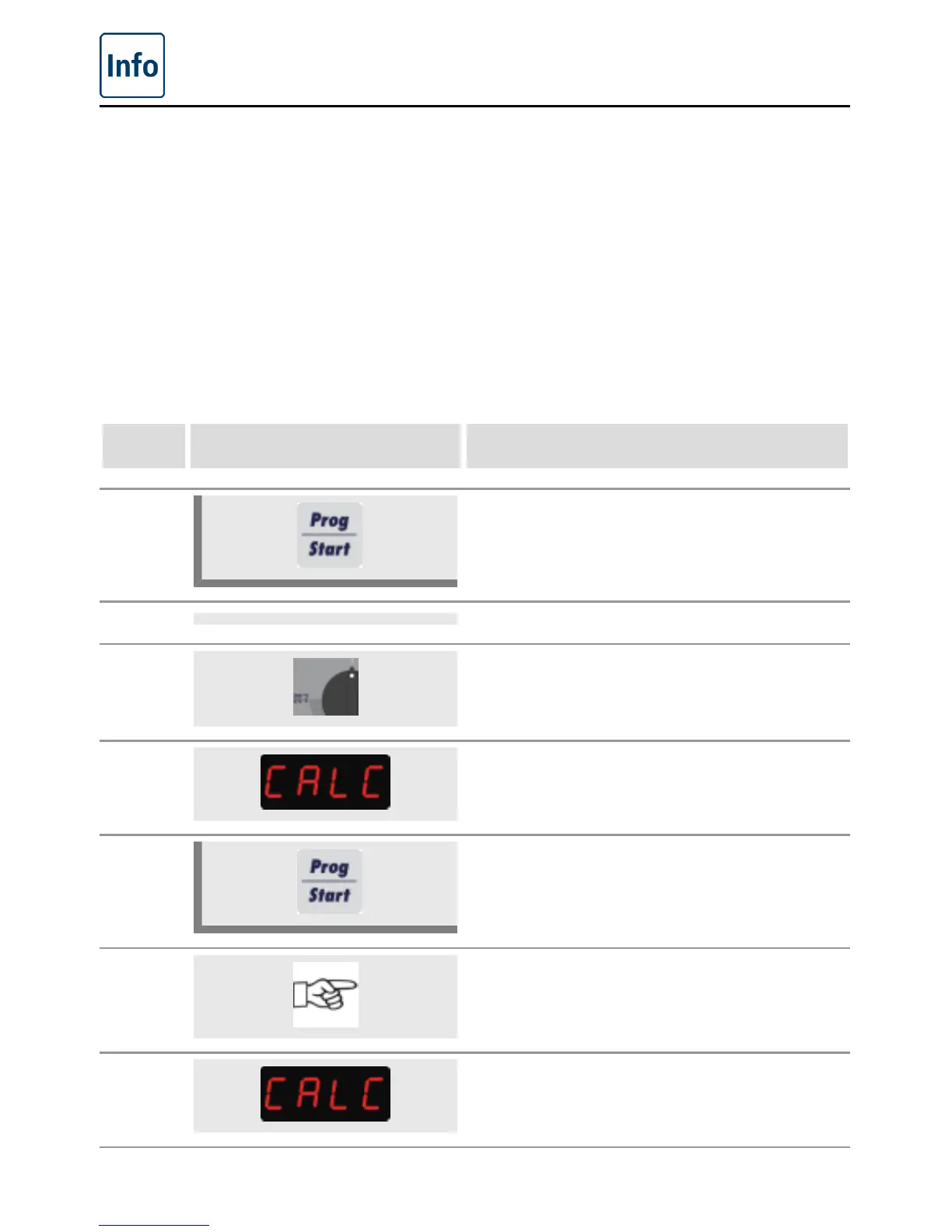Descaling the steam generator
70 / 85
Your unit is equipped with the patented automatic SelfClean system. Automatic SelfClean
significantly extends the period between descaling intervals. The steam generator in your
unit still needs regular descaling, depending on water hardness and use.
We recommend the following descaling intervals
(based on 8 hours use of steam mode per day)
- up to 18 °dH (up to 3.2 mmol/litre) at least 1x year
- up to 24 °dH (up to 4.3 mmol/litre) at least 2x year
- over 24 °dH (over 4.3 mmol/litre) at least 3x year
These recommended descaling intervals may vary from the approximate values given above,
depending on the composition of the water (e.g. minerals).
step info/button instructions
1 Select “prog/start”.
2 Close the cooking cabinet door.
3 Turn the selection button clockwise.
4 Appears on the display.
5
Press the button. The descaling process is
started.
If the cabinet temperature is over 40 °C when
descaling commences, “cool down” starts
automatically – (see “cool down” chapter.
6
Steam generator is drained. When pumping out
has finished the display shows “CALC”.
