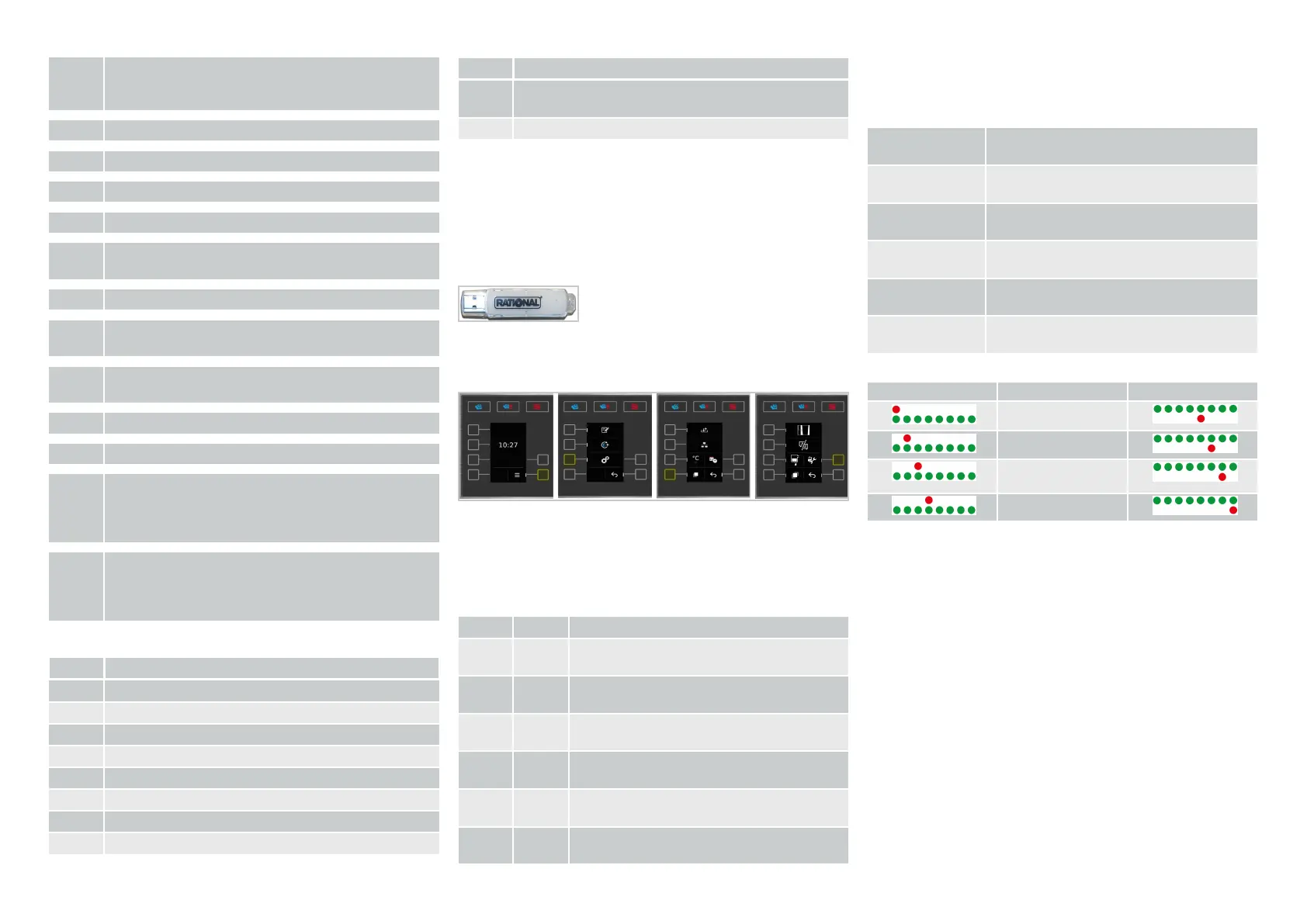| SERVICE REFERENCE iCombi
80.51.885 RTS/Bret V06.2 - 01/24 en-GB 3 / 3
mary of errors -16 and -32); -64: System not able to write
calibration data to memory; -512: Read error internal data
due to timeout
1000
Water low; Check water supply
1016
USB stick is already described
1017
USB stick faulty
1018
Error writing recovery file
1022
no water during the switch-on routine (via CDS measure-
ment)
1024
Programme termination due to a faulty core probe
1025
Programme up- and download faulty due to error in EEP-
ROM
1026
Programme upload not possible due to incorrect pro-
gramme creation
1028
Data from outside ConnectedCooking cannot be processed.
1029
Incorrect gas blower speed
1033.x
System Healthy x faulty: -1: incompatible software I/O PCB;
-2: Unknown software I/O PCB; -3: Check BUS system
From software 5.0.X: Pressing button "1" (see previous
page) shows the relevant bus node
2000.x
Software update error: -1: Time out exceeded; -2-3: Max.
update time exceeded; -4: Unit in diagnosis or self test; -5:
Update attempt during cooking; -6: Update attempt during
shutdown routine; -7: Update attempt in show mode
ERROR CODES REMOVED FROM SOFTWARE VERSION 5.0.X
Service Check and replace if necessary
1001
Gas reset, check gas supply
1002
Check the power supply and polarity
1003
There is a lack of water for > 15 minutes
1010
Check the air filter
1011
Check the battery
1012
Carry out humidity calibration
1018
Error UltraVent hoods
1020
Motor error
Service Check and replace if necessary
1021.x
Energy optimisation module faulty: -1-2: 4-way relay faulty;
3: USA voltage incorrect
1024
Termination due to a faulty core probe
SOFTWARE UPDATE
a. Switch on the unit.
b. Connect the USB stick with the latest software to the USB interface.
c. Software update starts automatically.
d. Switch the unit off after a successful software update.
e. Remove the USB stick.
Pict.1:
# 87.01.757
SERVICE LEVEL ACCESS (DIAGNOSIS, SETTINGS, RUNTIMES)
a. Press the keys in the stated order.
b. Enter the password "TECLEVEL" in the entry window.
c. Confirm by clicking on the green tick. The diagnostic programme
opens.
I/O PCB A10: DIAGNOSTIC LED
Red diagnostic LED on the rear side A10:
Code 1 1x flash Input voltage error
Code 2 2x
flashes
Communication error A10 processor
Code 3 3x
flashes
Fault on/off processor
Code 4 4x
flashes
Input voltage too high
Code 5 5x
flashes
Input voltage too low
Code 6 6x
flashes
Mains frequency outside the tolerance
Code 7 7x
flashes
Self-test A10 failed
3 green diagnostic LED on the front side A10: see training manual
ESTB A15/A16: DIAGNOSTIC LED (3 LEDS A, B, C)
The green LED B flashes 16 times:
Flashing with 2 of
16 signals
Input voltage short circuit
Flashing with 13 of
16 signals
Mains frequency not in the target range 45– 65
Hz
Flashing with 14 of
16 signals
Input voltage below expected level of 140 V
Flashing with 15 of
16 signals
Input voltage above the expected level of 278 V
Flashing with 16 of
16 signals
The reset button was pressed too long during
normal eSTL operation > Attempt reset again
Flashing with 3–
12 of signals
Internal eSTL error > Replace eSTL info: a reset is
recommended.,
Further details: See training manual
Steam generator Error Hot air
Sensor not connected
Sensor short circuit
Sensor outside the lo-
gical area
Temperature too high
After solving the problem: Reset eSTL, press the reset button for three
seconds.
Blink codes flash more than 8 times: This is most often due to the power
supply to the unit (e.g. connection to generator)
