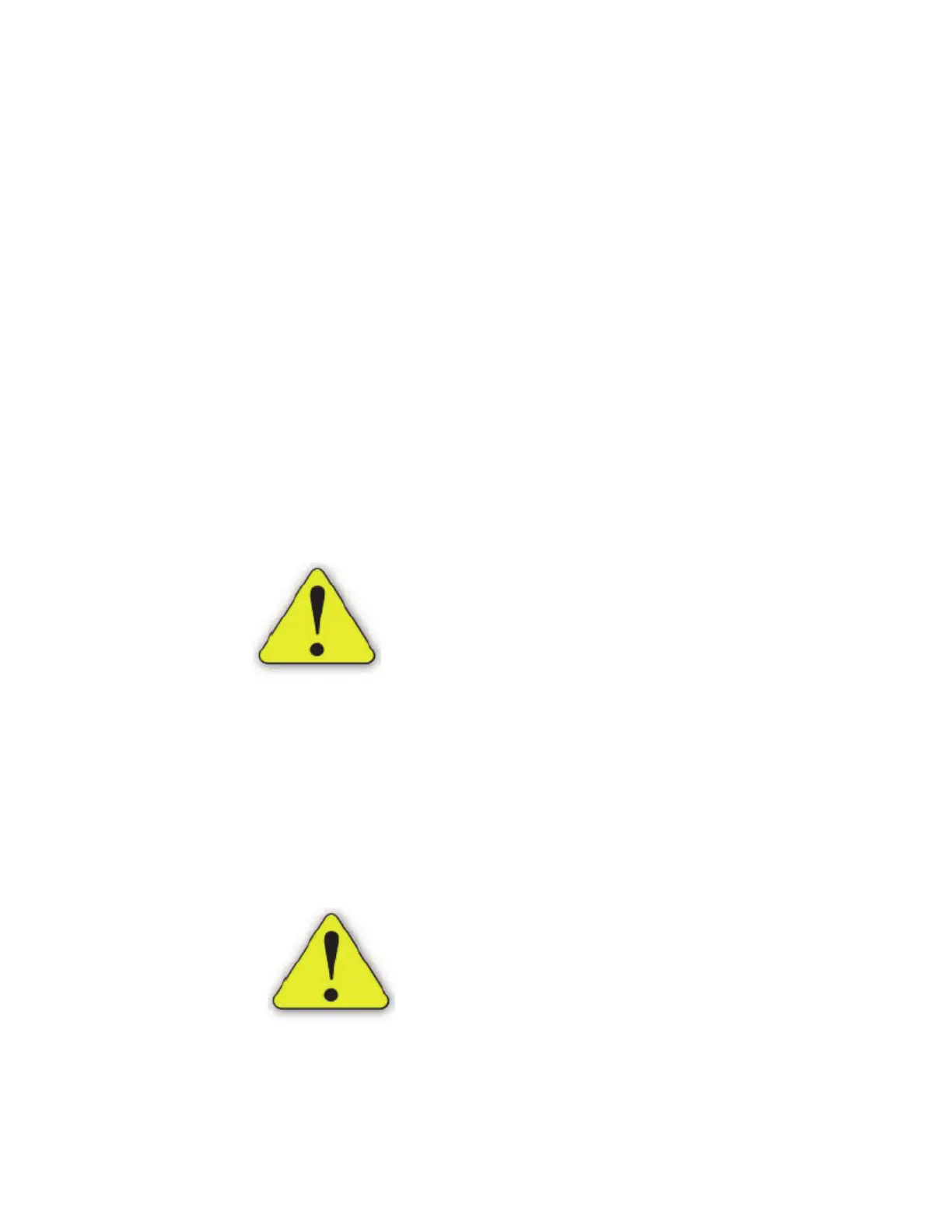CHAPTER
1
INTRODUCTION
____________________________________________________________
Congratulations on your purchase of the Raven AccuBoom system! This
system is designed to provide worry free turn on and turn off of your
booms with respect to the as-applied coverage map. The following
instructions are designed to assist you in the proper installation of the
AccuBoom system. See the Viper Installation and Operation Manual for
instructions on setting up the software and using the AccuBoom system.
You will also need a valid AccuBoom Control activation key for your
Viper in order to activate the AccuBoom system.
Important! All boom switches must remain
in the OFF position while AccuBoom control
is in operation!
COM
PONENTS
NEEDED
• CAN AccuBoom Control Node – P/N 063-0172-316
• AccuBoom Control Activation Key – P/N 077-0180-010
• SCS440/450/460/660/661 Console Universal CAN AccuBoom Cable
– P/N 115-1001-003
• CAN AccuBoom installation Sheet, SCS440/450/460/660/661
Universal Cable – P/N 016-0171-073
Important: If no CAN system currently exists
on the machine you are installing AccuBoom
on, you will need these additional
components:
Manual #016-0171-073 Rev. C 01/17
1
