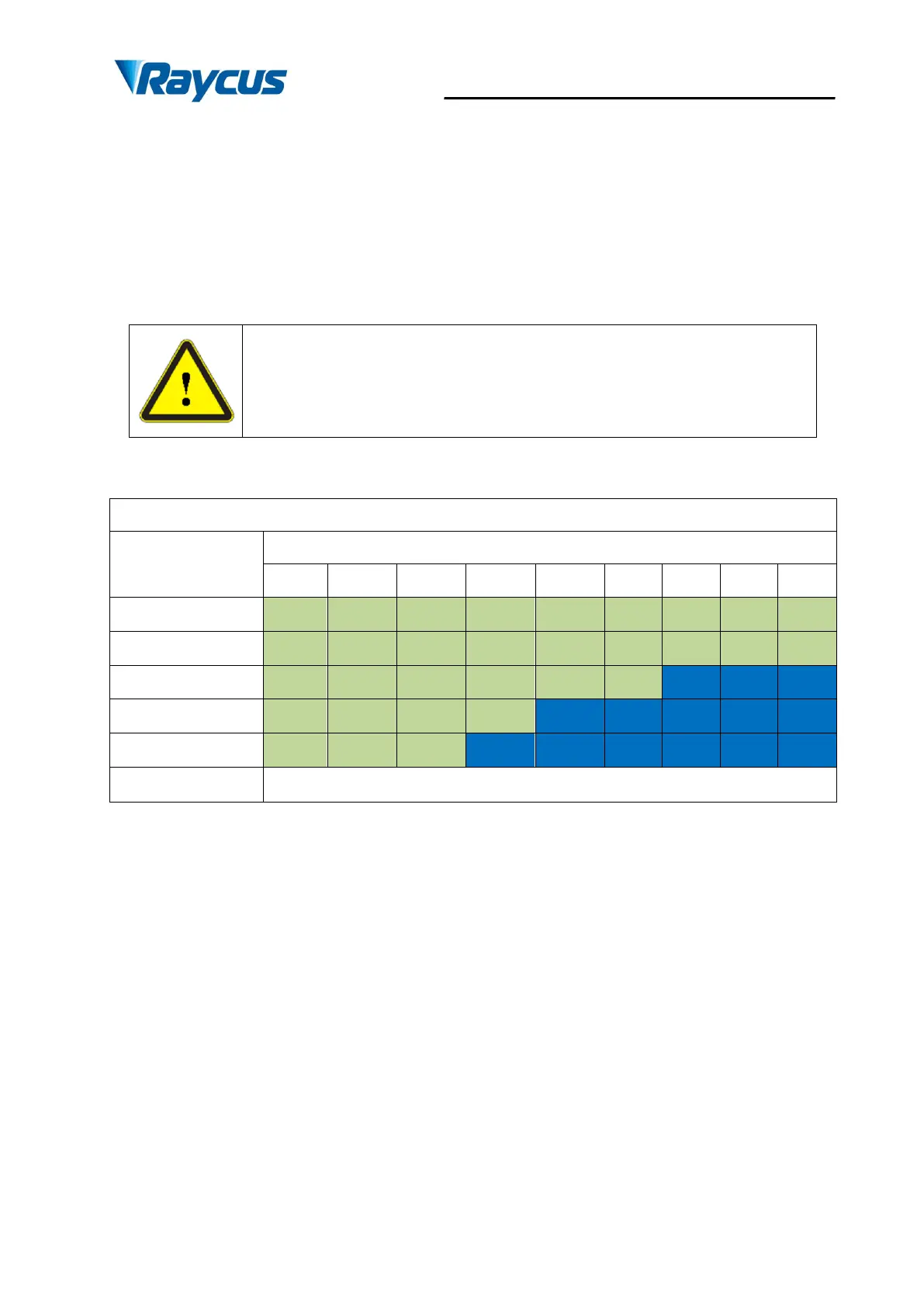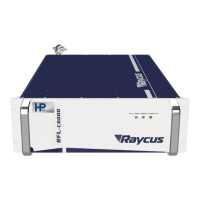Wuhan Raycus Fiber Laser Technologies Co., Ltd.
User Guide of RFL-C100~RFL-C2000S
9
3) If the laser is used in accordance without the method specified in this manual, the laser
may be in abnormal working state and cause damage.
4) It is strictly forbidden to install the laser output when the laser is in operation.
5) Do not look directly into the laser output. Be sure to wear protective glasses when
operating the laser.
Do not expose this product to high humidity(>95%)
Do not let this product work below the ambient dew point temperature
Table 4 The Constant Dew Point Table
Maximum Relative humidity
Laser operating temperature range
2.6 Precautions for Use
(1) Before supplying the power to the device, make sure that the correct voltage of the AC
power source is used (See Table 3 for the laser model and corresponding input voltage). Failure
to connect power source correctly will damage the device;
(2) Failure to follow the instructions may cause malfunction and damage to the device, such
damage is not covered by warranty.
(3) It is very important to ensure the cleanness of the calibrated laser output head, otherwise
it will cause irreparable damage to the laser.