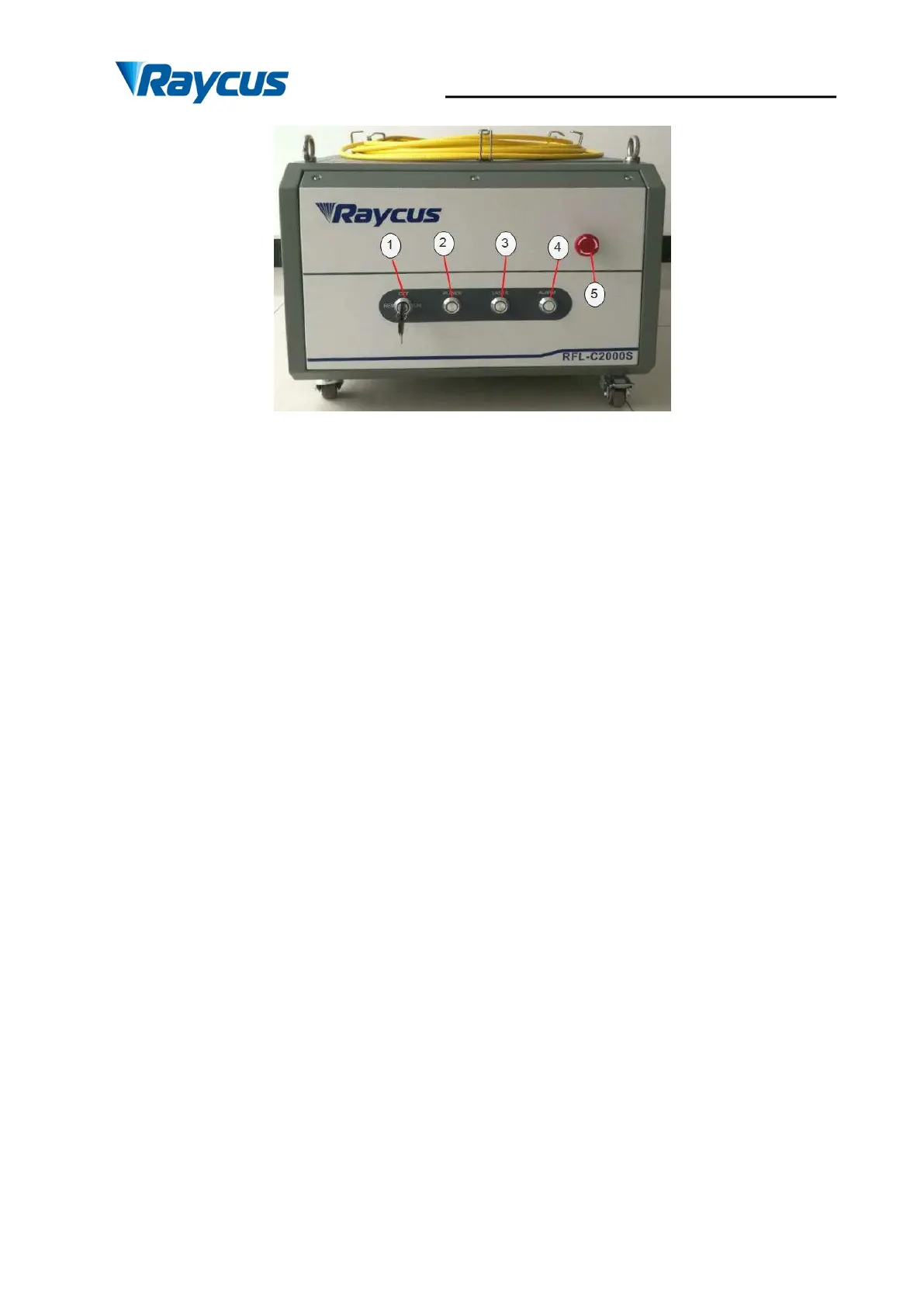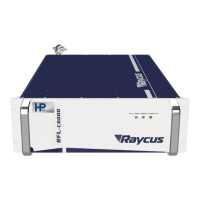Wuhan Raycus Fiber Laser Technologies Co., Ltd.
User Guide of RFL-C100~RFL-C2000S
23
Figure 9 Front Panel View of RFL-C1500S/C2000S
1. REM/OFF/ON: Key switch, the power switch of the laser. Insert the key (Item 6 in
Figure 8(9); either turn the key clockwise to the 'ON' position or counterclockwise to 'REM'
position will power on the laser. Then the laser will enter a control mode depending on your
previous setup on the 'CTRL-INTERFACE'. You can refer to 4.6 Control Mode for more details.
2. POWER: Power Indicator, indicates that the power is switched on, when the green
LED illumines.
3. LASER: Laser emission button, it’s a button with an annular LED indicator (red color).
The product is ready to emit laser and the red light turned off, when this button is pressed down.
Press again will release the button, and disable the laser emission.
4. ALARM: Alarm indicator, indicates a fault condition, when the yellow LED illumines.
5. EMERGENCY STOP: Press it down to stop the laser immediately. Turn it clockwise
to release, but the laser cannot start before it’s powered on with key switch for a second time.
4.2 Rear Panel
The rear panel style of Raycus CW fiber laser is divided into three types according to the
laser model, among which RFL-C100~RFL-C750 laser front panel style is the first type,
RFL-C1000 laser front panel style is the second type, RFL - C1500S/C2000S laser front panel
style is the third type, as shown in the following: