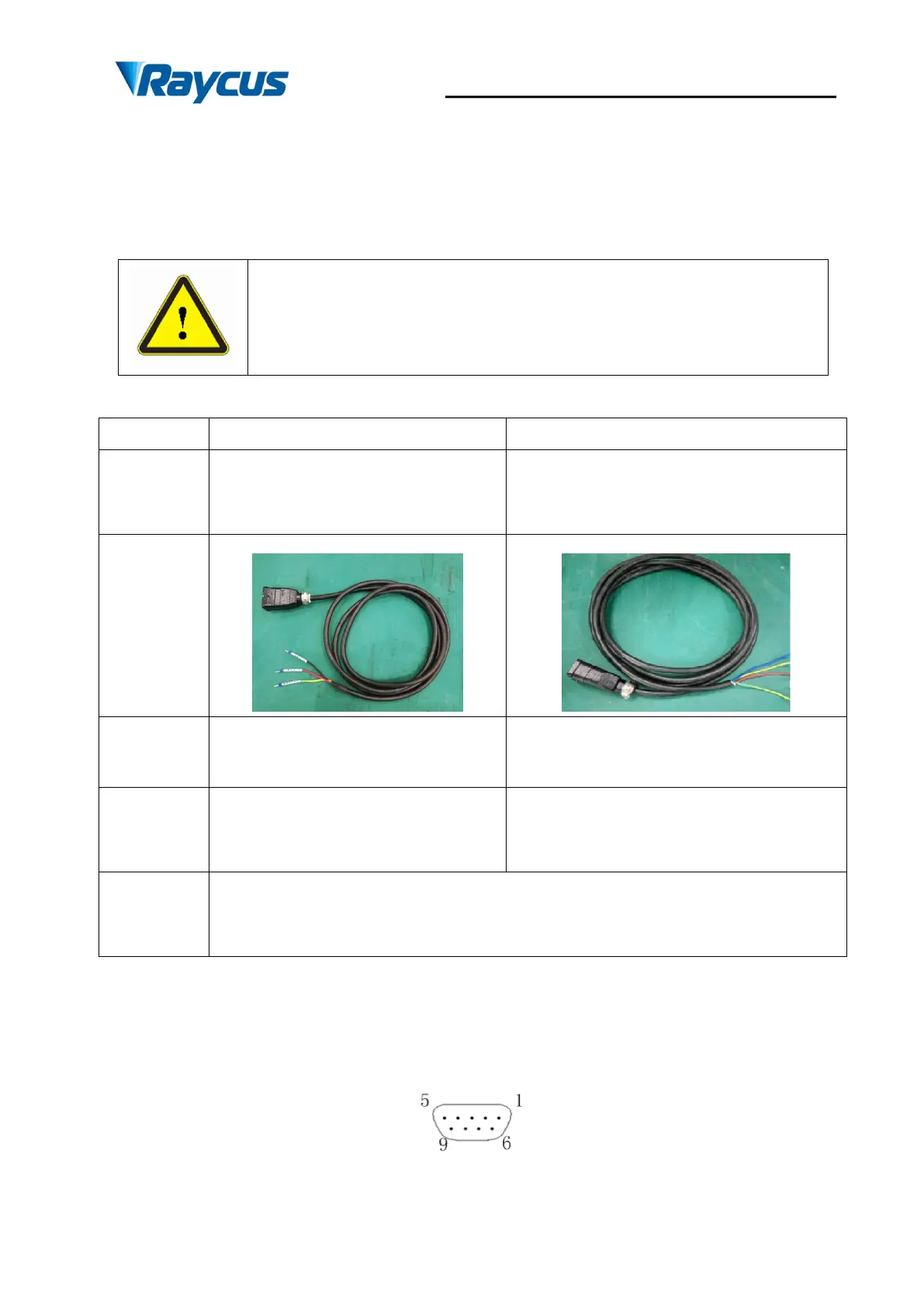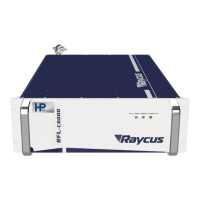Wuhan Raycus Fiber Laser Technologies Co., Ltd.
User Guide of RFL-C100~RFL-C2000S
26
8. ETHERNET: Ethernet interface. Provide remote control and alarm information
storage for the laser.
4.3 Power Connection
CAUTION: Before connecting the product to AC supply source, you must
check up that the AC supply you will apply is in accordance with the
specifications provided in Table 3 or Table 5.
Table 7 Power Connection Requirements
Three wires labeled L, N and PE.
Four wires labeled L1,L2,L3 and PE.
L -> Phase Line
N -> Neutral
PE -> Protective Earth
L1,L2,L3 -> Phase Line
PE -> Protective Earth
One end of the power cord is a plug, insert it into the socket 'AC INPUT' on the
rear panel. Notice that the plug is wrong-side preventing. After inserting it, lock it
with the lever.
4.4 Interface Definitions
4.4.1 SERIVCE Security interface
Figure 13 SERIVCE Security interface