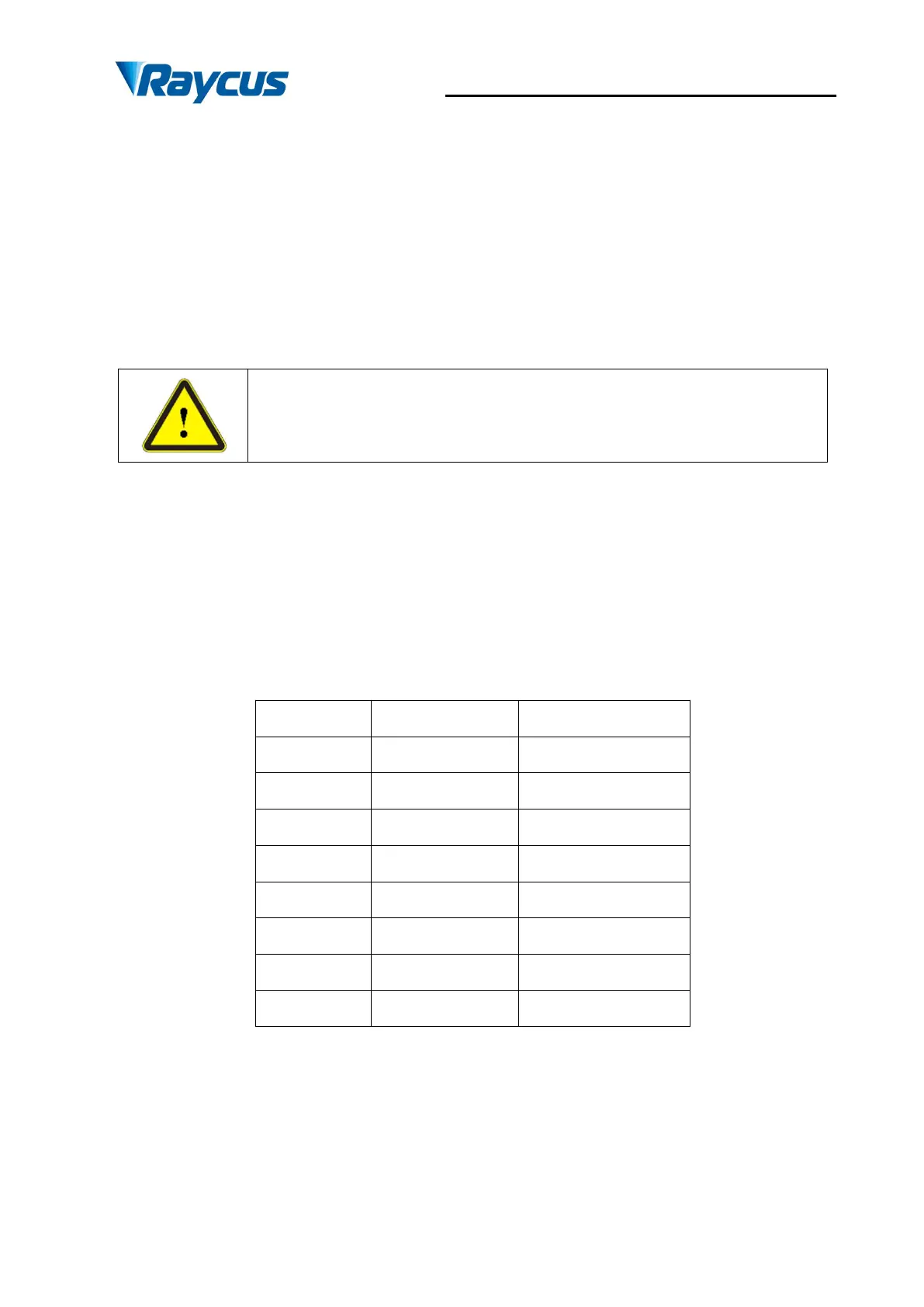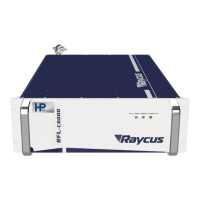Wuhan Raycus Fiber Laser Technologies Co., Ltd.
User Guide of RFL- RFL-C3000S
23
4.4.2 SERIVCE Security interface
The Service Security Interface is pin 2 and pin 3 of CTRL-INTERFACE.
The SERVICE connector is a female DB9 interface. If PIN 6-7 are disconnected, the laser
will immediately stop working, and the laser Ready signal will go low.
The laser has pre-shorted the 6 and 7 pins before shipment. If it is not connected, the
InterLock error will be displayed after the laser is powered on.
Caution: Service Security Interface should not connect to any active signal,
or the interface will be damaged, and the laser will report error.
4.4.3 TCP/IP Interface Configuration
Thedefault IP address of this product is 192.168.0.10, only supporting UDP communication.
The laser listens for connection on port is 8098, and the command must be sent in a single data
string.
Table 10The pin definitions of Ethernet interface
For better communication stability, recommend to use this interface first.
Steps of Ethernet connection:
