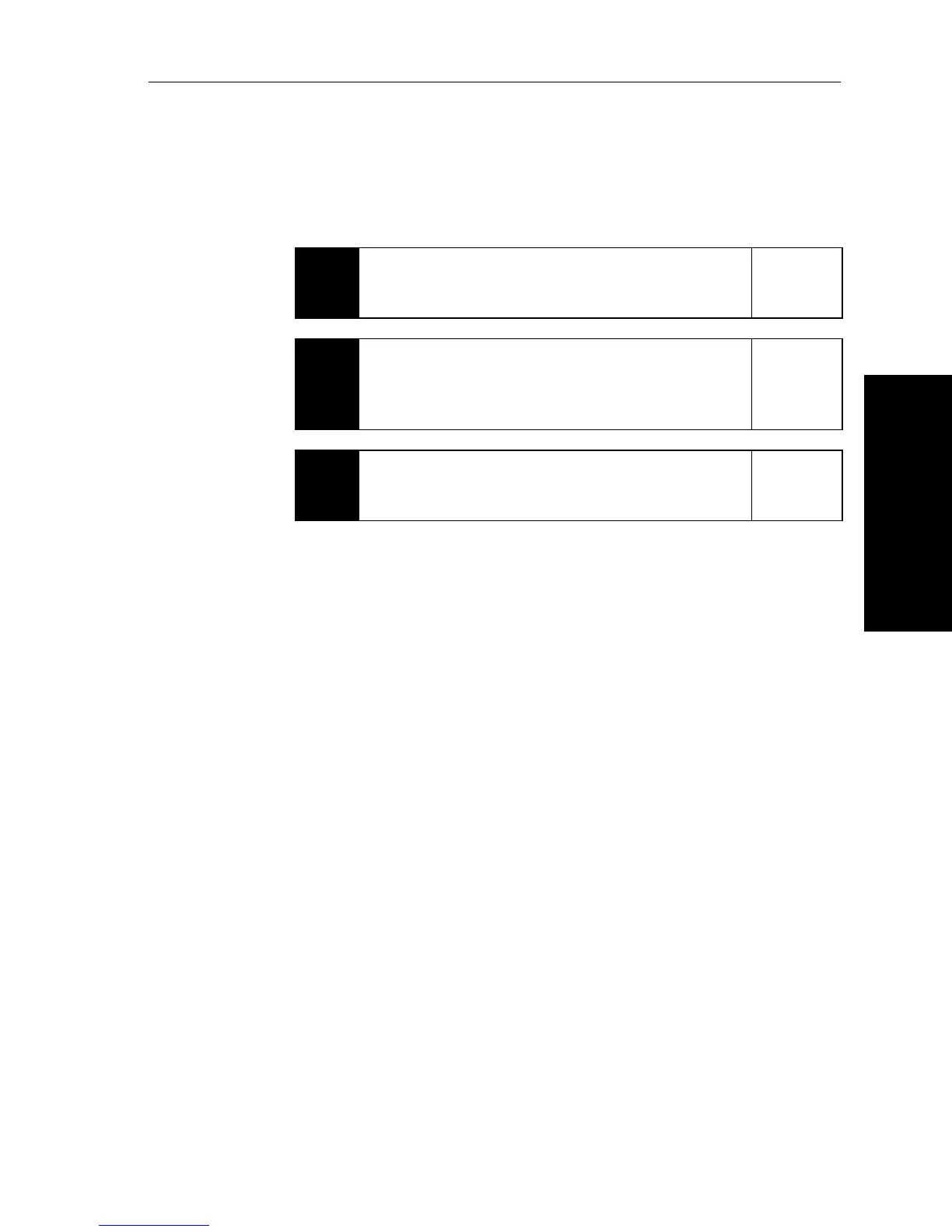Chapter 2: Basic Operation 3
2 Basic Operation
Chapter 2: Basic Operation
The sections in this chapter explain how to use the basic functions on
your ST6001+ autopilot control unit:
Note: If you are using the control unit with a non-150/400 autopilot
system, refer to the notes in the Appendix.
2.1
Using the control unit
Summarizes the key functions and screen layout on the
ST6001+ control unit.
page 4
2.2
Using Auto mode
Provides instructions for engaging/disengaging the
autopilot, using Auto mode and adjusting the
autopilot’s performance.
page 6
2.3
Adjusting display/keypad lighting
Explains how to change the lighting on the control unit
display and keypad.
page 14
