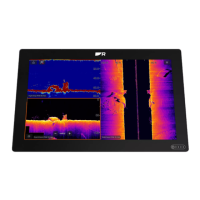R
emovingaMicroSDcard
1.Select
EjectSDcardfromthe Import/e
xportpage:
Homescreen>Mydata>Import/e
xport>
EjectSDcard.
2.R
emovetheMicroSDcardfromtheRearoftheMFD.
3.Ensureyouclosethecardreader’scover.
InsertingaMicroSDcard—AxiomProvariants
1.Openthecardreaderdoor .
2.Pulldownthecardreadercover.
3.Insertthecardintoacardslotandpushuntilitclicksintoplace.
Note:Wheninsertingacardintothelowercardslotthememorycardmustbeorientatedwiththe
contactspointingupwards.
R emovingaMicroSDcard-AxiomPro
Withthecardreaderdooropenandcoverpulleddown:
1.Pushthecardinuntilitclicks.
2.Pullthecardfreefromthecardslot.
Caution:Ensurecardreadercoverordoorissecurelyclosed
Topreventwateringressandconsequentdamagetotheproduct,ensurethatthe
cardreaderdoororcoverisfirmlyclosed.
Caution:Careofchartandmemorycards
Toavoidirreparabledamagetoand/orlossofdatafromchartandmemorycards:
•Ensurethatchartandmemorycardsarefittedthecorrectwayaround.DO
NOTtrytoforceacardintoposition.
•DONOTuseametallicinstrumentsuchasascrewdriverorplierstoinsertor
removeachartormemorycard.
Setup
25
