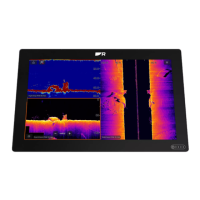Contents
Chapter1Importantinformation.....................................................................................11
Disclaimers.................................................................................................................................11
Opensourcelicenseagreements...........................................................................................11
W
arrantyregistration.................................................................................................................11
Technicalaccuracy....................................................................................................................11
Chapter2Documentandproductinformation............................................................13
2.1Productdocumentation......................................................................................................14
Softwarerevision..................................................................................................................14
Newsoftwarefeatures..........................................................................................................14
Chapter3Setup...............................................................................................................15
3.1Controls—Axiomvariants.................................................................................................16
Poweringonthedisplay.......................................................................................................16
Poweringoffthedisplay........................................................................................................17
Switchingonandoffatthebreaker.......................................................................................17
3.2Controls—AxiomProvariants.........................................................................................18
Poweringonthedisplay.......................................................................................................18
Poweringoffthedisplay.......................................................................................................18
3.3Gettingstarted....................................................................................................................19
Firstpowerup.......................................................................................................................19
FirstpowerupDatamasterselection...................................................................................19
Startupwizard.......................................................................................................................19
FirstpowerupLimitationonUseacknowledgement..........................................................20
Multipledatasources(MDS)................................................................................................20
Datasourcesmenu..............................................................................................................20
Identifyingengines...............................................................................................................21
ConfiguringTransducersettings..........................................................................................21
AssigningafunctiontotheUserProgrammableButton......................................................22
Performingasettingsorfactoryreset..................................................................................22
3.4Shortcuts.............................................................................................................................23
Takingascreenshot.............................................................................................................23
Activatingtouchlock.............................................................................................................23
Radarstandby.......................................................................................................................23
Autopilotshortcuts................................................................................................................23
Adjustingbrightness.............................................................................................................23
3.5Memorycardcompatibility...............................................................................................24
RemovingMicroSDcardfromitsadaptor.............................................................................24
InsertingaMicroSDcard—Axiomvariants..........................................................................24
InsertingaMicroSDcard—AxiomProvariants...................................................................25
3.6Softwareupdates..............................................................................................................26
5
