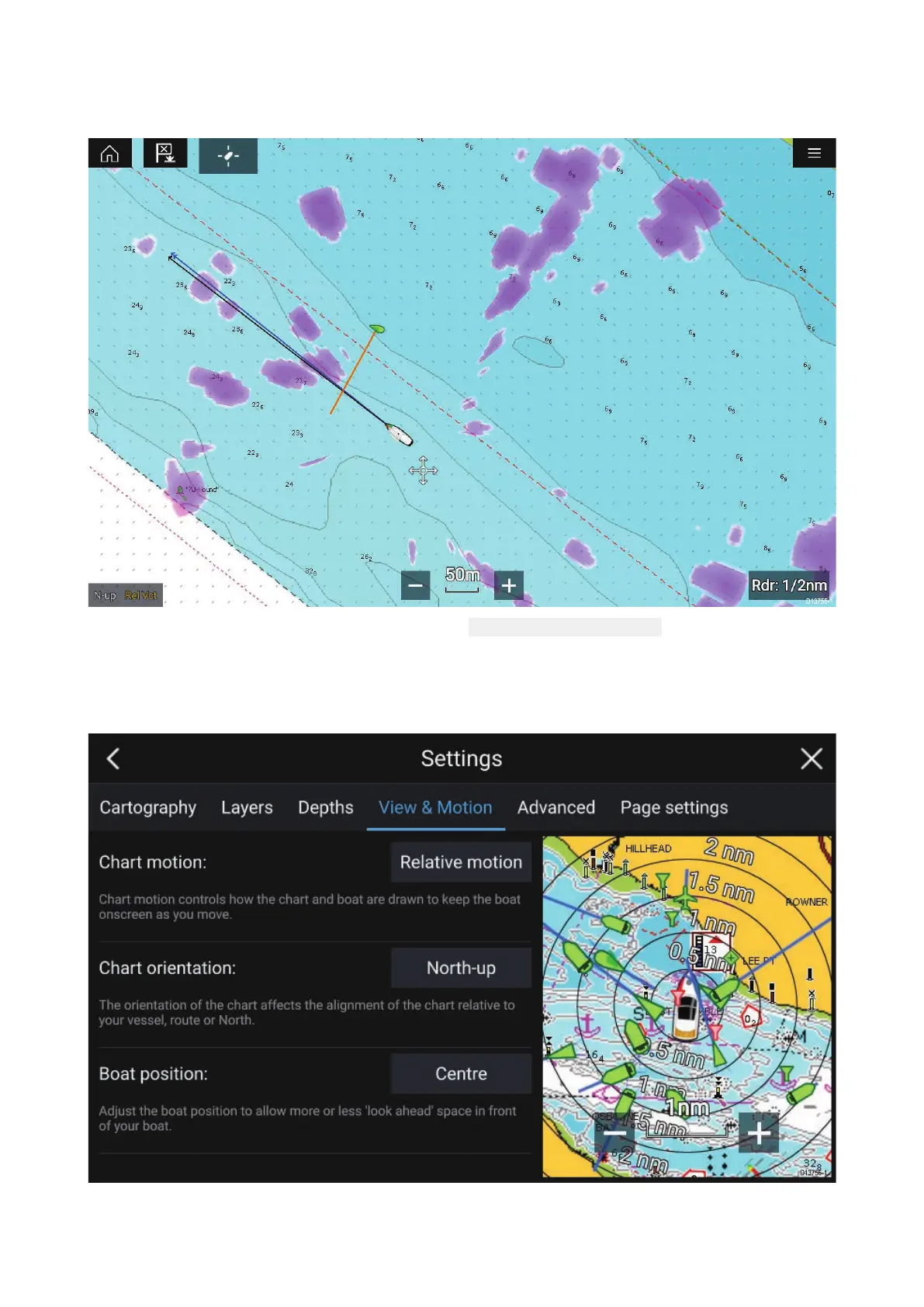L
ayers
LayersareavailablethatcanoverlaidontheChartapp.LayersincludeAerialphotographs,AIS
targets,Radarimage,Rangerings,Tidegraphs,andCrowdsourcedcontent.
TheL ayerstabfromtheChartappSettingsmenu: Menu>Settings>Layersprovidescontrols
forChartlayers.
Viewandmotion
Theviewandmotiontaballowsyoutocontrolhowthechartisdisplayedinrelationtoyourvessel.
Chartmotion
Chartmotioncontrolshowthechartandboataredrawntok eeptheboatonscreenasyoumove.
Chartapp
79
