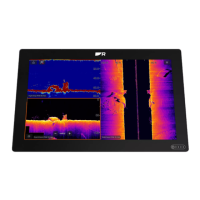Why does my Raymarine Marine Equipment show a 'No Fix' GNSS status?
- ZZachary WashingtonSep 12, 2025
If your Raymarine Marine Equipment displays a 'No Fix' GNSS status icon, it could be due to your geographic location or current conditions hindering satellite acquisition. Periodically check to see if a fix is obtained under better conditions or in a different location. Also, ensure that external GNSS connections and cabling are correctly installed and free of faults and that the GNSS receiver has a clear view of the sky.