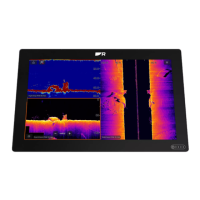4.
10Statusarea
Y oucanviewthestatusofperipheraldevicesconnectedtoyourMFDusingtheStatusarea,located
atthetoprightoftheHomescreen.Thisareaalsoprovidesthe
TimeandidentifieswhentheMFDis
in
T
ouchlockmode.
S tatusareaicons
ThestatusofconnectedAIS,RadarsSonars/TransducersarereportedintheStatusarea:
pop-overmenuoptions
Fromthe Optionspop-overyoucanadjusttheTimeoffsetfromUTC.
Statusareasymbols
TheiconsusedintheStatusareasignifiesthecurrentstatusofsomeconnecteddevices.
IconS tatusIconStatus
AIStransmittingand
receiving
Radartransmitting
AISreceiveonly
Radarstandby
AISError
Radarerror
Sonarpinging
Wi-Ficonnected,signalstrength
High
Sonarnotpinging
Wi-Ficonnected,signalstrength
Medium
Sonarerror
Wi-Ficonnected,signalstrength
Low
Touchlockactive Wi-Finotconnected
Wi-Fierror
Homescreen45

