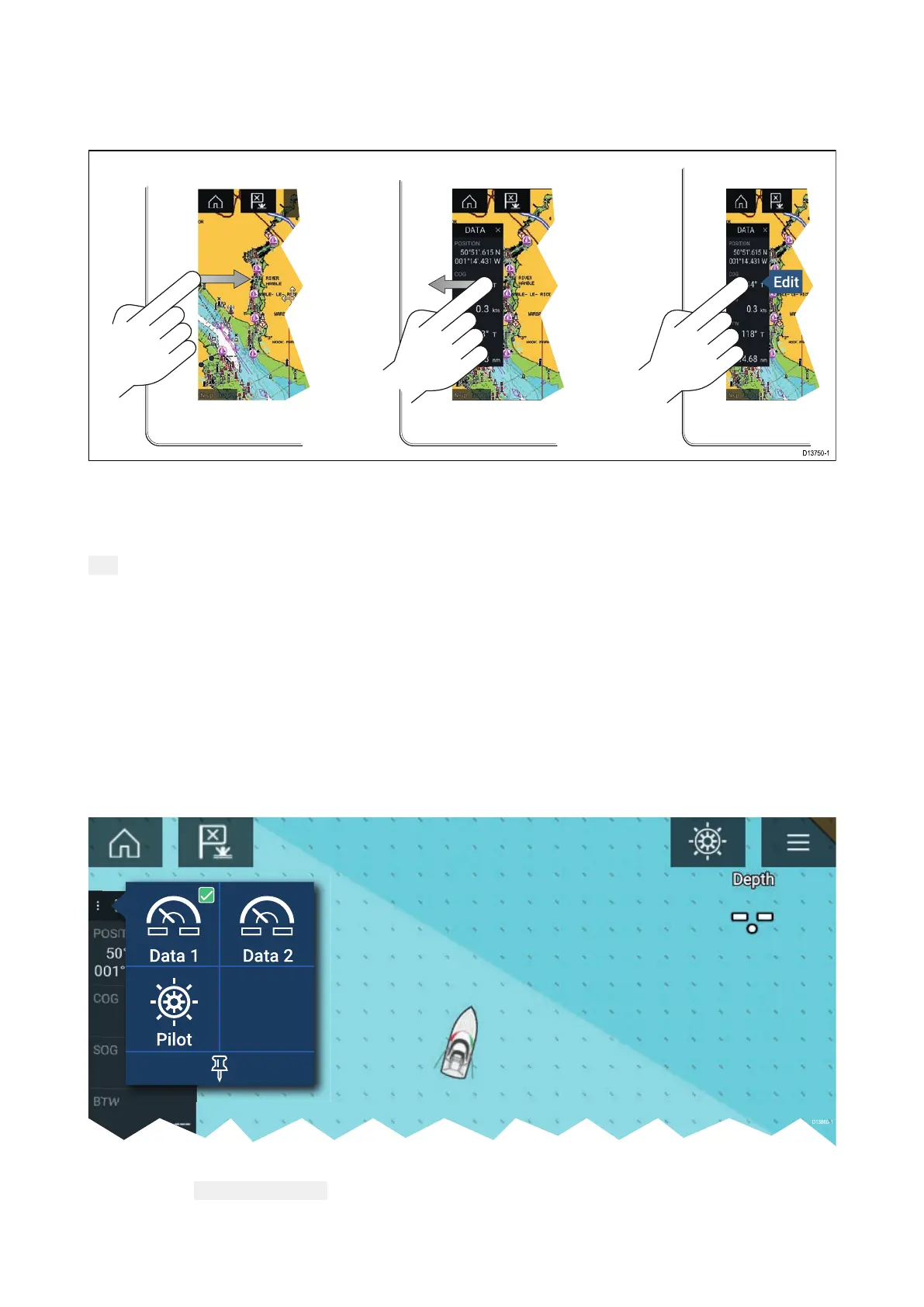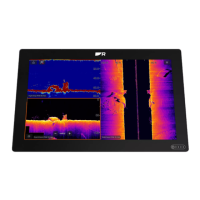6.
1Sidebar
TheSidebarisavailableinallappsandprovidesquickaccesstosystemdata.BydefaulttheSidebar
issetuptodisplaynavigationdata.
TheSidebarisdisplayedautomaticallyintheChartappwhenaGotoorfollowisinitiated.Itcanalso
bedisplayedatanytimebyslidingyourfingerfromlefttorightfromtheleftedgeofthescreen.
S wipingrighttoleftwillhidetheSidebar.
Tocustomizethedisplayeddata,pressandholdontheDataitemyouwanttochangeandselect
Editfromthepop-overoptions.
CustomizingSidebardata
ThedatadisplayedintheSidebarcanbecustomizedbyfollowingthestepsbelow .
1.Openanyappandfromtheleftedgeofthescreenswipefromlefttoright.
2.PressandholdontheDatatypeyouwanttocustomize.
3.SelectEditfromthepop-overmenu.
4.Selectthedatatypeyouwanttobedisplayed.
Switchingsidebars
DifferentSidebarsareavailable.
T oswitchSidebars:
1.Selectthe Sidebarselectionicon.
2.SelecttheSidebaryouwanttouse.
3.Y oucanalsopintheSidebarsothatitisalwaysdisplayedonscreenintheappyouarein.
58
