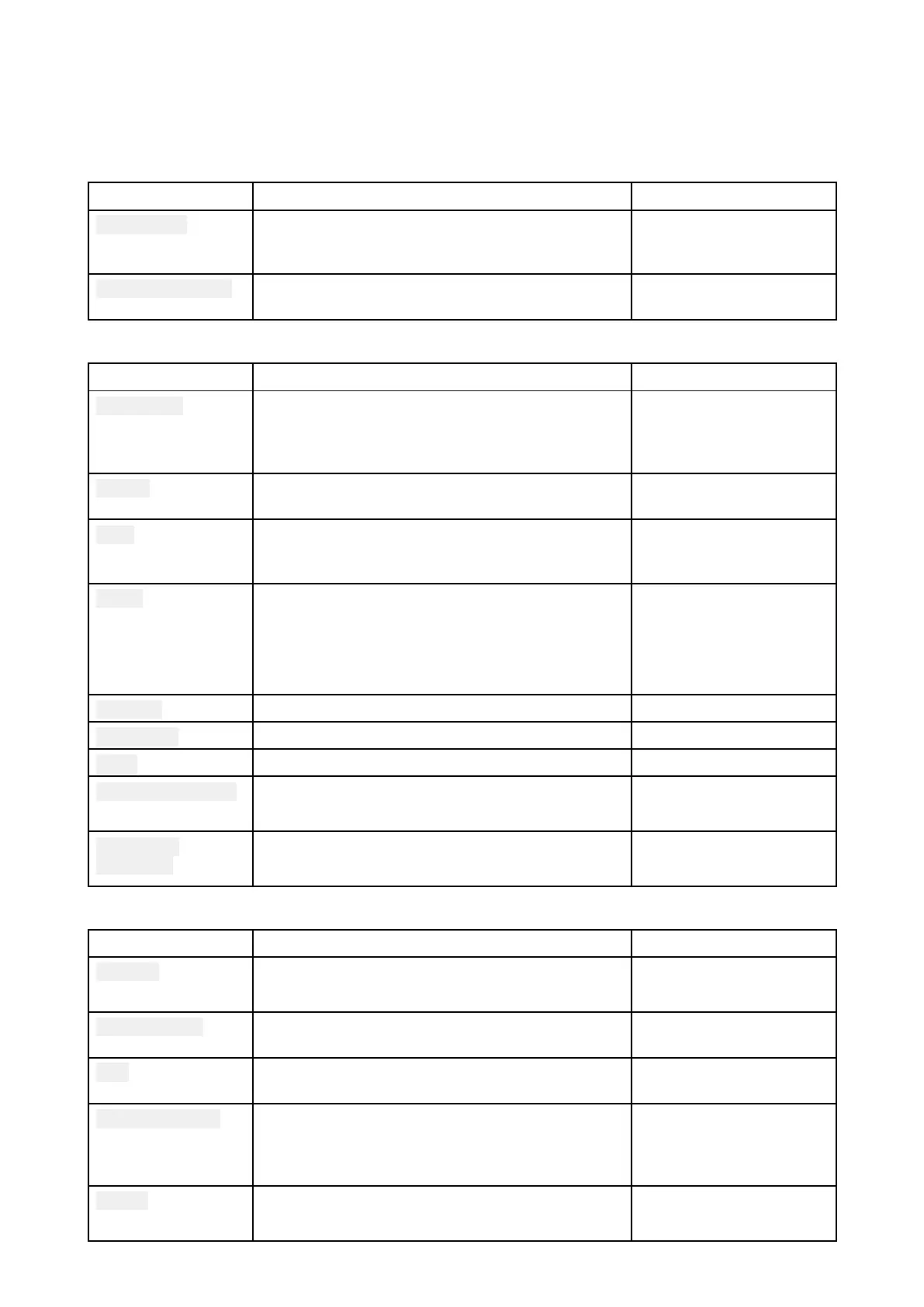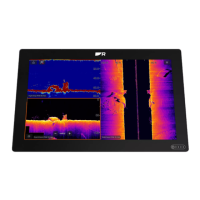12.3Camerasettings
TheSettingsmenuprovidesaccesstotheCameraapp
’sfeaturesandfunctions.Theoptions
availableintheSettingsmenuaredependentonyoursystemconfigurationandconnectedCameras.
Cyclingtab
SettingsDescriptionOptions
CycleDelay
Determinesthetimeeachcamerawillbe
displayedforbeforeswitchingtothene
xt
camera.
•5secondsto60
seconds
IncludedcamerasY oucanselectwhichcamerasyouwantto
includewhencyclingcamera.
•Listofavailable
cameras
Imagetab
SettingsDescriptionOptions
Activefeed
Oncameraswithmorethan1payloadyoucan
selectwhichfeedtodisplayintheCameraapp .
•ThermalMSX
•Thermal
•Visible
P aletteVariouscolorpalettesareavailabletosuit
differentconditionsoryourpersonalpreference.
Listofcolorpalettes.
Light
Forcamerasthatincludealight,suchastheAX8,
usethissettingtoswitchthecamera ’slighton
andoff.
•On
•Off
SceneTheScenepresetsprovidesettingsthathave
beenoptimizedfordifferentrunningconditions.
•Day
•Night
•Docking
•Highcontrast
ContrastProvidesContrastadjustment.•0%to100%
Brightness
ProvidesBrightnessadjustment.
•0%to100%
ColorProvidesColoradjustment.•0%to100%
Flipimagevertical
Flipsthecameraimageupsidedown,suitablefor
Ball-downinstallations.
•On
•Off
Flipimage
horizontal
Flipsthecameraimagetoprovideamirror
image ,suitableforrearviewinstallations.
•On
•Off
Camerasetuptab
SettingsDescriptionOptions
S tandby
Activatesorplacesyourcamerainstandby.
•On
•Off
Cameraname
Enablesyoutoprovideyourcamerawitha
memorable/uniquename .
Displaystheonscreen
keyboard.
Icon
Allowsyoutoselecttheicontobeusedforthe
camera.
Listoficons.
On-screenicons
Setsthelevelforthecamera ’sbuilt-inonscreen
icons
•None
•Minimal
•All
Heater
Enablesanddisableshecamera ’sbuilt-inheater
usedtode-mistthecameralens.
•On
•Off
142
