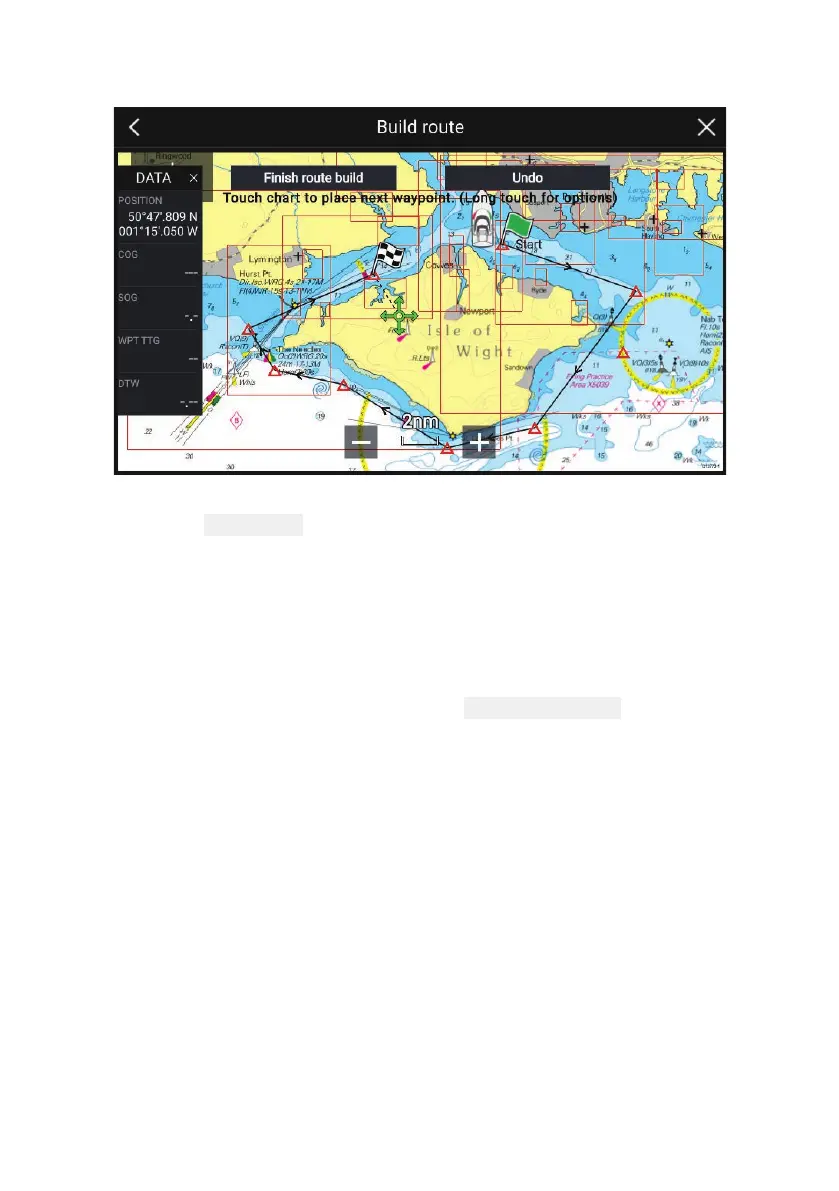46
CreatingaR
oute
1.Selectandholdonthelocationforthefirstwaypoint.
2.Select Buildroutefromthecontextmenu.
3.Selectthelocationforthesecondwaypoint.
The2waypointswillbejoinedbyaline,creatingthefirstlegof
yourroute.
4.Selectthelocationforsubsequentwaypoints.
5.CheckyourRoutewillbesafetofollow,youcanmovethe
waypointsinyourroutebydraggingthemtoanewlocation.
6.WhenyourRouteiscompleteselect
Finishroutebuild.
