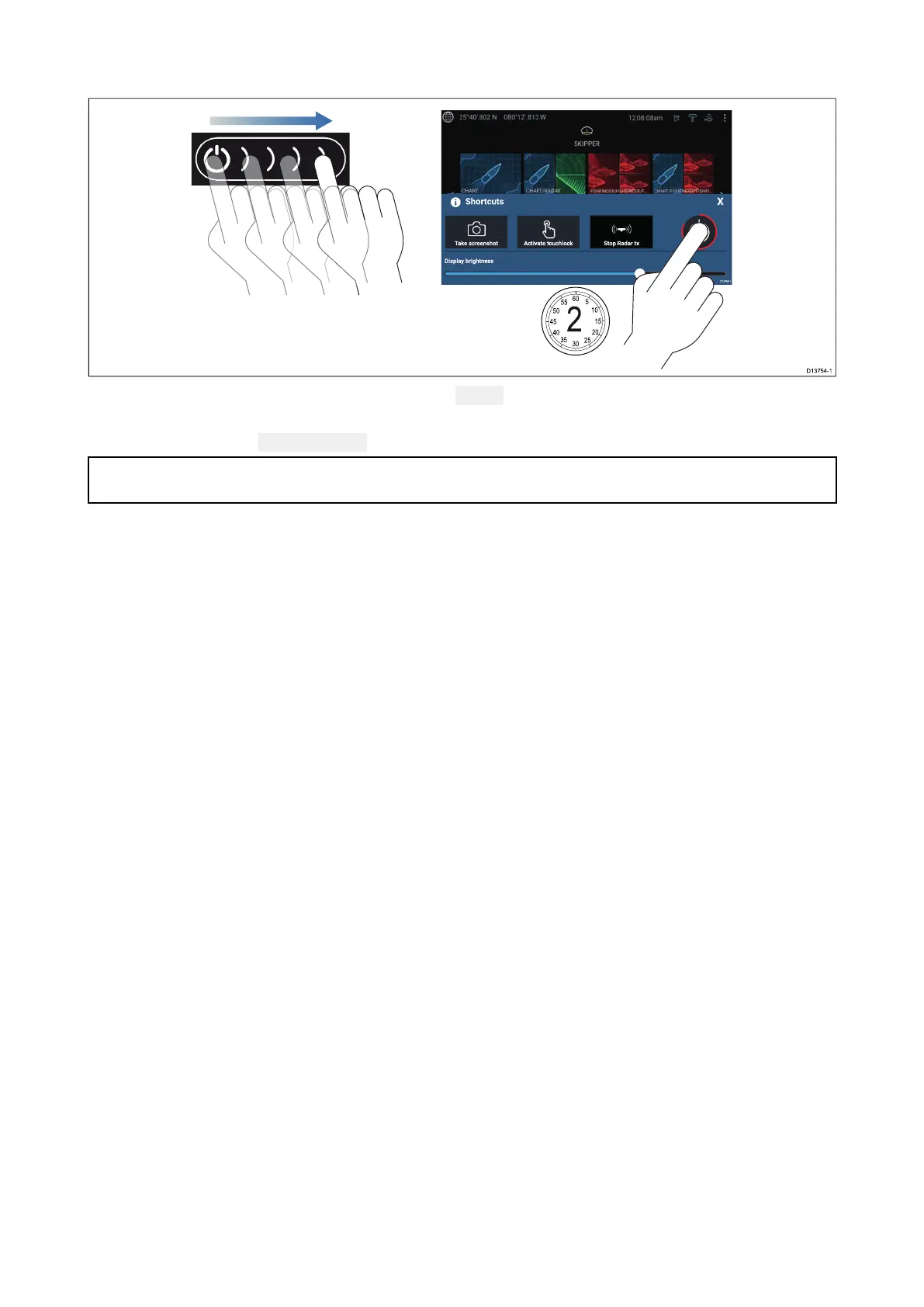P
oweringoffthedisplay
1.S wipeyourfingerfromlefttorightacrossthe Powerbuttonswipearea.
TheShortcutsmenuisdisplayed.
2.Pressandholdthe
Powersymboluntilthescreenswitchesoff.
Note:Whenpoweredoff ,theunitmaystilldrawasmallamountofpowerfromthebattery,ifthisis
aconcernunplugthepowersupplyorswitchoffatthebreaker.
S witchingonandoffatthebreaker
IfyouwishtoensurethattheMFDisnotconsuminganypowerthenitmustbeswitchedoffatthe
breakerorhavethepowercableunplugged.
Whenthebreakerisswitchedbackon,orthecableisreconnected,theMFDwillresumeinthesame
powerstatethatitwasinwhenitwasswitchedoff.
Setup
17
