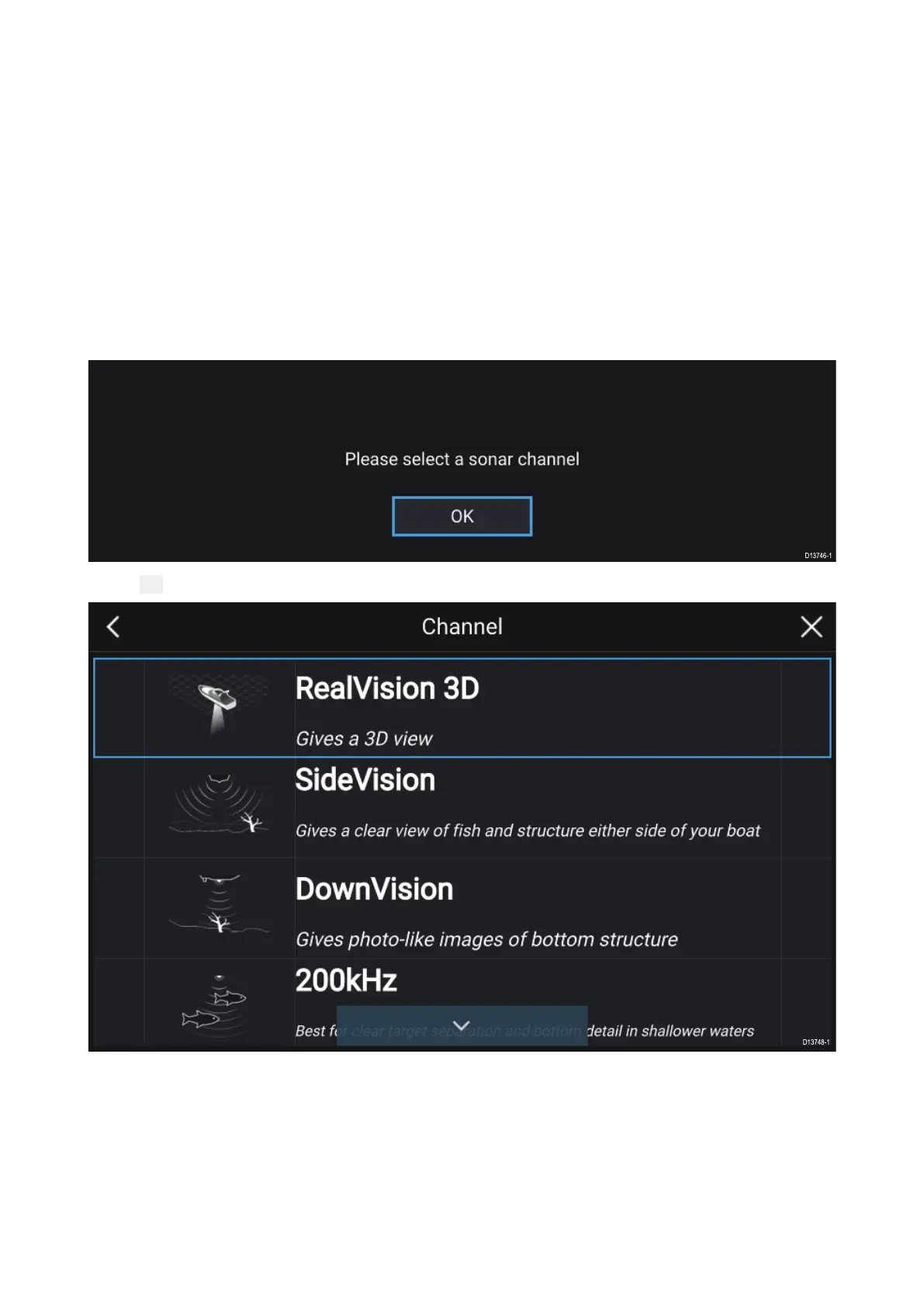9
.2OpeningtheSonarapp
TheSonarappisopenedbyselectingapageiconfromtheHomescreenthatincludesaSonarapp.
Pre-requisites:
1.EnsureyourSonarmoduleiscompatible(checkthelatestdetailsavailableontheRaymarine
website).IfindoubtpleasecontactanauthorizedRaymarinedealerforadvice.
2.EnsureyouhaveinstalledyourSonarmoduleinaccordancewiththedocumentationthatwas
suppliedwiththemodule.
TheSonarappwillopenin1of4states:
Pleaseselectasonarchannel
ThefirsttimeyouopenanewapppagethatincludestheSonarappyouwillneedtoselecta
Sonarchannel.
Select OKandthenchoosetheSonarchannelyouwanttousefromthelist:
Sonaronandpinging
IfyourSonarapphasalreadybeensetupthenwhentheSonarappisopenedtheSonarimage
willbedisplayedandstartscrolling.
Sonarapp
95