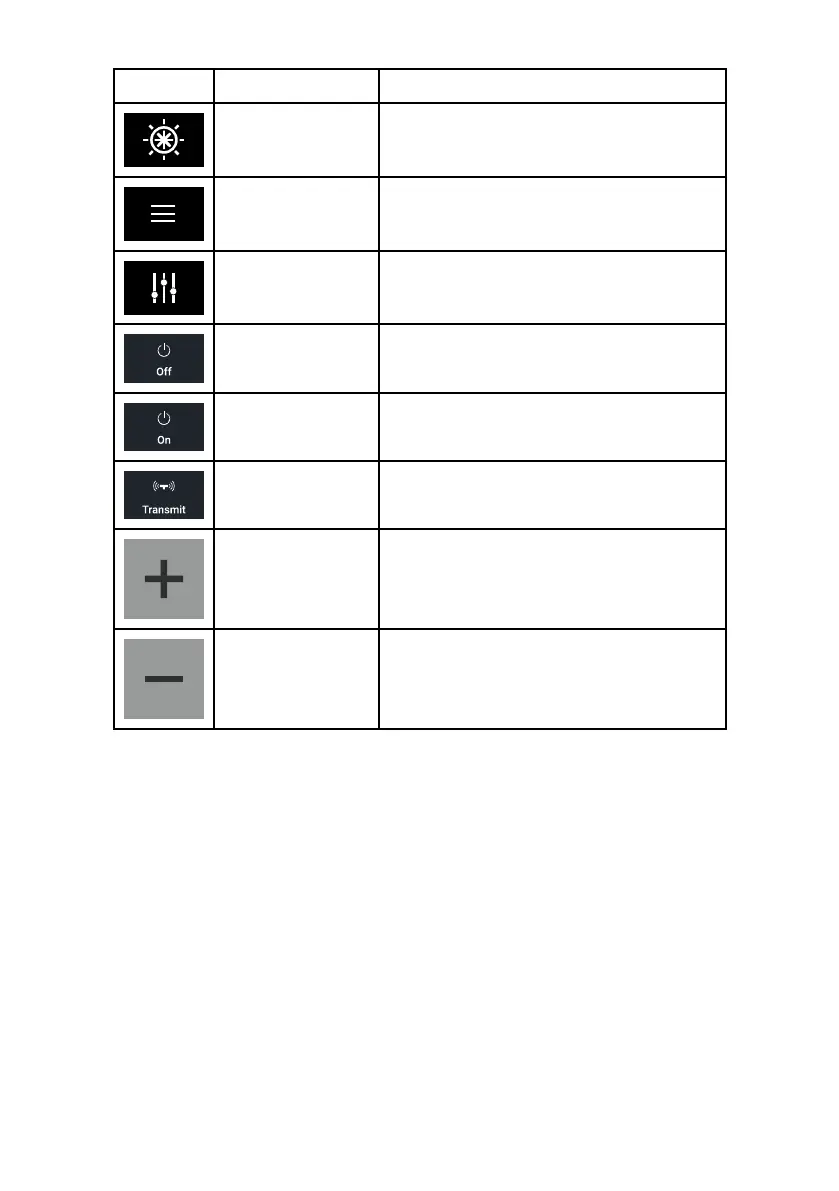59
IconDescriptionAction
Piloticon
OpensandclosesthePilotSidebar
Menuicon
OpenstheAppmenu
Image
adjustment
Displaysonscreensensitivity/image
adjustmentcontrols
PowerOff
PowersdownthecurrentRadar
scanner
PowerOn
PowersuptheselectedRadar
scanner
Transmit
StartRadartransmission
RangeInDecreasesthedistancedisplayed
onscreen(minimumrange:1/16nm).
RangeOut
Increasesthedistancedisplayed
onscreen(uptoyourRadarscanner’s
maximumrange).
OpeningtheR adarapp
TheRadarappisopenedbyselectingapageiconfromthe
HomescreenthatincludestheRadarapp.
Pre-requisites:
1.EnsureyourRadarscanneriscompatible,checkthelatestdetails
availableontheRaymarinewebsite,ifindoubtpleasecontactan
authorizedRaymarinedealerforadvice.
2.EnsureyouhaveinstalledyourRadarscannerinaccordancewith
thedocumentationthatwassuppliedwithyourRadar.
TheRadarappwillopenin1of3states:
