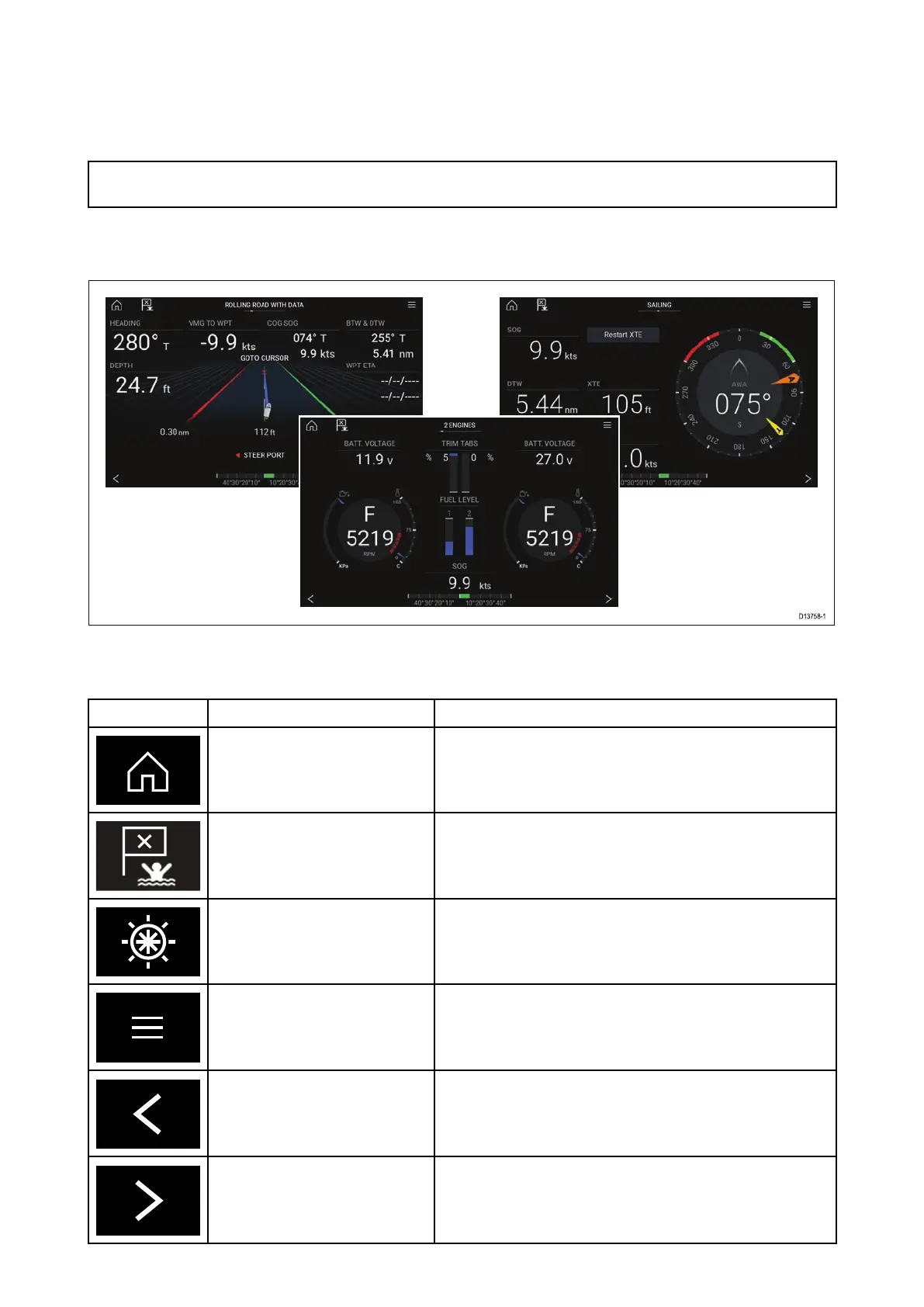11.
1Dashboardappoverview
TheDashboardappenablesyoutoviewsystemdata.SystemdatamaybegeneratedbyyourMFD
orbydevicesconnectedtoyourMFDviaSea Talkng®/NMEA2000andSeaTalkhs™.TheDashboard
appcanalsobeconfiguredtoprovidecontrolofyourcompatibleDigitalSwitchingdevices.
Note:FordatatobeavailableintheDashboardappitmustbebeingtransmittedtoyourMFDfrom
compatiblehardwareusingsupportedprotocolsandmessages.
TheDashboardappcanbedisplayedinFullscreenandhalfscreenportraitapppages.
ForeachinstanceoftheDashboardappyoucanselectwhichDatapagesyouwanttouse
,theData
pageselectionwillpersistoverapowercycle.
TheDashboardappispre-configuredwithanumberofcustomizabledatapages.
Dashboardappcontrols
IconDescriptionFunction
HomeiconTakesyoutotheHomescreen.
Waypoint/MOBPlacewaypoint/activateManoverboard(MOB)
alarm.
Piloticon
OpensandclosesthePilotSidebar
Menuicon
Openstheappmenu.
Leftarrow
Displaysthepreviousdatapage.
RightarrowDisplaysthenextdatapage.
132
