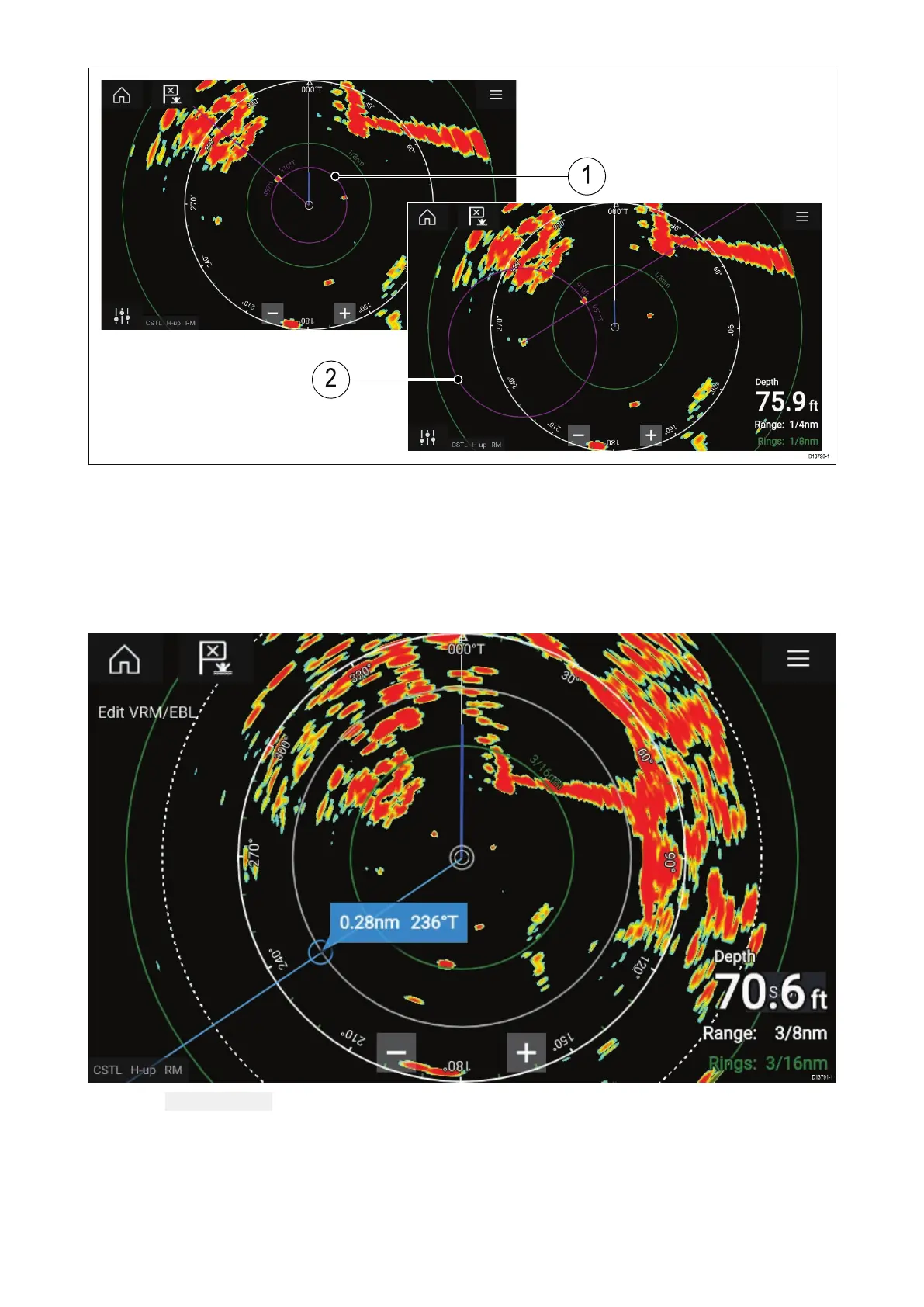1.CenteredVRM/EBLY oucanusea‘Centered’(onyourvessel)VRM/EBLtodeterminetherange
andbearingoftargetsinrelationtoyourvessel.
2.FloatingVRM/EBLY oucanusea‘Floating’VRM/EBLtodeterminetherangeandbearing
between2targets.
EditingaVRM-EBL
OnceaVRM/EBLhasbeenplacedyoucanadjustitssizeandposition.
1.Select EditVRM/EBLfromthecontextmenu.
2.ToadjusttheVRM/EBLselectthedesiredtargetordragthelabelledcircletothetarget.
3.TocreateafloatingVRM/EBLDragthecentercircletothedesiredtarget.
120
