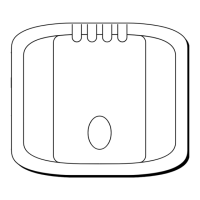DescriptionP
artnumber
IOS
ternDriveInstallationinstructions
InstallationandcommissioninginstructionsforthefollowingSternDrives:
M81138,E12019
81176
UniversalIOS
ternDriveInstallationinstructions
InstallationandcommissioninginstructionsforthefollowingSternDrive:
E12026
81180
AlldocumentsareavailabletodownloadfromtheR
aymarinewebsite:www.raymarine.com/manuals
SeaTalkng®documentation
DescriptionP artnumber
Sea Talkng®referencemanual
PlanningandconnectionofsystemsbasedaroundtheSea Talkng®
network.
81300
Sea Talk—SeaTalkng®converterinstallationinstructions
InstallationandconnectionoftheSeaTalk—SeaTalkng®converter.
87121
Documentillustrations
Y ourproductandifapplicable,itsuserinterfacemaydifferslightlyfromthatshownintheillustrations
inthisdocument,dependingonproductvariantanddateofmanufacture.
Allimagesareprovidedforillustrationpurposesonly.
Documentconventions
Thefollowingconventionsareusedthroughoutthisdocument:
Systemconventions:
•DockSense®System—ReferstothecompleteDockSense®system,consistingofaprocessor
module,multiplecameras,andAR250/AR270sensors.
•Processormodule—Referstothe“blackbox”centralprocessingunit,whichprocessesthedata
sentbythecamerasandAR250/AR270sensors,andprovidesittothemultifunctiondisplay(MFD).
•Stereo-VisionCamera,orjust“camera”—referstooneormanyStereo-Visioncameras,which
providethedepthperceptioninformationtoenablethesystemtodistinguishbetweenthewater
andsolidobjects.
•AR250/AR270,orjust“compass”—referstothestabilizationsensorsprovidingcompass,
attitudeandheadingdatatothesystem.
Userinterfaceconventions:
•Select—Theterm‘select’referstousingthe
touchscreenorphysicalcontrolsofaRaymarine
multifunctiondisplay(MFD)toselectanon-screenitem.
16

