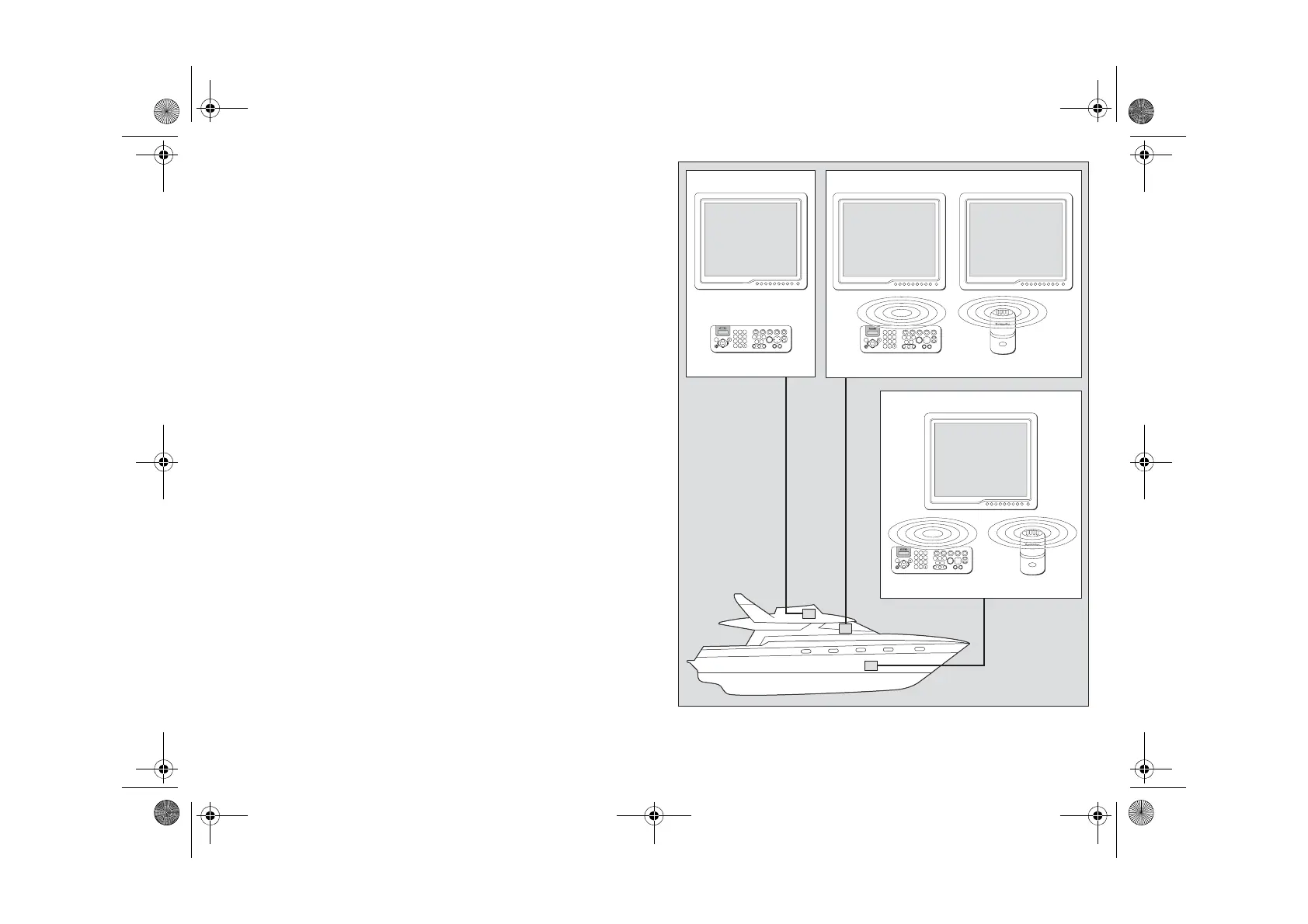5
Site survey
A site survey is required to select the appropriate location for your
wireless base station. You must repeat the site survey for each
keyboard / base station pair.
Mounting and environment
• Do NOT install near sources of heat or vibration. (e.g. engine).
• Install in a dry area below decks.
• Mount on a vertical surface.
• Install the unit well away from potential sources of ignition.
• Mount at least 1 m (3 ft) away from devices which may be affect-
ed by radio transmission (e.g. compass).
Location
Select a location likely to provide the required wireless coverage.
E.g. In the immediate vicinity of single / co-located nav stations or
mid-way between remotely located nav stations.
D10687-1
Saloon
9
WXYZ
8
TUV
7
PQRS
4
GHI
5
JKL
6
MNO
ACTIVE
WPTS
MOB
DATA
MENU
PAGE
0
2
ABC
3
DEF
1
CANCEL
STANDBY
DODGE PILOT OK
R
A
N
G
E
O
U
T
I
N
ENTER
Flybridge
Wired keyboard
Monitor
Monitor
9
WXYZ
8
TUV
7
PQRS
4
GHI
5
JKL
6
MNO
ACTIVE
WPTS
MOB
DATA
MENU
PAGE
0
2
ABC
3
DEF
1
CANCEL
STANDBY
DODGE PILOT OK
R
A
N
G
E
O
U
T
I
N
ENTER
Wireless basestation
Wireless keyboard
9
WXYZ
8
TUV
7
PQRS
4
GHI
5
JKL
6
MNO
ACTIVE
WPTS
MOB
DATA
MENU
PAGE
0
2
ABC
3
DEF
1
CANCEL
STANDBY
DODGE PILOT OK
R
A
N
G
E
O
U
T
I
N
ENTER
Bridge
Wireless Basestation
Monitor Monitor
Wireless keyboard
87086_1.book Page 5 Thursday, October 4, 2007 8:47 AM
