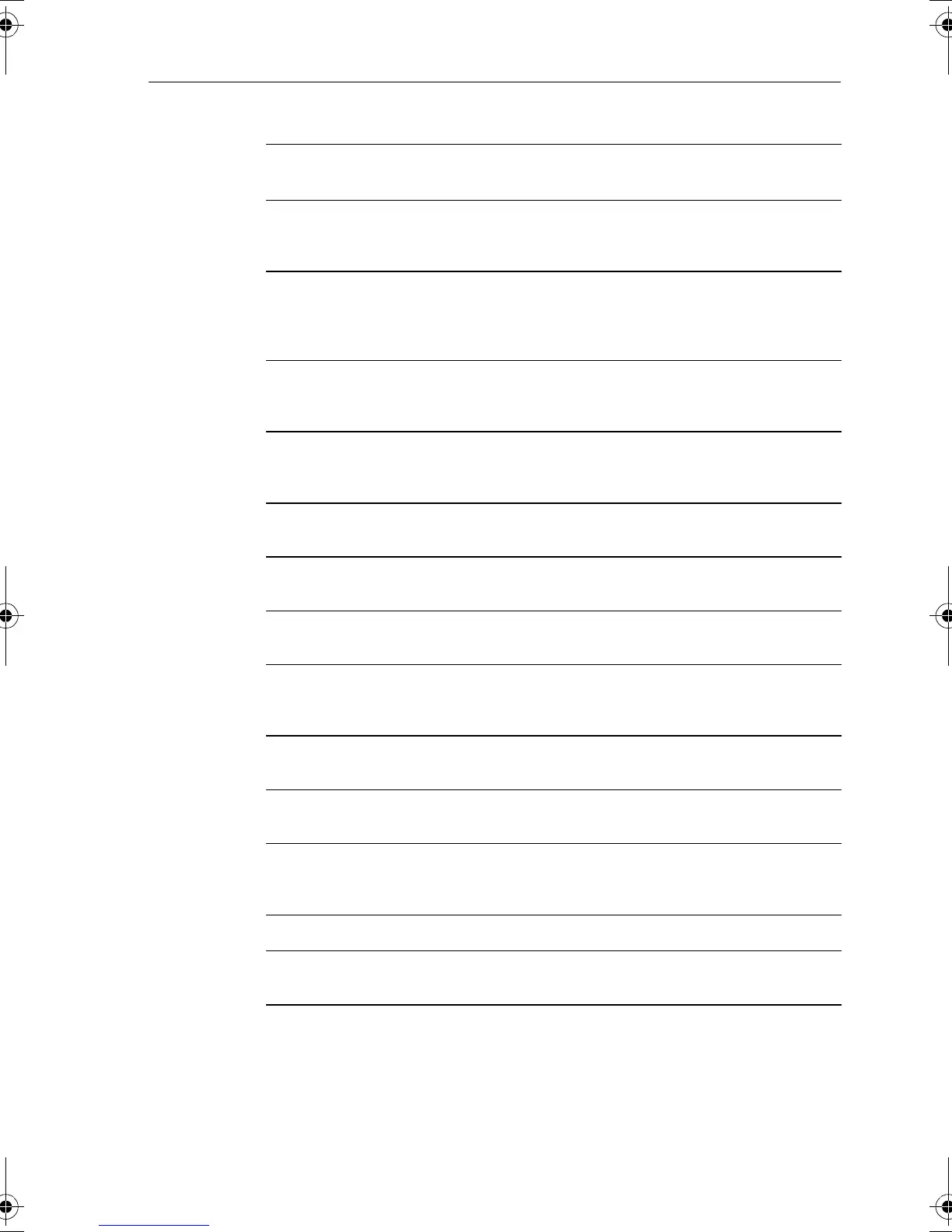Chapter 4: Setting Up the GPS Plotter 4-3
MENU
TIME-OUT
PERIOD
NO TIMEOUT
10, 20, 30 SECONDS
NO TIMEOUT
DISTANCE
UNITS
NAUTICAL MILES
STATUTE MILES
KILOMETRES
KILOYARDS
NAUTICAL
MILES
SPEED UNITS KNOTS
MILES PER HOUR
KM PER HOUR
KNOTS
DEPTH UNITS METERS
FEET
FATHOMS
FEET
TEMPERA-
TURE UNITS
CENTIGRADE
FAHRENHEIT
FAHRENHEIT
VARIATION
SOURCE
AUTO or MANUAL AUTO
NMEA-OUT
SET UP
OFF or ON
(for each sentence)
ON
(all)
CURSOR ECHO RADAR CURSOR IN - OFF/ON
CHART CURSOR IN - OFF/ON
SEATALK CURSOR OUT - OFF/ON
OFF
OFF
OFF
DATE FORMAT DD/MM/YY
MM/DD/YY
MM/DD/YY
TIME FORMAT 12 HOUR
24 HOUR
12 HOUR
TIME OFFSET UTC, or local offset value:
Plus or minus up to 13 hours, in
whole hours
UTC
GPS SOURCE MASTER or REPEATER MASTER
GPS SOG/COG
FILTER
HIGH, MEDIUM or LOW MEDIUM
NMEA INPUT NMEA or RTCM NMEA
Table 4-1: System Set Up Parameters (Continued)
Menu Options
Factory
Default
New
Default
81171_4.BOOK Page 3 Thursday, November 29, 2001 11:34 AM