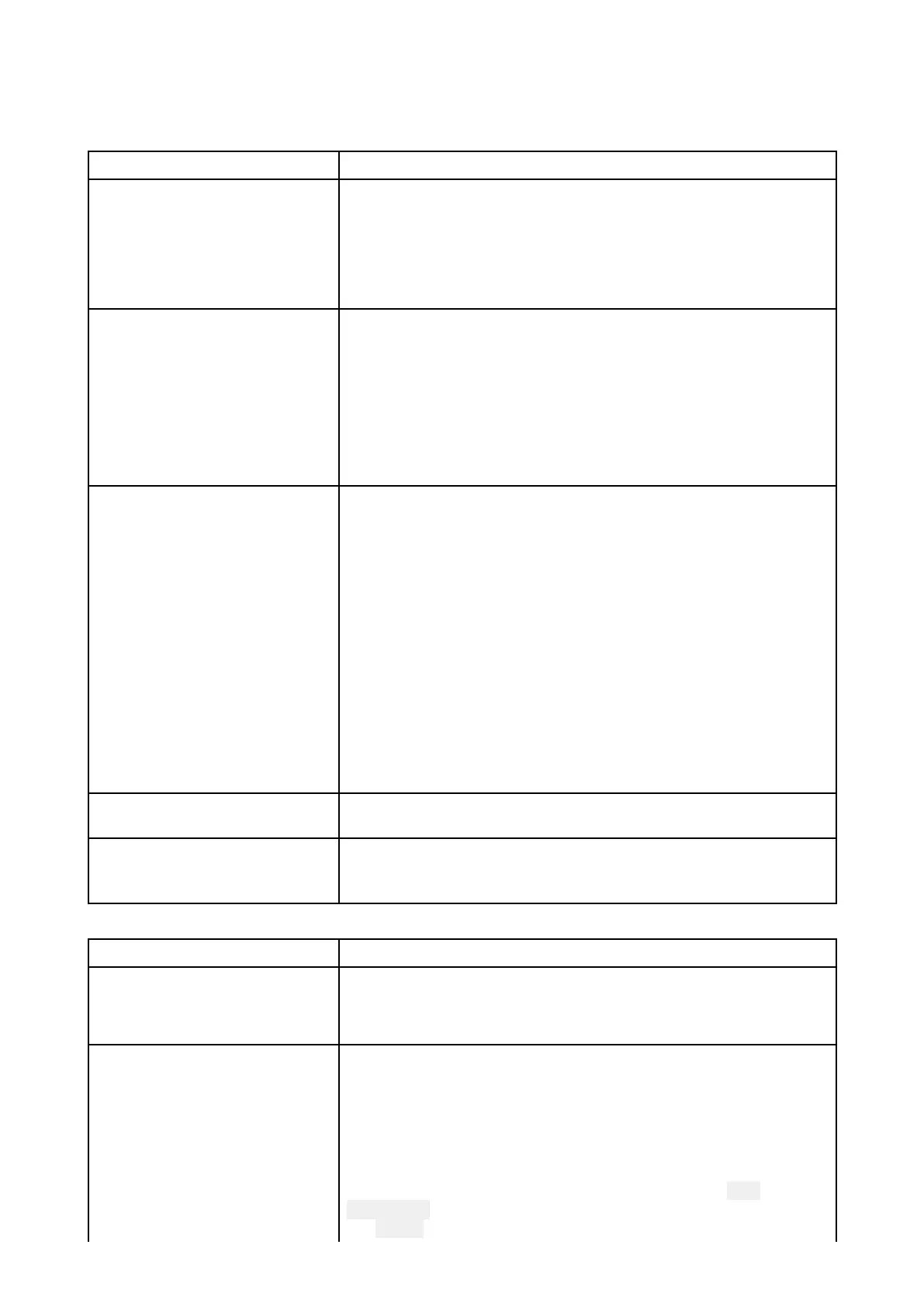3.
1Poweruptroubleshooting
Problemsatpowerupandtheirpossiblecausesandsolutionsaredescribedhere.
Productdoesnotturnonorkeepsturningoff
P
ossiblecausesPossiblesolutions
Operation1.Ensurethattheradioisfullypoweredon,byholdingthe
P
owerbuttonforatleast3seconds.
2.Ifyoursystemincludesahandset,ithasitsownindependent
powerbutton,locatedonthetopedgeofthehandset.Press
andholdthebuttonforatleast3seconds,untilthedisplay
lightsup.
Blownfuse/trippedbreak er
1.Checkthefuse,locatedinlinewiththepowercable.Ensure
thatithasthecorrectrating(10A),asanunder-ratedfuse
canaffectthepowersuppliedtotheradio.Ifthefusehas
blown,replacewithanew10Afuse.
2.Checktheconditionofrelevant/additionalfusesand
breakersandconnections,replaceifnecessary.
3.Iffusekeepsblowingcheckforcabledamage,broken
connectorpinsorincorrectwiring.
P oor/damaged/insecure
powersupplycable/
connections
1.Checkthatthepowercableconnectorisfullyinsertedinto
theunitandlockedinposition.
2.Checkthepowersupplycableandconnectorsforsignsof
damageorcorrosion,replaceifnecessary.
3.Withtheunitturnedon,tryflexingthepowercablenear
tothedisplayconnectortoseeifthiscausestheunitto
re-boot/loosepower,replaceifnecessary.
4.Checkthevessel’sbatteryvoltage,theconditionofthe
batteryterminalsandpowersupplycables,ensuring
connectionsaresecure,cleanandfreefromcorrosion,
replaceifnecessary.
5.Withtheproductunderload(whentransmittingat25W),
usingamulti-meter,checkforahighvoltagedropacrossall
connectors/fusesetc,andreplaceifnecessary.
IncorrectpowerconnectionThepowersupplymaybewiredincorrectly ,ensurethe
installationinstructionshavebeenfollowed.
P owersourceinsufficient
Checkthatyourpowersupply(batteryordistributionpanel)is
providingaminimumof10.2Vtotheradiowheninstandby,and
alsowhentransmittingat25W.
Productwillnotbootup(re-bootloop)
P ossiblecausesPossiblesolutions
P owersupplyandconnection
Seepossiblesolutionsfrom‘Productsdoesnotturnonorkeeps
turningoff’above.
SoftwarecorruptionIntheunlik elyeventthattheproduct’ssoftwarehasbecome
corrupted,pleasetryre-flashingtheradioandthehandsets
withthelatestsoftwarefromtheRaymarinewebsite:
www.raymarine.com/software
Ifyouhaveahandsetinyoursystem(Ray63/73/90/91only)
witholdsoftware,youmightneedtoputitintoprogramming
modeinordertoupdatethesoftwarealongwiththeradio.
Todothis,connectitandthenpressandholdthe
DSCand
TRANSMITbuttonstogether.Whileholdingthesebuttons,press
the Powerbuttononthehandsetfor3seconds.Thehandset
18
