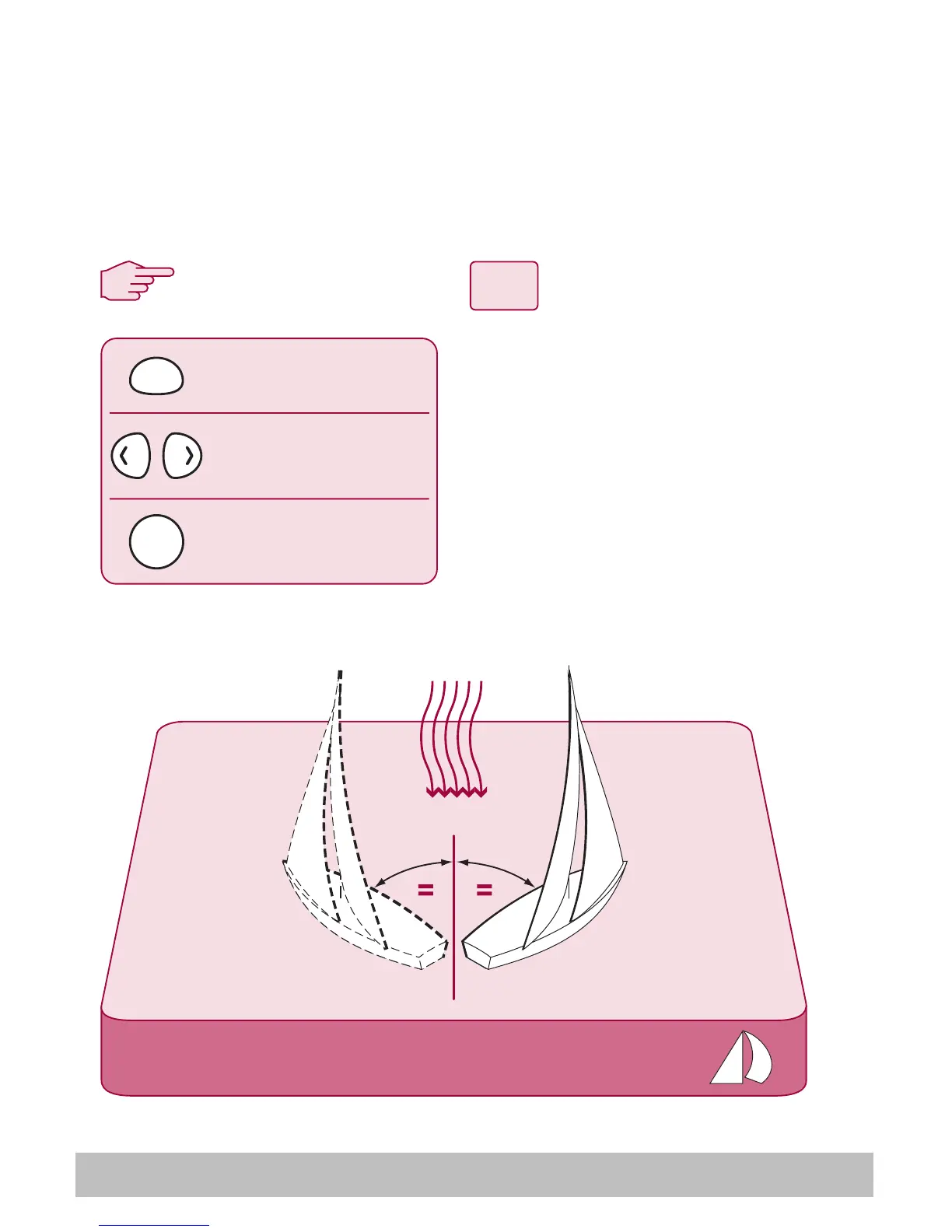marine SmartController
How do I tack using the autopilot?
When in WIND mode you can use the autopilot to execute a tack
maneuver. The degree of turn is set by the autopilot (Refer to the
handbook supplied with the autopilot for details on changing the tack
angle)
TACK
3
1
2
MODE
PILOT
WIND
From any screen:
1. Press MODE repeatedly until
TACK is displayed.
2. Use the PORT and
STARBOARD keys to select
the TACK direction.
3. Press PILOT to accept.
press repeatedly until
you reach TACK
press to start the
TACK maneuver
select the desired
tack direction
D7624-1
