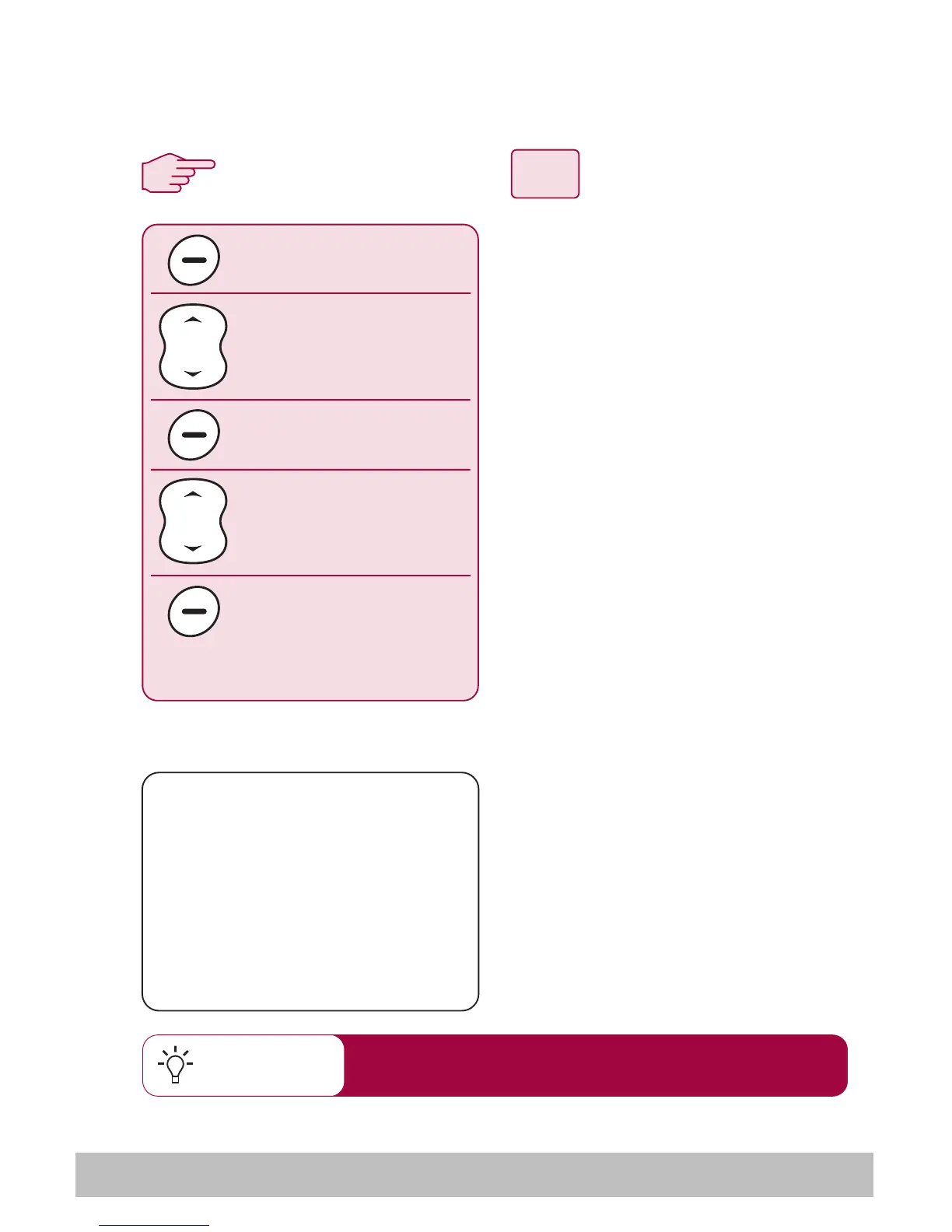User Guide 25
How do I change the pattern direction?
Quick Tip
3
1
2
SELECT
PILOT SETTINGS
PATTERN
MENU
You can change the autopilot pattern direction.
SET
toggles between
clockwise and
anti-clockwise
Example screen:
Turns to starboard (clockwise) is the default
pattern direction.
From the main instrument display:
1. Press the MENU softkey to
display the main menu.
2. Using the up/down key, scroll
to"PILOT SETTINGS" and press
the SELECT softkey.
3. Use the up/down key to scroll
down to the "PATTERN" option
and press SET to switch
between CLOCKWISE and ANTI-
CLOCKWISE patterns. When you
are done, press BACK to return
to the main menu.
D7631-1
AUTOLEARN START
BOAT TYPE FISHING
PILOT ENABLED
SETTINGS CHANGE
PATTERN CLOCKWISE
BACK
PILOT SETTINGS
SET
