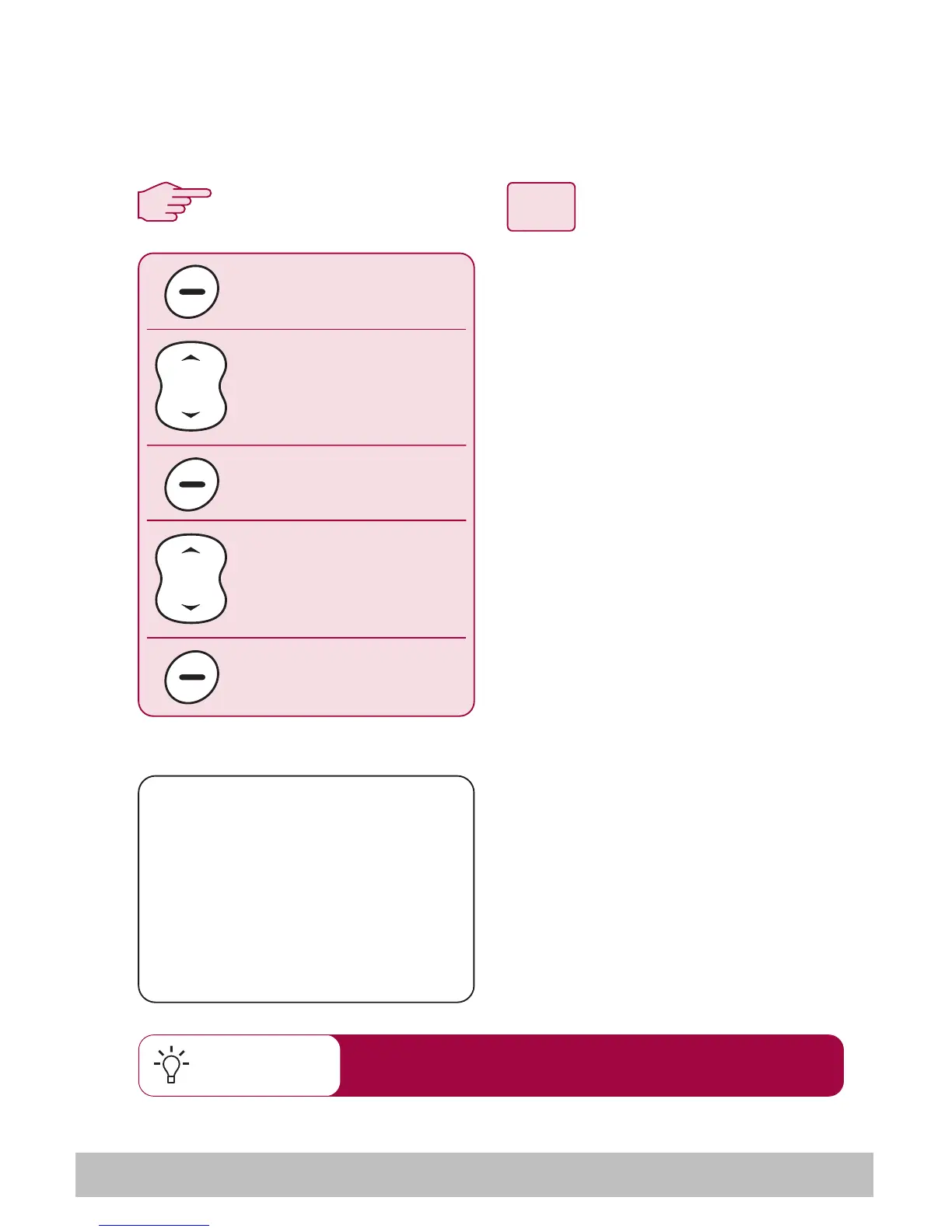User Guide 29
How do I set up alarms?
Quick Tip
3
1
2
SELECT
SELECT
ALARMS
(Select alarm
to configure)
MENU
You can configure which alarms to you want the SmartController to
report.
Wind alarms are only visible when the boat type is
set to SAIL.
From the main instrument display:
1. Press the MENU softkey to
display the main menu.
2. Using the up/down key, scroll
to"ALARMS" and press the
SELECT softkey.
3. Using the up/down key, scroll to
the alarm you wish to change
and press the SELECT softkey.
DEPTH
WP ARRIVAL
LOST FIX
PILOT
HIGH WIND
LOW WIND
BACK
ALARMS
SELECT
LOCAL
SYSTEM
SYSTEM
SYSTEM
OFF
OFF
Example Screen
D7634-1
