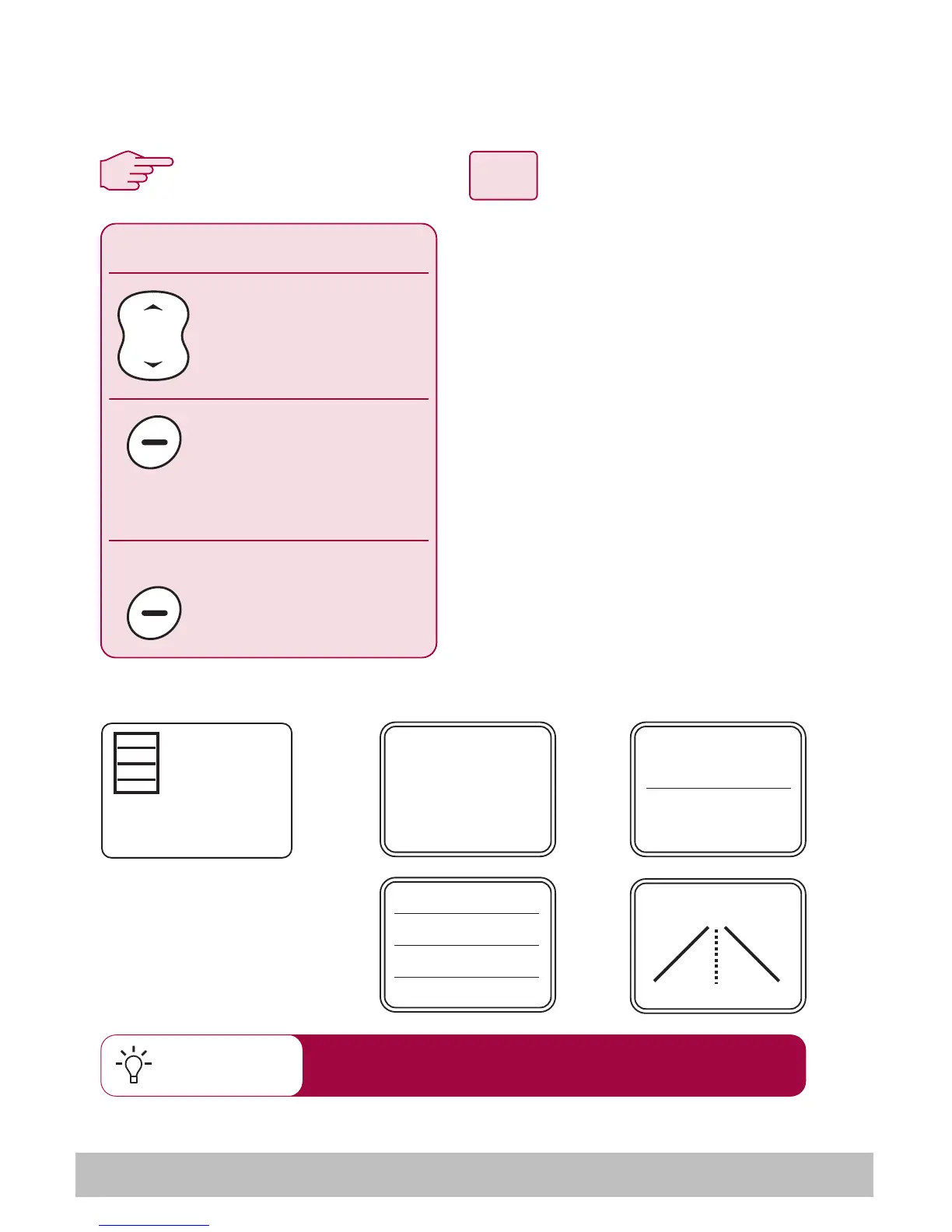marine SmartController
How do I change the page layout?
3
1
2
Quick Tip
The selected favourite page can now be configured:
You can change the layout of each favourite page.
If you only ever use a few favourite pages, use
the PAGE ON/OFF feature to turn off the rest.
1
1
2
1
2
3
4
CHANGE
LAYOUT
From the change page screen
selects the next available layout
(see options below)
When desired format selected:
ACCEPT
From the change page screen:
1. Using the up/down key, scroll
to"LAYOUT".
2. Press the CHANGE softkey to
scroll through the layout
options. The icon to the left
reflects the selected option.
3. Press the ACCEPT softkey to
use the selected layout for this
page.
MENU
XTE 0.35NM
BTW
002º
DTW
2.5NM
D7628-1
ACCEPT
CHANGE
CONTENT
LAYOUT
PAGE OFF
PAG E 1
