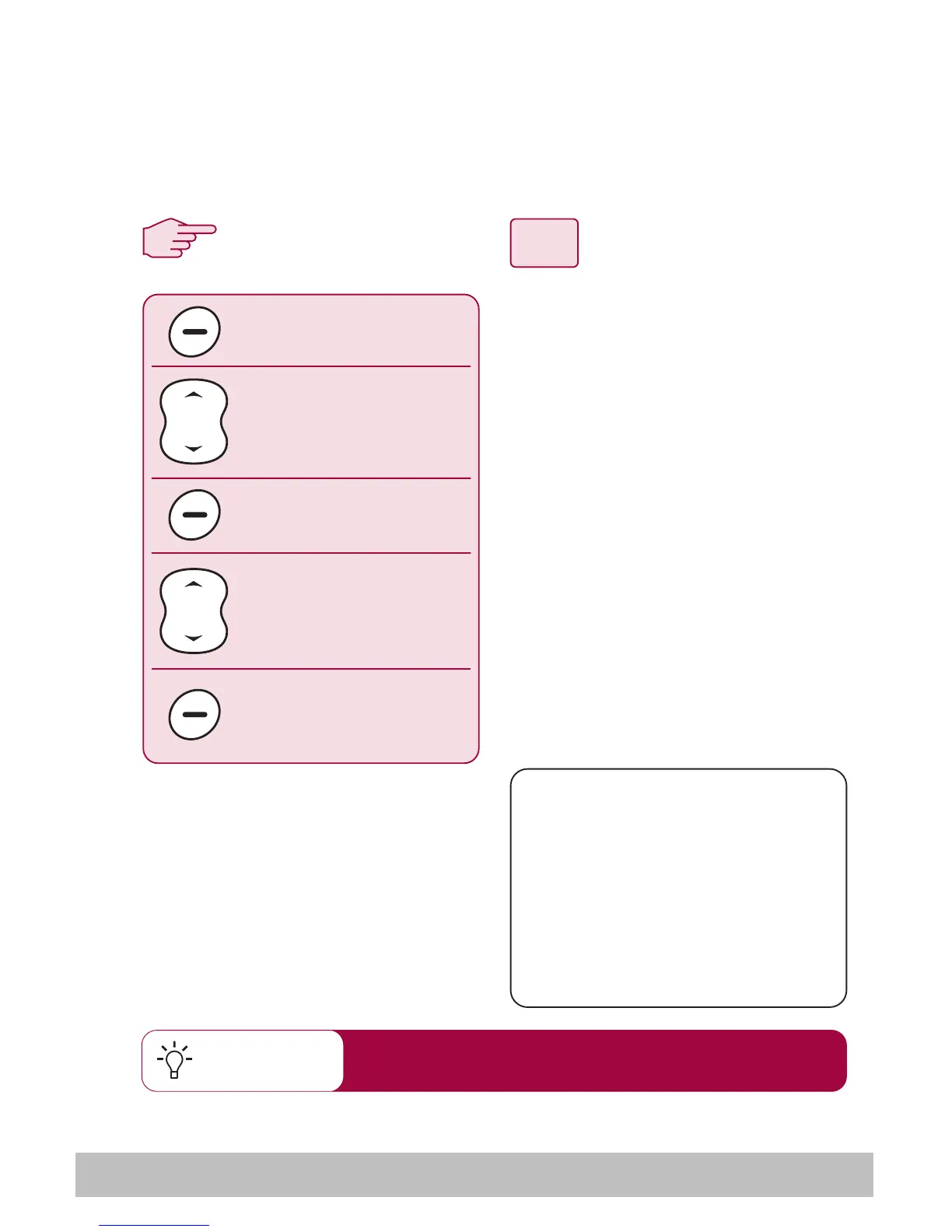User Guide 27
How do I adjust the handset settings?
3
1
2
Quick Tip
To extend battery life, set the backlight to the
lowest acceptable level for your needs
Example screen:
SELECT
USER SETTINGS
(User Setting)
MENU
SET
(to adjust)
Your SmartController can be set to display information appropriate to
your current location, in the format you require. The User Settings
menu allows you to set this up.
HEADING MAG
DATE US
TIME 24 HR
TIME OFFSET -5.0H
BACKLIGHT 10S
CONTRAST 12
BACK
USER SETTINGS
SET
D7686-1
From the main instrument display:
1. Press the MENU softkey to
display the main menu and
using the up/down key, scroll
to"USER SETTINGS" and press
the SELECT softkey.
2. Use the up/down key to scroll
to the item you wish to change.
Press SET to adjust a user
setting value.
3. When you are done, press
BACK to return to the main
menu.
