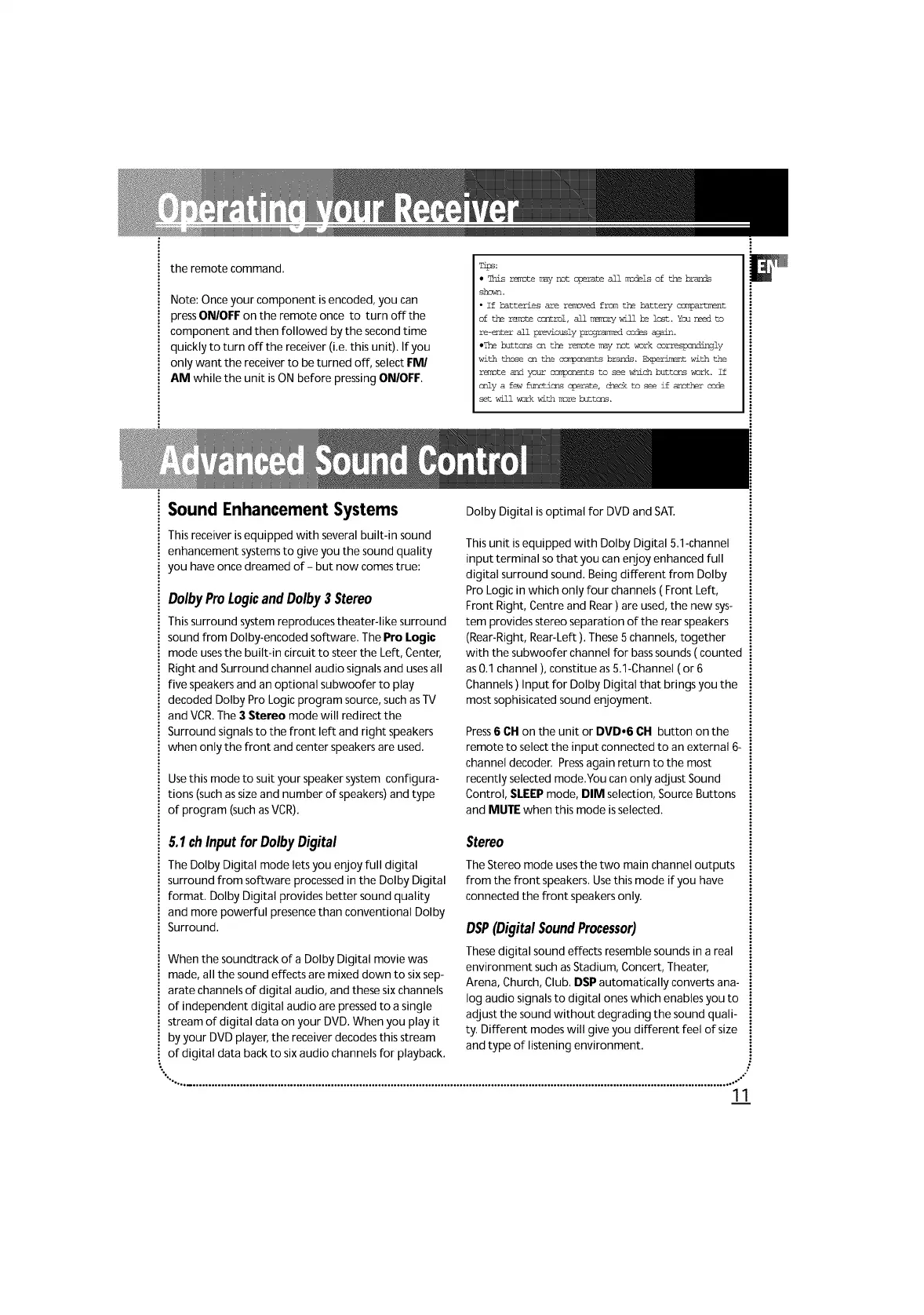the remote command,
Note: Once your component isencoded, you can
pressON/OFF on the remote once to turn offthe
component and then followed by the second time
quickly to turn off the receiver (i.e. this unit). If you
only want the receiver to be turned off, select FM/
AM while the unit isON before pressing ONIOFF,
• Trls re_te r_y not o_erateall msdels of the b_nds
• If batteries are removed from the battery ccmpartm_nt
of the r_me ccmtrol,all m_Tozywill he lost. Yel need to
re-enterall previouslypror3r_m_dccdes again.
•The buttons c_ the remste may not work cor_slxpiir_ly
with those on the cm_xments brands. Experir_nt with the
remgte and your cm_xments to see which buttons work. If
<sly a few fumctiGpsoperate,check to see if anmtherccde
set will _ork with m_re hdttoqs.
Sound Enhancement Systems
This receiver isequipped with several built-in sound
enhancement systemsto give you the sound quality
you have once dreamed of - but now comes true:
DolbyProLogicandDolby3 Stereo
Thissurround system reproduces theater-like surround
sound from Dolby-encoded software The Pro Logic
mode usesthe built-in circuit to steer the Left, Center,
Right and Surround channel audio signals and usesall
five speakers and an optional subwoofer to play
decoded Dolby Pro Logic program source,such asTV
and VOR.The 3 Stereo mode will redirect the
Surround signals to the front left and right speakers
when only the front and center speakers are used.
Usethis mode to suit your speaker system configura-
tions (suchassize and number of speakers) and type
of program (suchas VCR).
Dolby Digital isoptimal for DVD and SAT.
This unit isequipped with Dolby Digital 5.1-channel
input terminal so that you can enjoy enhanced full
digital surround sound. Being different from Dolby
Pro Logic in which only four channels ( Front Left,
Front Right, Centre and Rear) are used, the new sys-
tem provides stereo separation of the rear speakers
(Rear-Right Rear-Left ). These 5 channels, together
with the subwoofer channel for basssounds ( counted
as0.1 channel ), constitue as5.1-Channel (or 6
Channels ) Input for Dolby Digital that brings you the
most sophisicated sound enjoyment.
Press6 CH on the unit or DVDo6 CH button on the
remote to select the input connected to an external 6-
channel decoder. Pressagain return to the most
recently selected mode.You can only adjust Sound
Control, SLEEPmode, DIM selection, Source Buttons
and MUTE when this mode isselected.
5.1chInputforDolbyDigital
The Dolby Digital mode lets you enjoy full digital
surround from software processed in the Dolby Digital
format. Dolby Digital provides better sound quality
and more powerful presence than conventional Dolby
Surround.
When the soundtrack of a Dolby Digital movie was
made, all the sound effects are mixed down to six sep-
arate channels of digital audio, and these sixchannels
of independent digital audio are pressedto a single
stream of digital data on your DVD. When you play it
by your DVD player, the receiver decodes this stream
of digital data back to six audio channels for playback.
Stereo
The Stereo mode usesthe two main channel outputs
from the front speakers Usethis mode if you have
connected the front speakers only
DSP(DigitalSoundProcessor)
Thesedigital sound effects resemble sounds in a real
environment such asStadium, Concert, Theater,
Arena, Church, Club DSP automatically converts ana-
log audio signals to digital ones which enables you to
adjust the sound without degrading the sound quali-
ty Different modes will give you different feel of size
and type of listening environment
•-................................................................................................................................................................................ °-"
11
