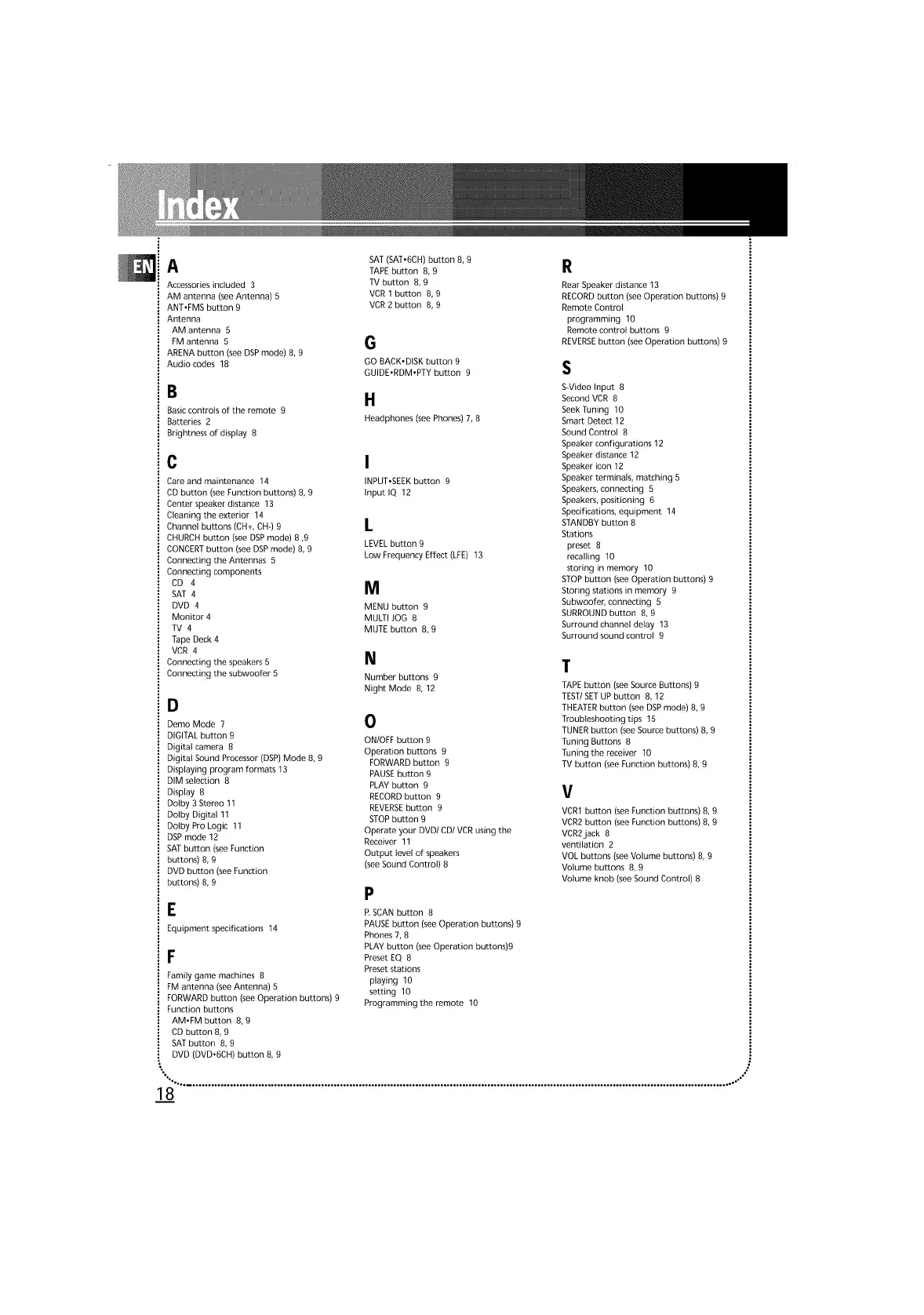A
Accessories included 3
AM antenna (see Antenna) 5
ANT*FMS button 9
Antenna
AM antenna 5
FM antenna 5
ARENA button (see DSPmode) 8, 9
Audio codes 18
B
Basic controls of the remote 9
Batteries 2
Brightness of display 8
C
Care and maintenance 14
CD button (see Function buttons) 8, 9
Center speaker distance 13
Cleaning the exterior 14
Channel buttons (CH+, CH-) 9
CHURCH button (see DSPmode) 8,9
CONCERTbutton (see DSPmode) 8, 9
Connecting the Antennas 5
Connecting components
CD 4
SAT 4
DVD 4
Monitor 4
TV 4
Tape Deck 4
VCR 4
Connecting the speakers 5
Connecting the subwoofer 5
B
Demo Mode 7
DIGITAL button 9
Digital camera 8
Digital Sound Processor (DSP)Mode 8, 9
Displaying program formats 13
DIM selection 8
Display 8
Dolby 3 Stereo 11
Dolby Digital 11
Dolby Pro Logic 11
DSPmode 12
SAT button (see Function
buttons) 8,9
DVD button (see Function
buttons) 8,9
E
Equipment specifications 14
Family game machines 8
FM antenna (see Antenna) 5
FORWARD button (see Operation buttons) 9
Function buttons
AM*FM button 8, 9
CD button 8, 9
SAT button 8, 9
DVD (DVD,6CH) button 8, 9
SAT (SAT,6CH) button 8, 9
TAPE button 8, 9
TV button 8, 9
VCR 1 button 8, 9
VCR 2 button 8, 9
13
GO BACK,DISK button 9
GUIDE,RDM,PTY button 9
H
Headphones (see Phones) 7, 8
I
INPUT'SEEK button 9
Input IQ 12
I.
LEVELbutton 9
Low Frequency Effect (LFE) 13
N
MENU button 9
MULTI JOG 8
MUTE button 8, 9
N
Number buttons 9
Night Mode 8, 12
O
ONIOFF button 9
Operation buttons 9
FORWARD button 9
PAUSE button 9
PLAY button 9
RECORD button 9
REVERSEbutton 9
STOP button 9
Operate your DVD/CD/VCR using the
Receiver 11
Output level of speakers
(see Sound Control) B
R SCAN button 8
PAUSE button (see Operation buttons) 9
Phones 7, 8
PLAY button (see Operation buttons)9
Preset EQ B
Preset stations
playing 10
setting 10
Programming the remote 10
R
Rear Speaker distance 13
RECORDbutton (see Operation buttons) 9
Remote Control
programming 10
Remote control buttons 9
REVERSEbutton (see Operation buttons) 9
$
S-Video Input 8
Second VCR 8
Seek Tuning 10
Smart Detect 12
Sound Control 8
Speaker configurations 12
Speaker distance 12
Speaker icon 12
Speaker terminals, matching 5
Speakers, connecting 5
Speakers, positioning 6
Specifications, equipment 14
STANDBY button 8
Stations
preset 8
recalling 10
storing in memory 10
STOPbutton (see Operation buttons) 9
Storing stations in memory 9
Subwoofer, connecting 5
SURROUND button 8, 9
Surround channel delay 13
Surround sound control 9
T
TAPE button (see Source Buttons) 9
TEST/SET UP button 8, 12
THEATERbutton (see DSPmode) 8, 9
Troubleshooting tips 15
TUNER button (see Source buttons) 8, 9
Tuning Buttons 8
Tuning the receiver 10
TV button (see Function buttons) 8, 9
V
VCR1 button (see Function buttons) 8, 9
VCR2 button (see Function buttons) 8, 9
VCR2jack 8
ventilation 2
VOL buttons (see Volume buttons) 8, 9
Volume buttons 8, 9
Volume knob (see Sound Control) 8
•"., ............................................................................................................................................................................... °-o"
8
