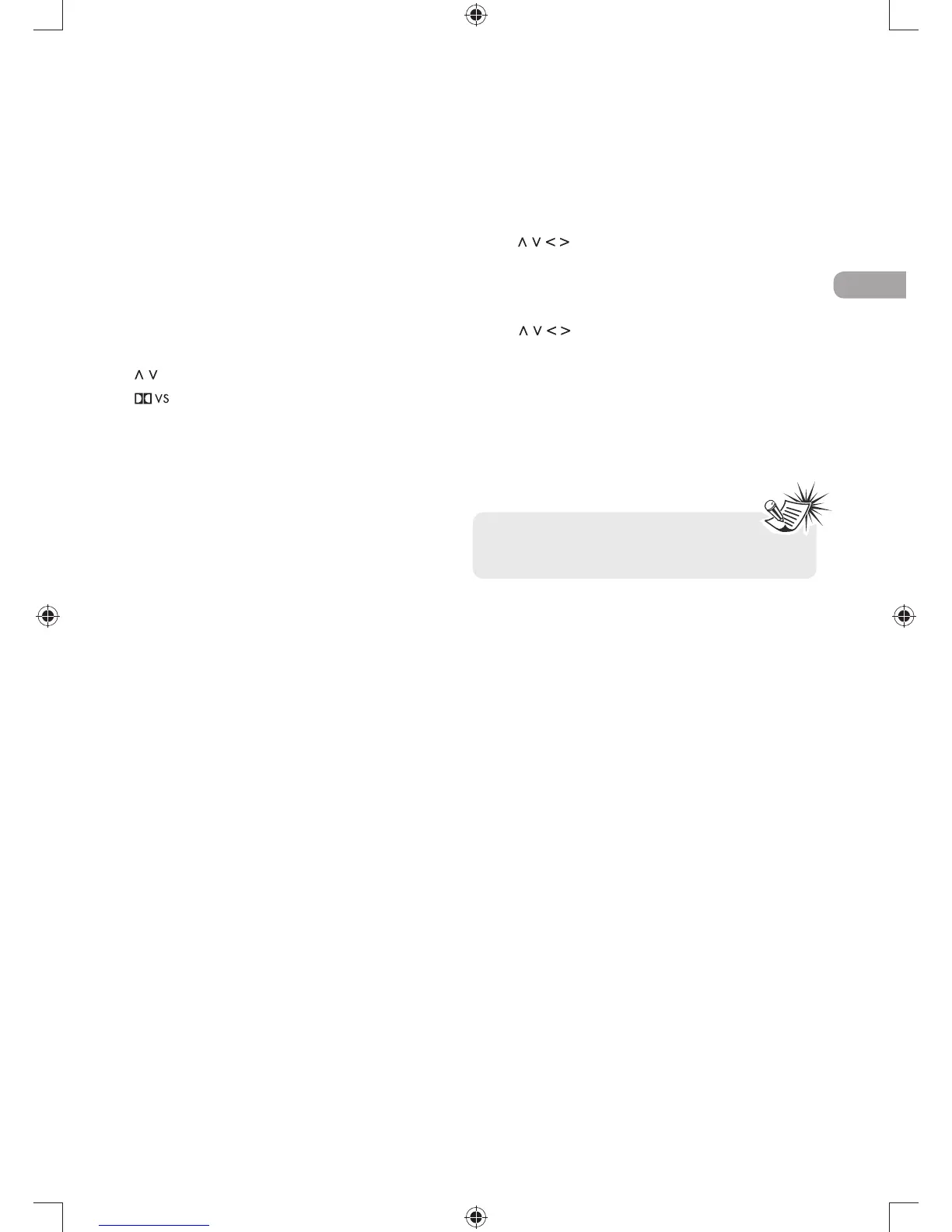HDMI – Toggles HDMI video output signals modes
(480p, 720p, 1080i or 1080p).
SUBWOOFER – Selects among subwoofer output
levels (soft/balance/strong/powerful).
RANDOM – Turns on/off random playback on
CDDA/jpeg discs.
REPEAT – Accesses the repeat function.
EQ. LEVEL – Toggles channels for different
channel level settings. Adjusts the value using
buttons.
(DOLBY VIRTUAL SPEAKER) – Change
the surround sound setting between Stereo and
Dolby Virtual Speaker settings.
TUNER +/– – Tunes up and down the radio
frequencies.
MEMORY – Stores a station.
Using remote control to navigate
through the on-screen menus
Use
AND/+ONTHEREMOTECONTROLTO
navigate through the on-screen displays (the
DVD player’s menu, the Info Display that appears
during playback, or a disc’s menu).
Use on the remote to move through
on-screen menus in the direction of the arrow
button (e.g., to move right, press >). The arrow
buttons are used to highlight an option. Once
HIGHLIGHTEDPRESS/+TOSELECTTHEOPTIONTHAT
is highlighted.
Note:
Insert 2 “AAA”(“UM-4”/”R03”) batteries to the
remote control prior to use.