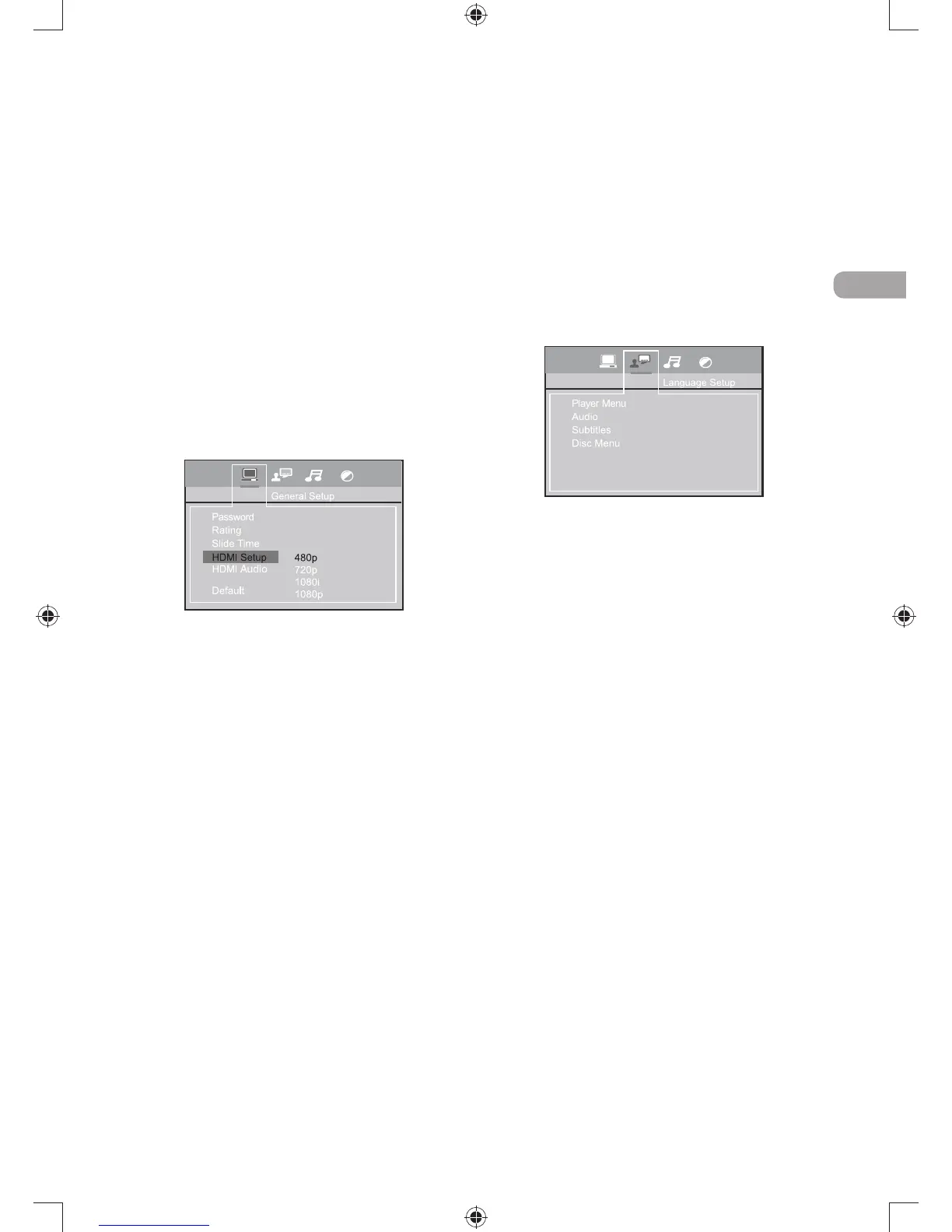EN
17
7 NC-17 – NO children under age 17; not
recommended viewing for children under age
17.
8 Adult – Mature material; should be viewed
ONLYBYADULTSDUETOGRAPHICSEXUALMATERIAL
violence, or language.
Slide Time
The Slide Time option lets you select the amount
of time a picture is displayed in a slide show. The
choices are 3 seconds, 5 seconds, or 10 seconds.
HDMI Setup
This lets you select the resolution of the player’s
output according to the connected TV.
s3UPPORTED($*0%'MODEPPI
and 1080p.
HDMI Audio
Select the output sound format corresponding
to your system connection. When making
connection to a TV, or Dolby Surround Pro Logic
or stereo system via the analog audio jacks, select
PCM or RAW.
RAW : Does not have a Dolby Digital Decode.
PCM : Select when connected to a 2 channel
digital stereo amplifier.
s)FAPPLY($-)CONNECTIONTO46MAKE
sure to select PCM, audio signal passing
to TV via HDMI cable.
Default
This option allows you to return the unit’s settings
to the original factory settings. Any changes
you have made to the unit’s settings will be
REVERTEDBACKTOTHEORIGINALSETTINGSEXCEPT
the password.
Language Setup
With this menu, you can set the language for unit
menus, dialog, subtitles and the disc menus.
If you chose “English” during initial set-up, any
menus generated by the disc are in English, and
so is the language of the dialogs (if this language
is available on the disc).
1. Select the Language Setup icon in the main
menu using the left/right arrow buttons.
2. Select one of the options using the up/down
arrow buttons.
3. Press the right arrow button to move to the
language choices.
4. Use the up/down arrow buttons to highlight
THELANGUAGEOFYOURCHOICEANDPRESS/+
Player Menu
Select the language of player menus and press
/+
Audio
Select the dialog language using up/down arrow
BUTTONSANDPRESS/+
To change the Audio language during playback,
press INFO twice for DVD and use the left/right
arrow buttons to highlight the Audio icon.
Press the up/down arrow buttons or AUDIO on
the remote control to select audio language.
Subtitles
Select the subtitle language using up/down arrow
BUTTONSANDPRESS/+
To change the language of the subtitles during
playback, press INFO twice for DVD and use
the left/right arrow buttons to highlight the
Subtitle icon. Press the up/down arrow buttons
or the SUBTITLE button on the remote to select
a subtitle language.