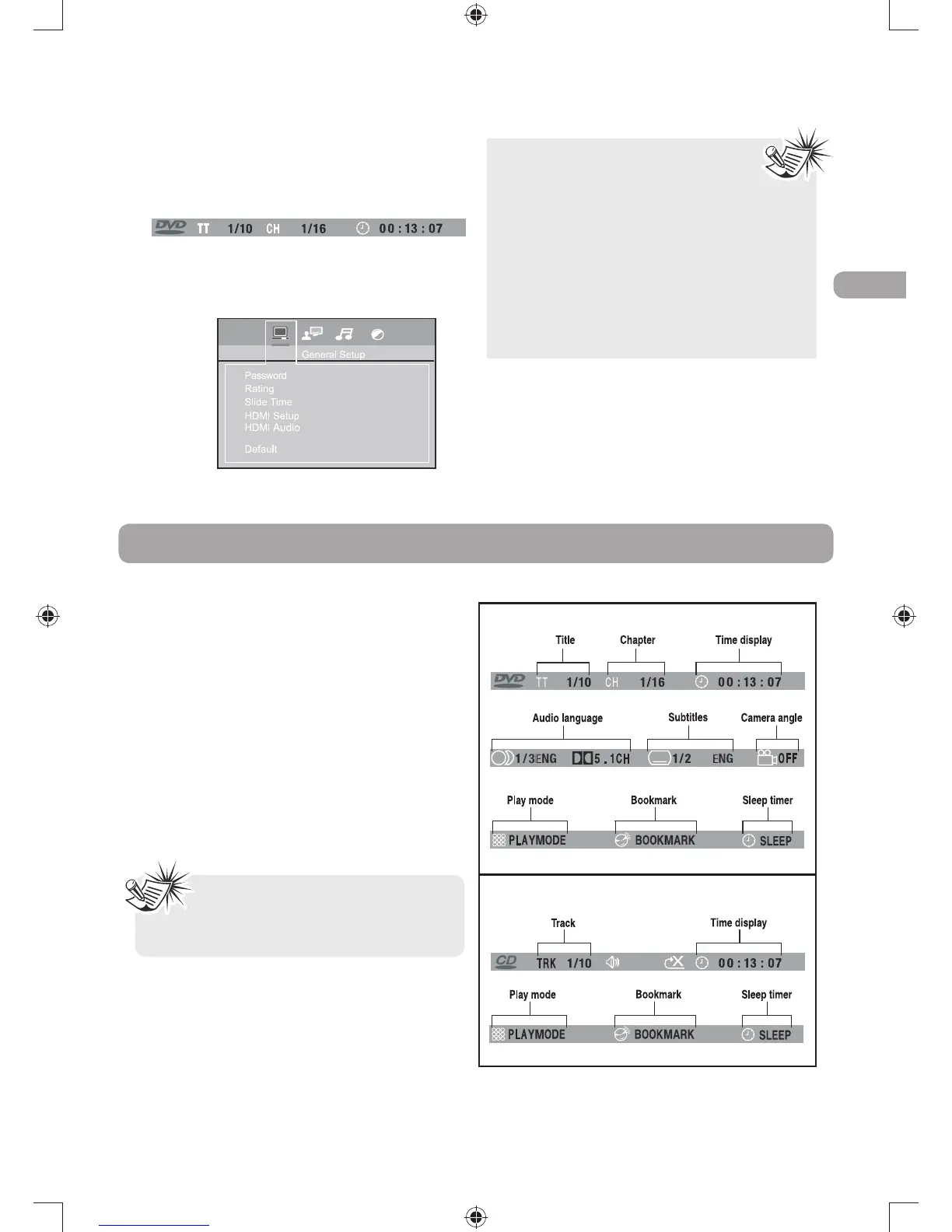EN
11
s)NFOMENU4HEUNITS)NFOMENUAPPEARSAT
the top of the screen while the disc is playing.
Press INFO on the remote to switch the Info
menu on or off.
s3ETUPMENU0RESS3%450TOACCESSthis
menu.
Note:
s7HENYOUPRESS34/0THEUNIT
stores the point where playback
was interrupted. If you press PLAY again,
playback resumes from this point. To stop
playback completely or to start again from
the beginning, press STOP twice. If the
unit is left in STOP mode for more than
five minutes without any user interaction,
a screen saver is activated. At the end of
30 minutes without any user interaction,
the unit switches off automatically.
The Info Menu
Using the Info menu
1. Press INFO on the remote while a disc is
playing to display the Info menu. The first
banner shows title, chapter, and time display
information.
2. Press INFO again for audio language, subtitles,
and camera angle.
3. Press INFO a third time for play mode,
bookmark and sleep timer.
4. Use the right/left arrow buttons on the remote
to select an icon.
5. Use the up/down buttons to scroll through
the options.
Note:
).6!,)$+%9WILLBEDISPLAYEDIFTHE
function you select is not available.
DVD Info Display
CD Info Display
RCA RTS202 ib.indd 11 6/6/2008 11:07:37 AM