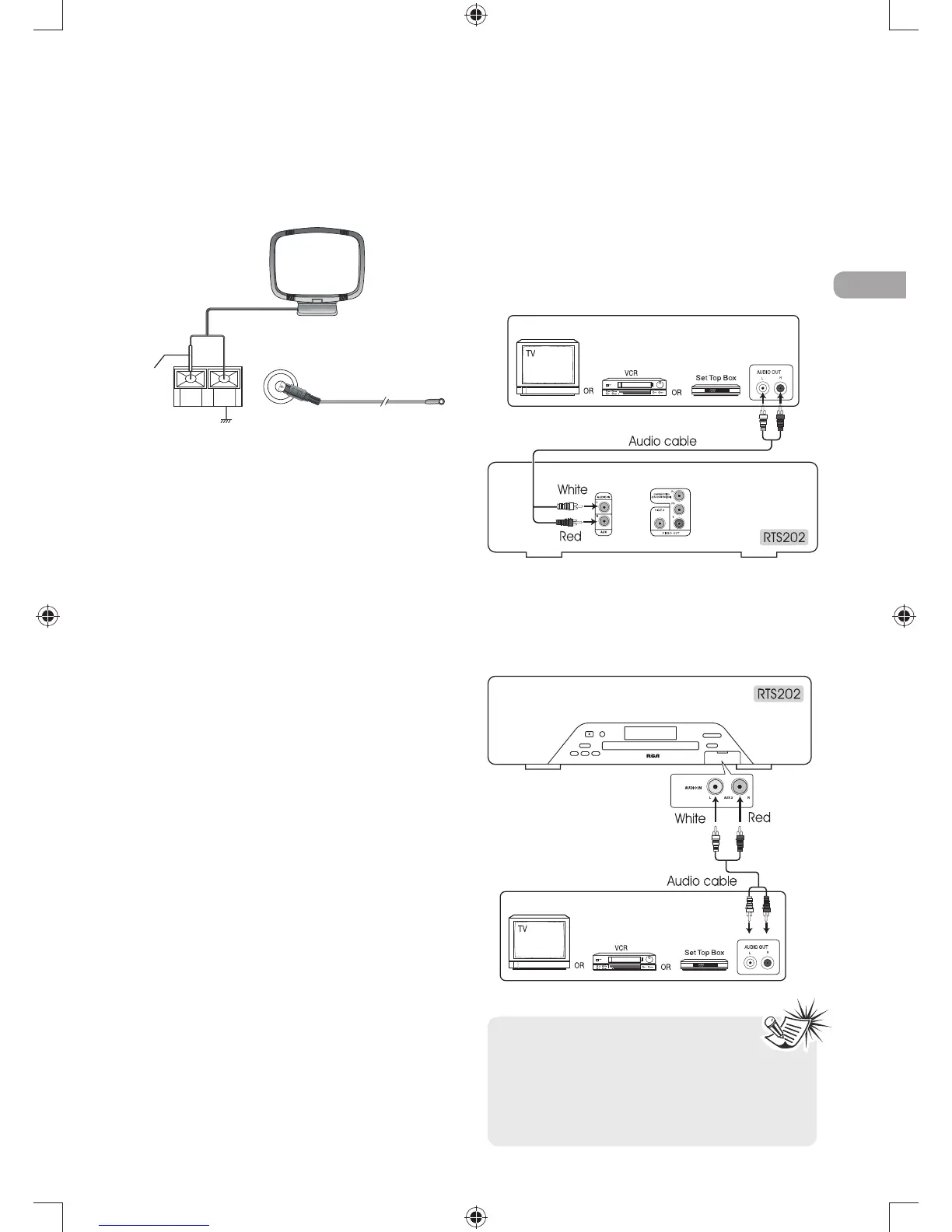EN
3
Connecting the antennas
The AM and FM antennas connect to the AM
and FM terminals on the system’s back panel.
They must be hooked up in order to receive
clear reception.
AM Loop Antenna
1. Uncoil the AM Antenna wire.
2. Press down on the Antennas tab to open
the terminal.
3. Make sure the white wire on the AM loop
antenna is inserted into the AM loop terminal
and the other wire is inserted into the ground
loop terminal.
#ONNECTING!5$)/FROMEXTERNAL
SOURCESSUCHAS46!UX)N
Using AUDIO IN (AUX 1) jacks
Connect the AUDIO IN (AUX 1) jacks from the rear
panel of the unit to the AUDIO OUT jacks on VCR,
463ET4OP"OXOROTHERCOMPONENT
Using AUDIO IN (AUX 2) jacks
Connect the AUX IN (AUX 2) jacks on the front
panel of the unit to the AUX OUT (AUDIO
/54JACKSON6#2463ET4OP"OXOROTHER
component.
s!UDIOCABLESCOLORCODEDINRED
and white) (not included) are
required.
s4OLISTENTOTHEAUDIOINPUTFROMTHE
connected component, press SOURCE on
the main unit or AUX1/2 on the remote
control to select AUX 1 or AUX 2 mode.