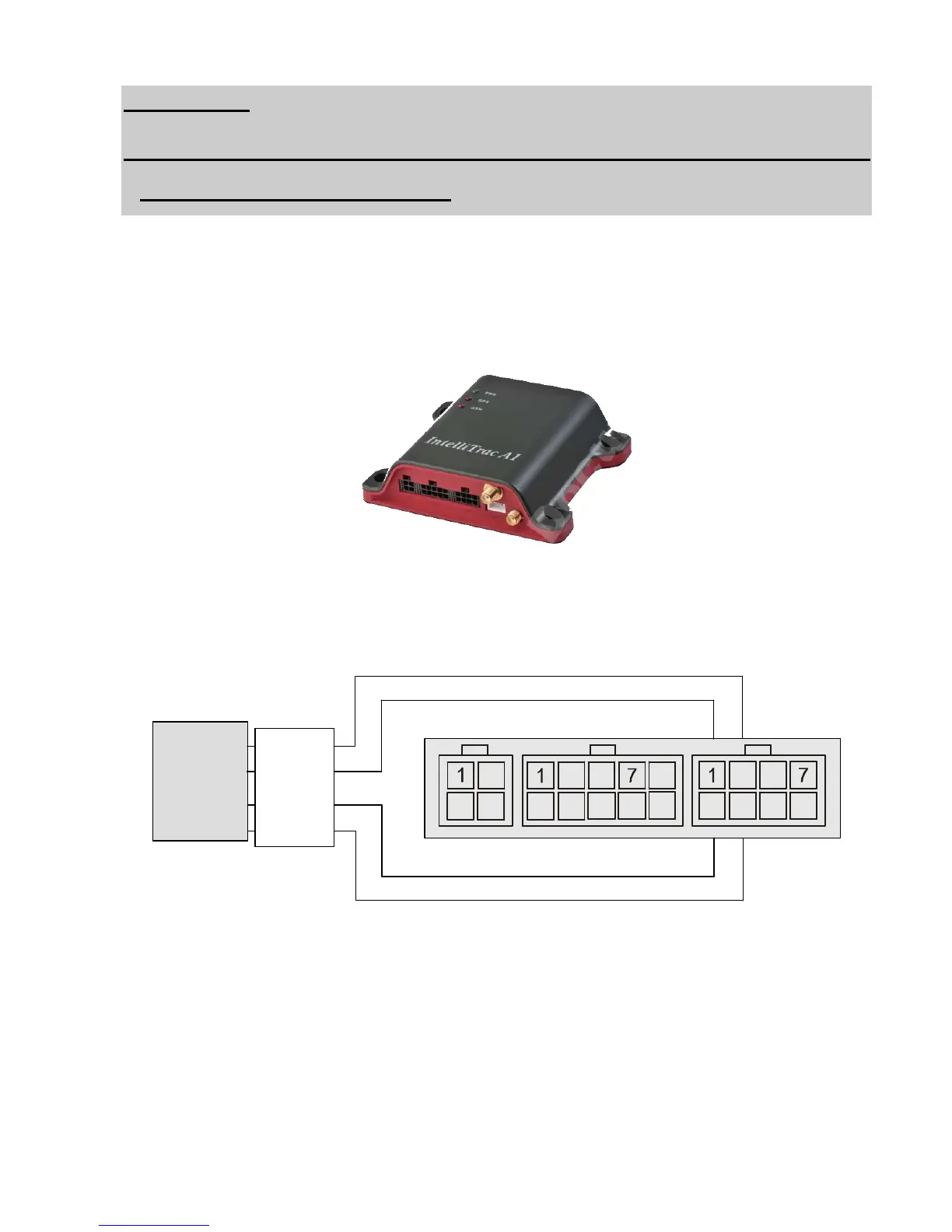54
Appendix 7
CONNECTION OF SENSORS ES2 TO TRANSPORT MONITORING
APPLIANCE "IntelliTrac A1"
Device "IntelliTrac A1" is designed for monitoring a vehicle in real time, measurements of
traveled distance, arrival time etc.
To connect to FLS use RS232 port.
To connect FLS to "IntelliTrac A1" you have to use service manual "IntelliTrac A1 series User
Guide" and following scheme:
ES2
RS232
черный
зеленый
желтый
красный
3
2
4 2
3
4
5
8
9
6
10
2
3
4
5
86
According to manufacturer’s manual for Intellitrack A1 for connection to FLS you have to make
next settings with help of the program HyperTerminal:
1) Check the connection speed to FLS with help of RS-232 and set 19200 bit/s:
At$baud?
At$baud=<Port ID>, <Speed>,
<Port ID> 1 -Serial port 1
<Speed> 0- by default 57600bps
Green
Red
Black