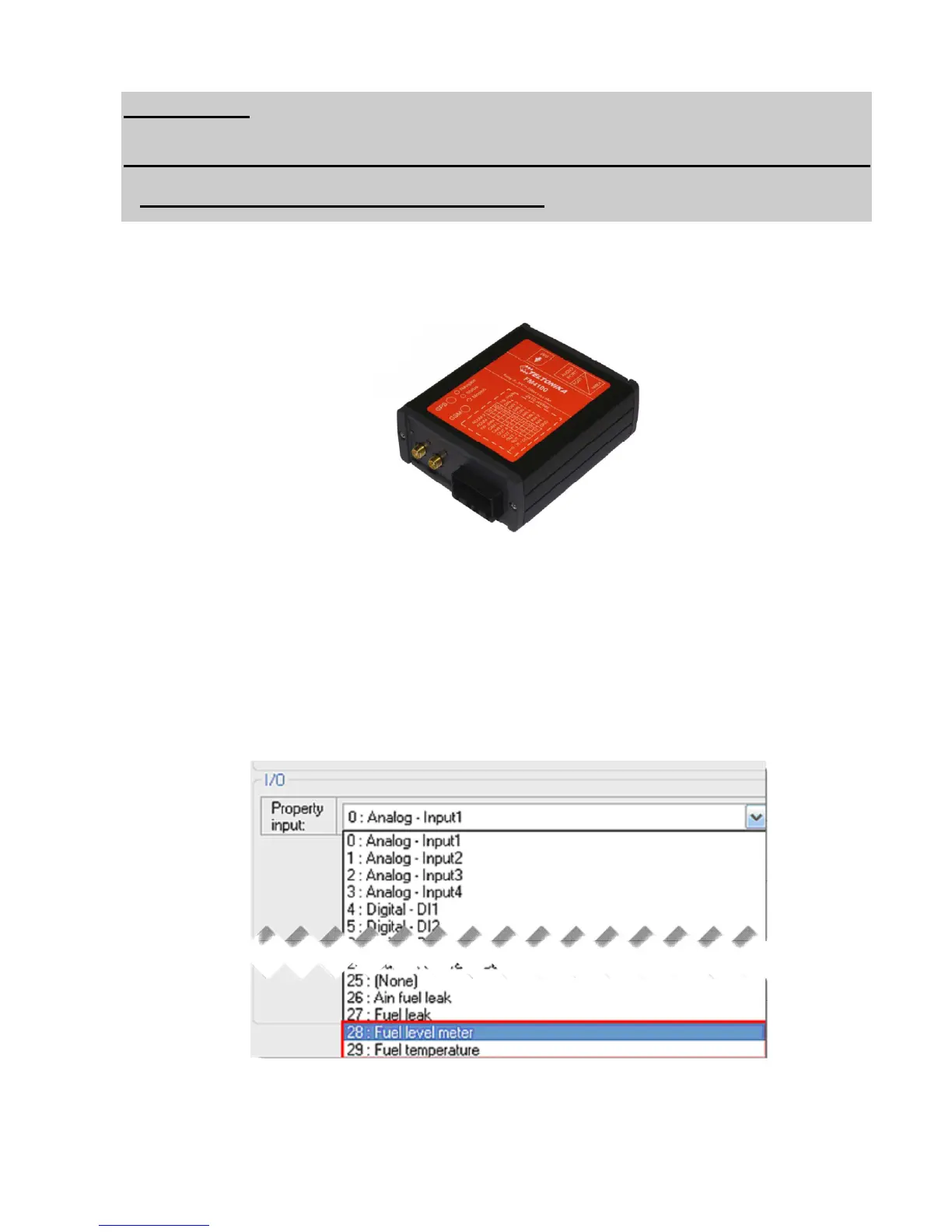56
Appendix 8
CONNECTION OF SENSORS ES2 TO TRANSPORT MONITORING
APPLIANCE Teltonika MF4100(4200)
"Teltonika FM4100 (FM4200)" is a GPS and GSM terminals, capable to determine the
coordinates of a vehicle, to get the information from the sensors and transfer it to GSM
networks. To connect FLS use RS232 port.
Configuration of Teltonika FM4100 (FM4200) and firmware
To use FLS "EPSILON" you need special firmware and the configurator, which can be supplied
by agents or dealers of Teltonika (version Firmware v.5.00.03 and
M42.Configurator.Ver.1.5.0.20 or later).
Fuel and temperature level are set from the menu "I/O" of the configurator (see Pic. A8.1):
IO ID28 –fuel level;
IO ID29 – fuel temperature.
Pic. A8.1