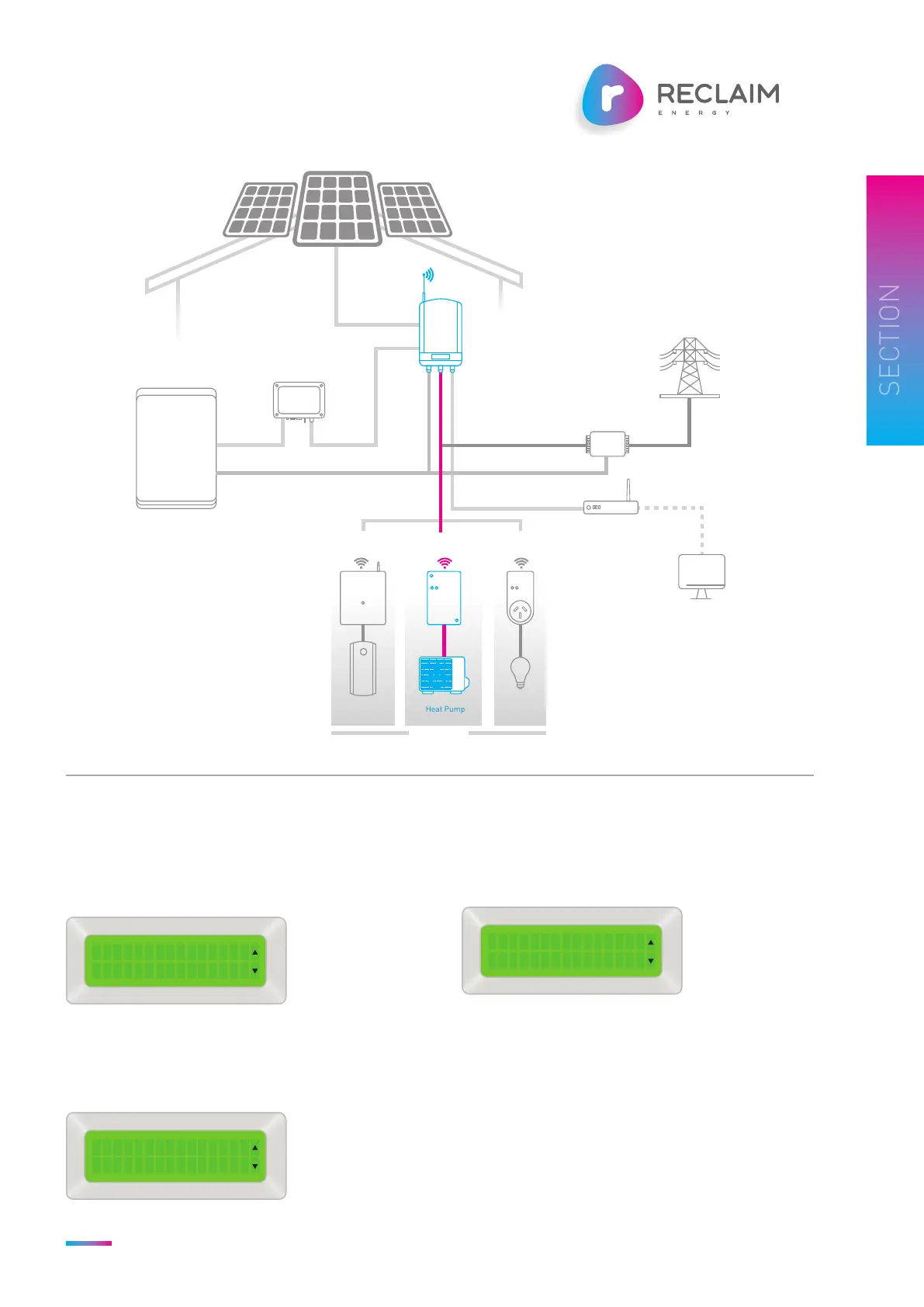HOUSEHOLD
BATTERY PACK
CLOUD-BASED
MONITORING SYSTEM
STORAGE
INTERFACE
ETHERNET
METER
AC
DC
DCDC
INVERTER
RS485RS485
Immersion
Heater
AC / Dry Contact
Switch
Plug-in
Socket
Immersion Heater
Controller
Lighting
Owners/Installation Manual – Controller v2 | Reclaim Energy
RECLAIMENERGY.COM.AU
15
2
• This allows the controller to adjust the clock when
daylight savings starts in (usually in September/
October) and ends (usually in March/April).
If daylight savings is applicable for the selected location,
the controller can be set to auto adjust for Daylight
Savings Time (DST).
Figure 2-18: Auto set clock
AUTO SET CLOCKAUTO SET CLOCK
YESYES
Figure 2-19: Set location
SET LOCATIONSET LOCATION
VICVIC
Figure 2-20: Auto-adjust DST
AUTO ADJUST DSTAUTO ADJUST DST
YESYES
2.2 CLOCK
This menu allows setup of the clock on the controller.
When the controller is connected to Wi-Fi, it can use
internet time to keep the clock up to date. To do this, set
Auto Set Clock to Yes as shown in the following menus.
2.2.1 AUTO SET DATE/TIME
If ‘Yes’ is selected, the location/state of the controller
can be set.
